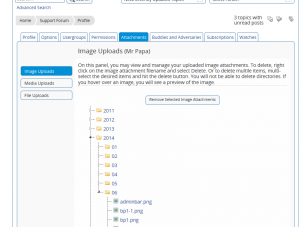Users of Simple:Press have long been able to upload images, media and other files into a post using our File Uploader plugin. However, it hasn’t always been easy or accessible to remove those attachments once uploaded. Admins could manage the attachments via the forum tools menu, but regular users could only remove the attachments if they were able to edit their post.
Users of Simple:Press have long been able to upload images, media and other files into a post using our File Uploader plugin. However, it hasn’t always been easy or accessible to remove those attachments once uploaded. Admins could manage the attachments via the forum tools menu, but regular users could only remove the attachments if they were able to edit their post.
That all changes with the next release of the File Uploader plugin. If given permission to do so, users will be able to delete their previously uploaded attachments via a new form in the Simple:Press profile. They will be able to browse the different upload types (images, media and files) storage locations (theirs only) and remove them. 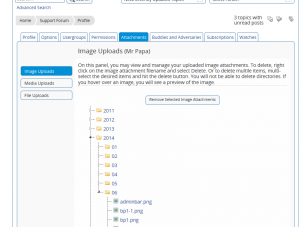 If an attachment is removed and the forum options are such that attachments are shown in the post content, the attachment content will be replaced with a text string saying that it was removed (this string is filterable so you can not have it) so you dont get invalid images or media (the only upload types shown in content).
If an attachment is removed and the forum options are such that attachments are shown in the post content, the attachment content will be replaced with a text string saying that it was removed (this string is filterable so you can not have it) so you dont get invalid images or media (the only upload types shown in content).
The File Uploader plugin version containing these attachment modifications will release in concert with WordPress 4.0 and Simple:Press 5.5.1 – currently, that is slated for late August.