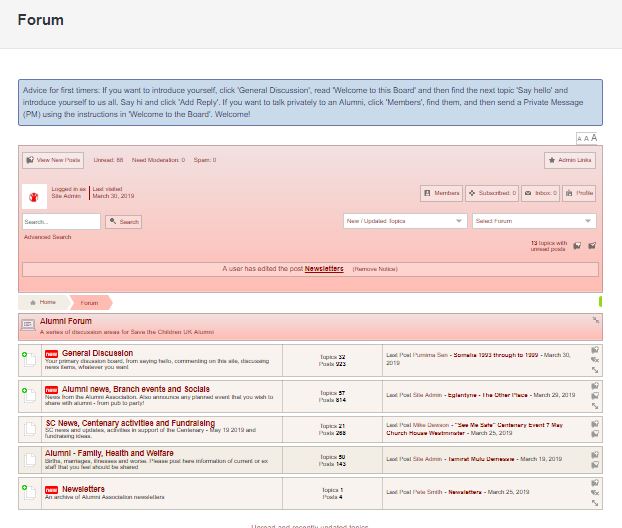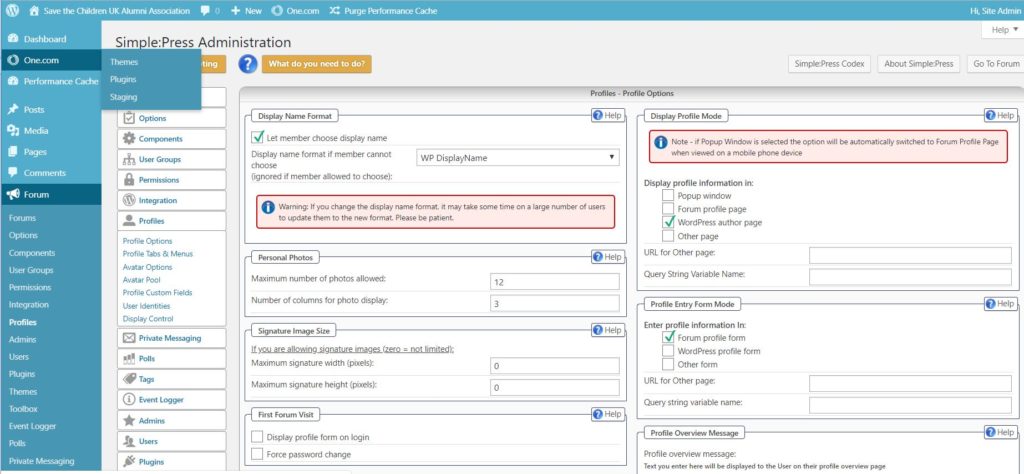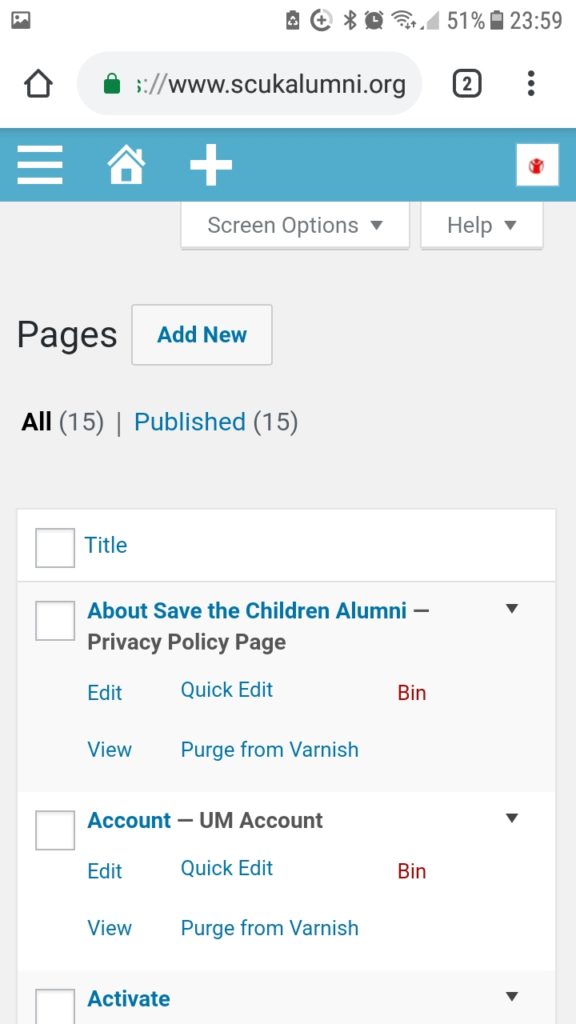User Story: Save the Children Alumni Association – Ultimate Member and Simple:Press Integration
This article is the first in a series of “user stories” where our users describe how they built their sites using Simple:Press. In this post, you will learn how Pete Smith integrated Simple:Press and Ultimate member to create something where the sum of the parts went far beyond what either component could achieve on its own.
First let me introduce myself. My name is Pete Smith. I am a 63-year-old dinosaur who started their working life in the days when to cc anyone you first put carbon copy paper in your typewriter. I am, I would hope, slightly more ‘tech aware’ than most of my contemporaries, though as a yardstick, Instagram is definitely a step too far for me. I would describe my understanding of technology as ‘bar level’; yes, I can put a few sentences together on how the internet works when I’m in a bar, but I wouldn’t expect any professional IT person to take me seriously.
My work career of 40-odd years is unusual in only one significant aspect. I took 10 years out in the middle of it to work for Save the Children UK, one of the world’s leading aid agencies. I ran financial management overseas; basically, helping people prove the aid got through.
All the above is to explain why last September I set up a website for the newly-formed Save the Children Alumni Association www.SCUKAlumni.org.
Save the Children has been around for almost exactly 100 years. It was founded to support starving German children in 1919 following WW1. We have already found alumni going back over half this period (nursing children caught up in the Vietnam war in 1967). We have members who were involved in almost every global emergency since – Biafra, Ethiopia, Somalia, Rwanda, the tsunami in Sumatra, right up to present day crises in Syria and Yemen.
Basic Requirements and Budget
We knew at the outset that we wanted a low-cost, sustainable solution to manage confidential discussion forums, and have a regular newsletter. We did think about FaceBook of course, but the view amongst alumni was we wanted something a little more private, where the data was more directly under our control. Many alumni have, for example, seen some pretty dreadful stuff in refugee camps, and didn’t want to risk their personal memories ending up in a FB database for all to see.
Budget was also a consideration. We wanted a great solution, but realistically we thought we needed to keep the costs down to a maximum of £500 gbp ($700 usd) per year all-in (including web hosting and all products). With low outgoings, we could be sure the funding would readily be recouped from voluntary donations from our alumni. The only asset we had really was chunks of my time. I still work full time, but am usually away from home 3 or 4 days a week with evenings to fill stuck in hotels.
Getting Started
The decision for a WordPress-based site seemed fairly automatic, and we knew our basic functionality requirements:
- Membership management
- Confidential discussion forums
- Private messaging and
- Newsletters.
I had never done anything like this before, so Google became my friend. I decided early on that to meet the ‘sustainable’ criteria, there should be no coding at all as even if I could write something – which frankly was unlikely – there would be no obvious way it could be maintained longer term. (I ended up breaking that rule with one line of code which I’ll explain later). So we were looking for a series of WordPress add-on products that would work together ‘out-of-the-box’ with a little configuration to meet our needs.
Selecting Products
Membership management was important to us. SC staff are heavily security vetted for fairly obvious reasons. SC said they wanted to do a check on anyone claiming to be an alumni. If they didn’t, the risk was that someone with malicious intent might join us, and then use that to fool someone else that since they used to work for SC, they must be Ok.
I researched and soon found Ultimate Member as the most promising product to control membership. I then googled around and discovered that Simple:Press was regarded in just about every poll I could find as the strongest discussion forum. So I started off just proving to myself that the free versions of both these key products could be made to work together.
What was very encouraging for me, and for anyone else in my position, was how rapidly I could make visible progress. It wasn’t one great big monolithic project with a working solution only emerging right at the end. I managed to get a core solution up literally in a few hours, but then needed lots of small amounts of time to fix, tweak and improve. To make prettier and slicker. To add more functionality. But every few hours there was a ‘tick’ against a requirement, something had gotten better. It’s much easier to keep going when you can see the progress.
Resolving Some Tricky Issues
What problems did I have getting the core elements of the solution – WordPress, Simple:Press and Ultimate Member working together? There were only two significant ones:
Problem 1 – Sending Ultimate Member Emails
Ultimate Member contains a series of templates for emails as part of the membership approval workflow process. Just what we needed, except I soon discovered in testing that the emails rarely got through.
What I learnt is that this isn’t an Ultimate Member problem, it’s a WordPress problem. It took me ages to suss this as I couldn’t believe something so basic as sending emails would be a problem with WordPress, but it is. The solution once I understood the problem was here. https://www.wpbeginner.com/wp-tutorials/how-to-fix-wordpress-not-sending-email-issue/
Now, I couldn’t tell you the difference between PHP and SMTP (unless we were in a bar), but it is clear one works as expected and the other doesn’t. And the ‘other’ is PHP which is how emails come out of WordPress!
I picked the MailGun solution recommended here and got it working. For our volumes, I can use their free version which is excellent, but if you can’t you should shop around as it becomes rather pricey.
I would like to say that sorting the MailGun piece was easy, especially as I like their software, but it wasn’t. Getting the product installed and getting the keys as the screenshot below was easy enough, but then I had to make changes to settings on my DNS. Because I only had the vaguest understanding of what I was doing, I found this difficult and time consuming. However, when I did get it working, it has operated perfectly since, and every email we send is delivered perfectly.
Here are some key screenshots – you can see how fiddly the DNS settings are. Make sure you’ve googled and YouTubed before you try it, unless you work in IT and know all this stuff!

I am still amazed as to how hard it is to get emails coming out of WordPress in a reliable manner.
Problem 2 – Ultimate Member and Simple:Press co-existing
Although in principle they work together ‘out of the box’ there are some twists and turns as both products ‘think’ they own the membership list.
Our solution is that if you aren’t a member (controlled by Ultimate Member), you can just see basic screens and can apply to Register. Once you’ve registered, you can login and access the forums, at which point Simple:Press is in control. It’s almost seamless, I doubt if our alumni recognize there are two products involved.
Here is the key settings page in SimplePress that seems to make the two products work together. Why the options on the right work I honestly don’t quite understand, but it’s easy to play with alternatives, and this is the only group of settings that appear to work for us:
Niggles (Yes, that’s a technical term…)
The only real niggle to me in terms of the working solution is that the Ultimate Member alumni search capability is, I think, a little neater than the Simple:Press member search (sorry, guys!). However, having found the alumni in UM, I can’t then private message them, which is a basic requirement. I can only private message (PM) from the Simple:Press search facility, so I’ve given the alumni step-by-step instructions on how to do that instead. Asking people to enter %Smith when they are searching for ‘somebody Smith’ is I think a little clunky for 2019, but to be honest, that’s about my only complaint with Simple:Press. It really is very good at managing discussion forums more or less however you want to.
I should explain that PMs and Searches are ‘plug-in features’ for Simple:Press which cost money. I would say in my opinion that are excellent value for money, but there is nonetheless a cost. Simple:Press is a commercial business of course. These days Simple:Press bundle up all their plug-ins so although you could buy them individually, you can get them all for one inclusive price. If there is any way you can afford this, I would recommend this approach, which we took. The actual pieces of functionality in each plug-in are fairly small. I don’t think it’s really practical to work out exactly which ones you will and won’t want. Indeed, as real alumni have used the solution, they have on several occasions asked for changes which resulted in a different mix of features (eg how discussion threads are sequenced).
I really like being in a position of being able to experiment and try and work out the best mix of minor functions for one bundled cost.
But if these were my two problems, I have to say there was much that was an instant success. For example, without me doing any additional work, the solution as built was truly device independent. Our alumni around the world can access the site on literally any device (from laptop to smartphone), post a comment on a discussion forum, send a Simple:Press PM to an old colleague, and it all works fine. And one other thing I certainly didn’t plan – I can even maintain the site on my smartphone if I want to. Whether it’s an admin function like approving a new user, or applying an updated software version, I can do it however I like. I find that really useful.
What else?
I think there are two additional topics worth touching on.
My other stated requirement was for a Newsletter. Again, I jumped into Google, and found a good offering SendPress. It works well with the mix of products we have, and because I had already gotten MailGun working, I was able to send newsletters with relatively little effort.
I can just about get away with the free version. It looks okay but not spectacular (I can include pictures, but I can’t wrap text round them or write in columns). I could do those things if I was to learn how to do some fairly simple programming, or if I paid for a more expensive version. But our members are happy with what we’ve got. And one big plus for SendPress – just like the core solution, it works fabulously well regardless of what device people are using. I send the same newsletter and whether it’s a laptop Chrome or Internet or an Apple, or any handheld phone, it always looks okay. (Oddly, it looks a little better on smartphones than it does laptops).
And finally, when I started this I didn’t think it would become a requirement, but someone said to me ‘our site is a bit boring’. What they meant was that while they would go to the forums to chat with other alumni, there was nothing else for them to do there. So I thought about it, and built the newsfeed you can see on our home page. This is automatically updated real time. It was easy to get going, but it gave me my only serious technical problem I’ve had to solve.
First, I get the information from an RSS newsfeed googling ‘Save the Children’ looking for breaking news items. You can learn how to do that in two minutes in google, and it’s free. Then I needed another plug-in WordPress product to ‘render’ the feed (capture it and make it appear in an attractive way on the screen). I use the RSS Aggregator plug-in to do that. It’s not free, but I think it’s worth the money.
The problem I had was that I soon discovered this killed performance. The site became REALLY slow to load, which had never been an issue before. So back to google (spot the pattern) and I found both the problem and recommended solutions. Again, it’s a WordPress problem. By default, WordPress would reach out and try and update the feed every time someone logged on, which is pointless. The data only changes for us about once an hour.
So I worked out we could set up a free program to run say every half an hour to update the data feed for us (I use Cron Job), but then I also had to disable WordPress trying to do it every time someone logged on. And that was the one line of programming I mentioned earlier on. I found some YouTube videos that showed how to do it, watched them a few times, had a large G&T for courage, and wrote my one line of code. It worked first time! Line 78 is all mine – I expect I should have added a comment!
Wrap Up
In summary, I would say that Simple:Press sits at the heart of our multi-product solution. We use it to discuss good news and sad. For example, Tamirat Demessie was a Save the Children worker many alumni knew who was killed in the recent plane crash on the Boeing 747 MAX from Addis to Nairobi. But also we have had happy announcements of children and grandchildren. And believe it or not, occasionally someone has mentioned Brexit!
I would have no hesitation in recommending a Simple:Press based solution to anyone wishing to set up a discussion forum. Like anything in life, the more effort you put in, the better the result you get. The three highlights to me were:
- The ease of integration with other WordPress products
- The development experience of small incremental improvements – put in an hour’s work, and make something better and
- The ‘any-device’ solution. It really does work on any device anywhere on the planet with no additional steps.
I would advise anyone starting on a comparable project to be patient, and have confidence that whatever problem you are facing, it can be solved. When my Ultimate Members approval emails kept going missing, there was a nagging voice in my head that said ‘You don’t have enough skills, it’s too difficult for you to get this to work’. But that’s not true. Patience, google and the occasional G&T are all you need.
All in all, Simple:Press is a great product.
Disclaimer
This article represents the views and opinions of the author as a representative of Save the Children UK Alumni Association, which is a separate and independent organization from Save the Children UK. Save the Children UK has not been involved in this article in any form whatsoever and accepts no liability for its contents.