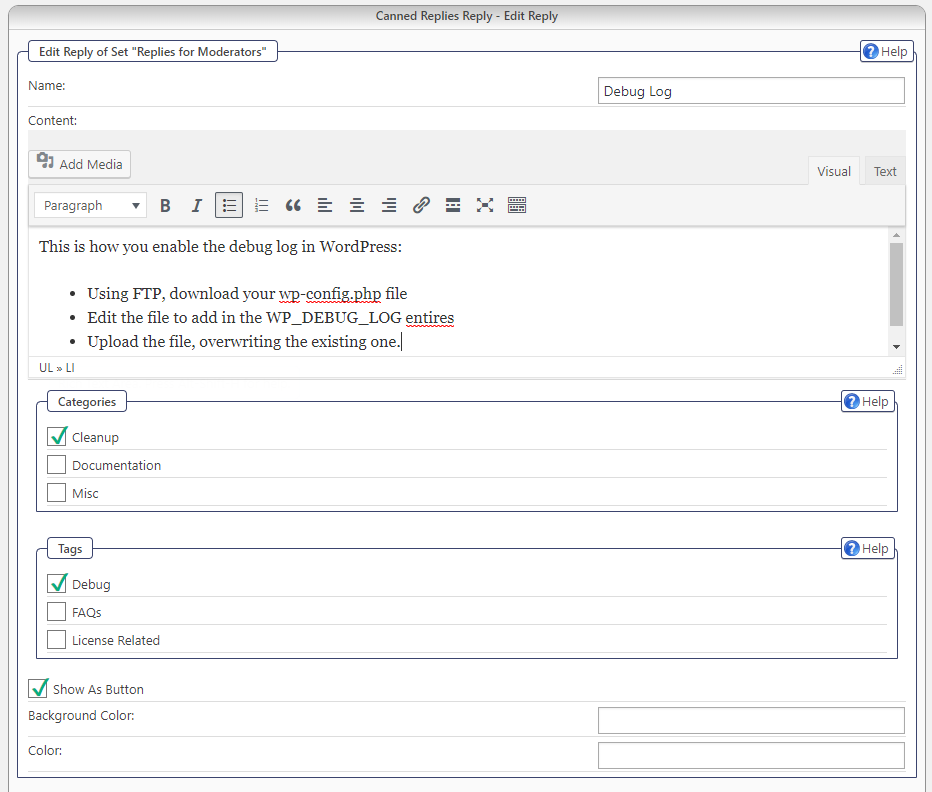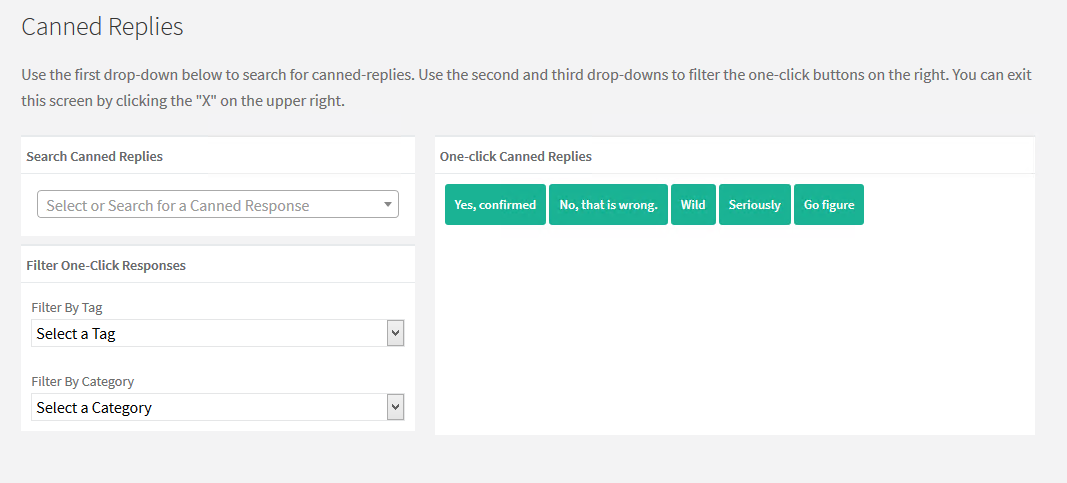Canned Replies (Quick Replies)
This plugin allows you to create pre-configured replies you can use to quickly reply to posts in your forum.
This plugin allows you to create pre-configured replies you can use to quickly reply to posts in your forum. If you find yourself providing the same answer over and over again, you can use this to cut down on the amount of time it takes to respond to repetitive posts and topics. And if you have multiple forum moderators, you can use this facility to give them access to a curated pre-built knowledge-base that they can use to reduce the time they spend replying to similar posts.
Canned Reply Sets
Canned Replies are created in sets. This allows the admin to create sets that can be restricted to certain forums and/or certain user groups.
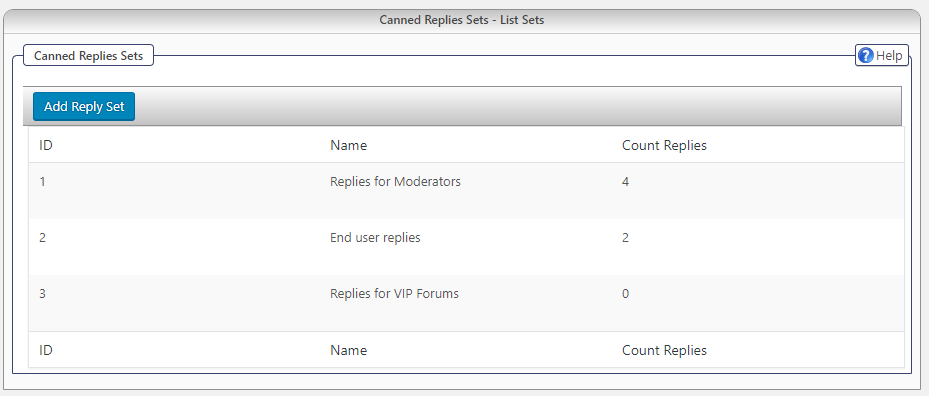
Categories and Tags
Replies can be assigned categories and tags. If you have a lot of pre-configured replies to choose from, categories and tags make it easy to narrow your choices when it comes time to choose a reply on the front-end.
Forum Front-End
On the front-end, the user(s) will see a new button or link under the reply area called Canned Replies. Click it will lead to a full-screen popup with quick-access one-click buttons and search functions:
Other
- Replies can consist of rich text including basic tags such as bold/italics etc.
- Certain replies can be designated as “quick-access” which makes them accessible via buttons in just a couple of clicks. Set up your most used replies to make it easier to find and use them.
Theme Support
The Canned Replies template tags have been added to the following themes:
- Barebones
- Reboot
They can be added to the Default, Unified and Stacked themes upon request (with a valid license).