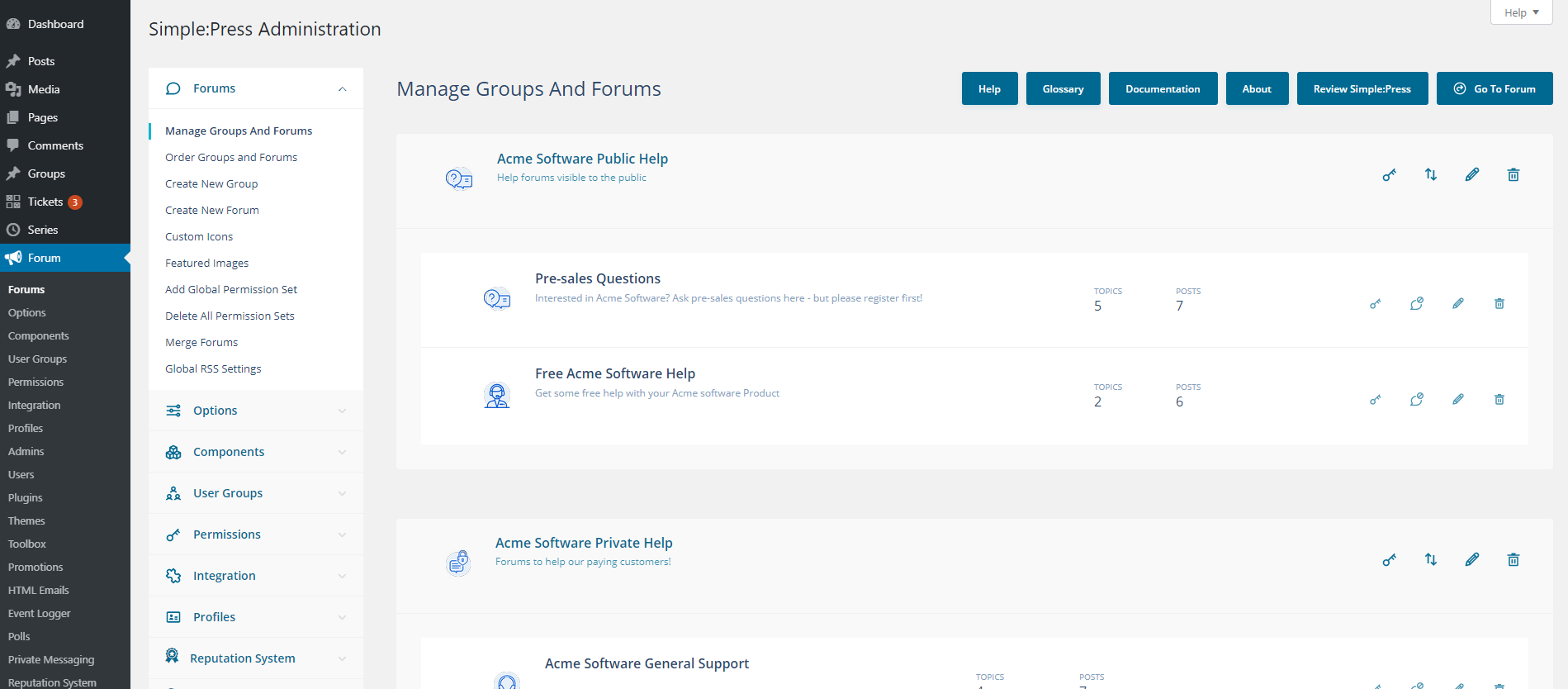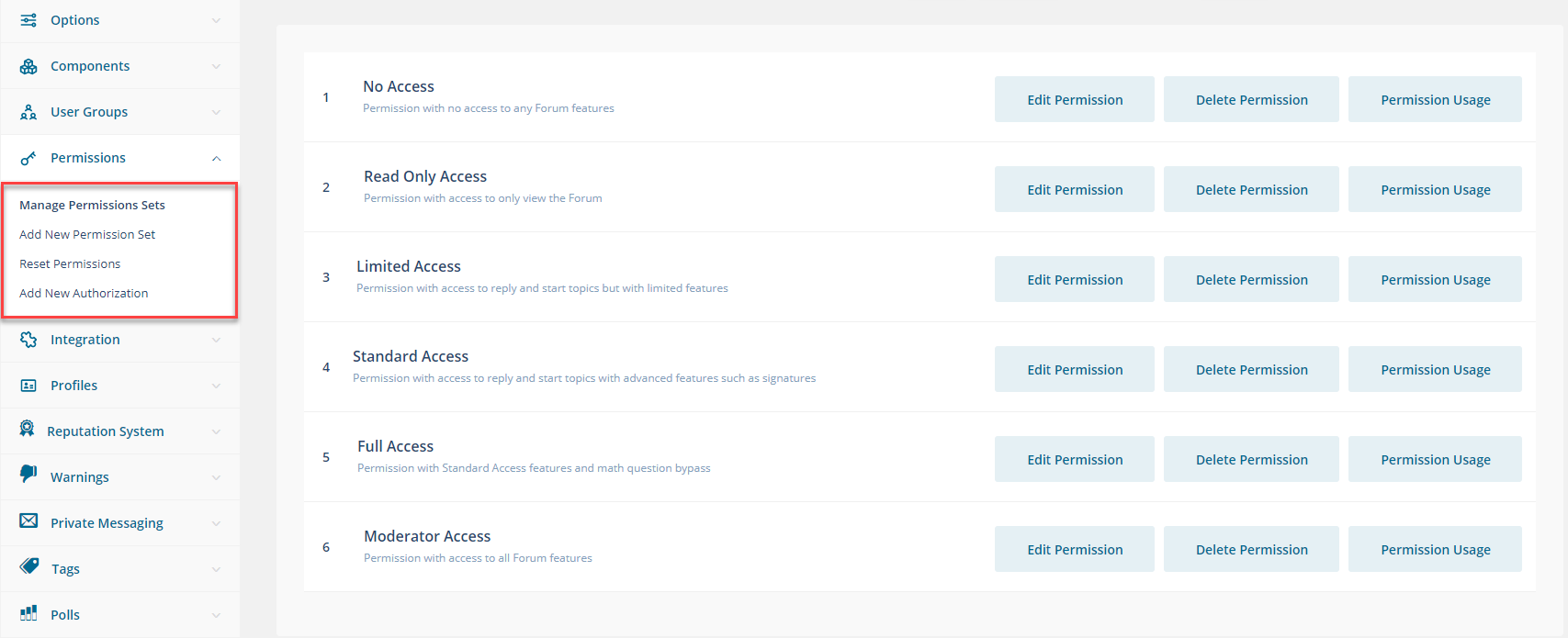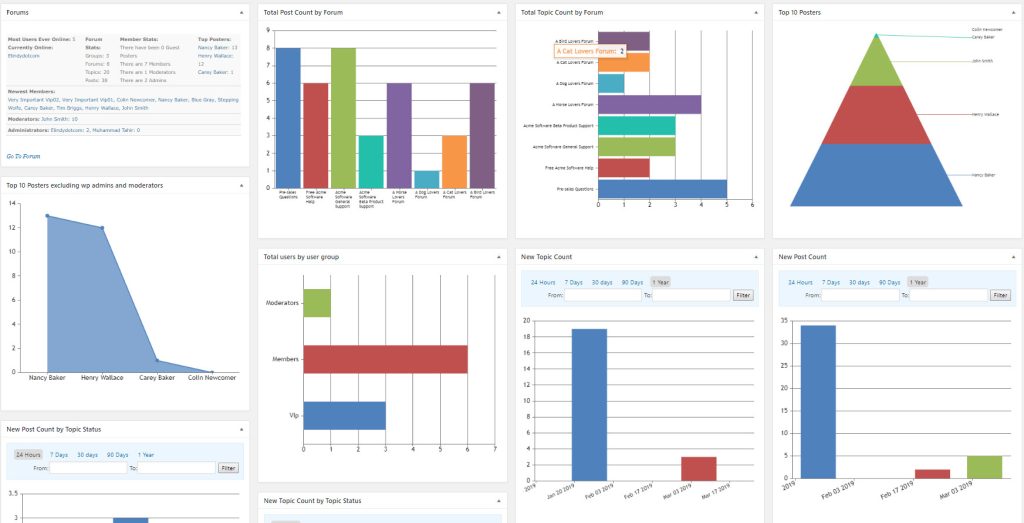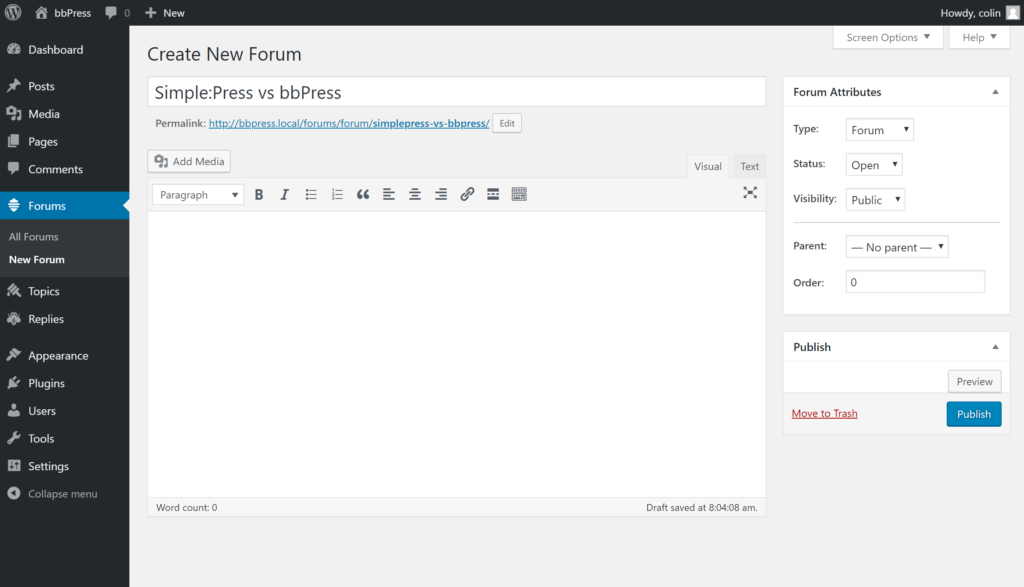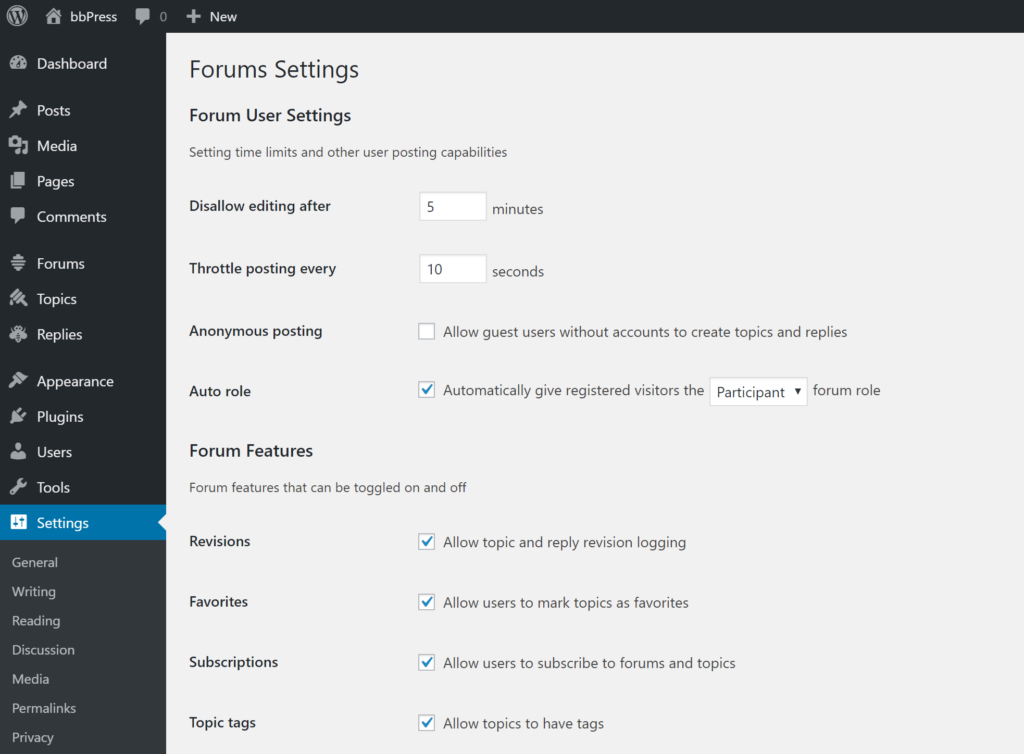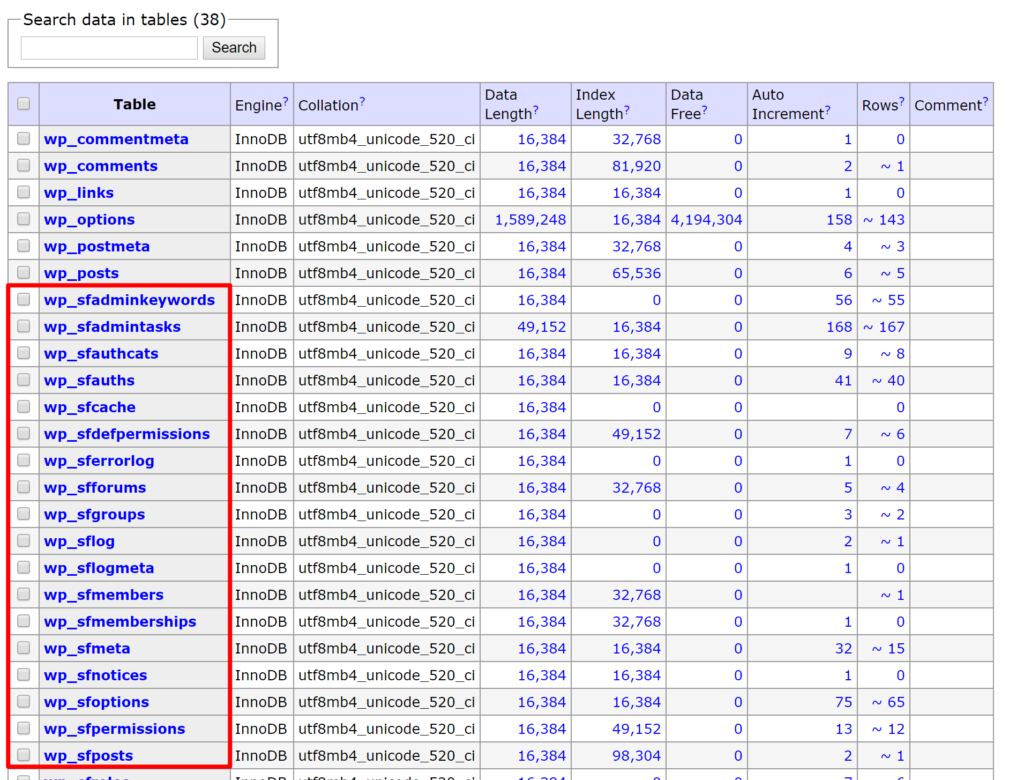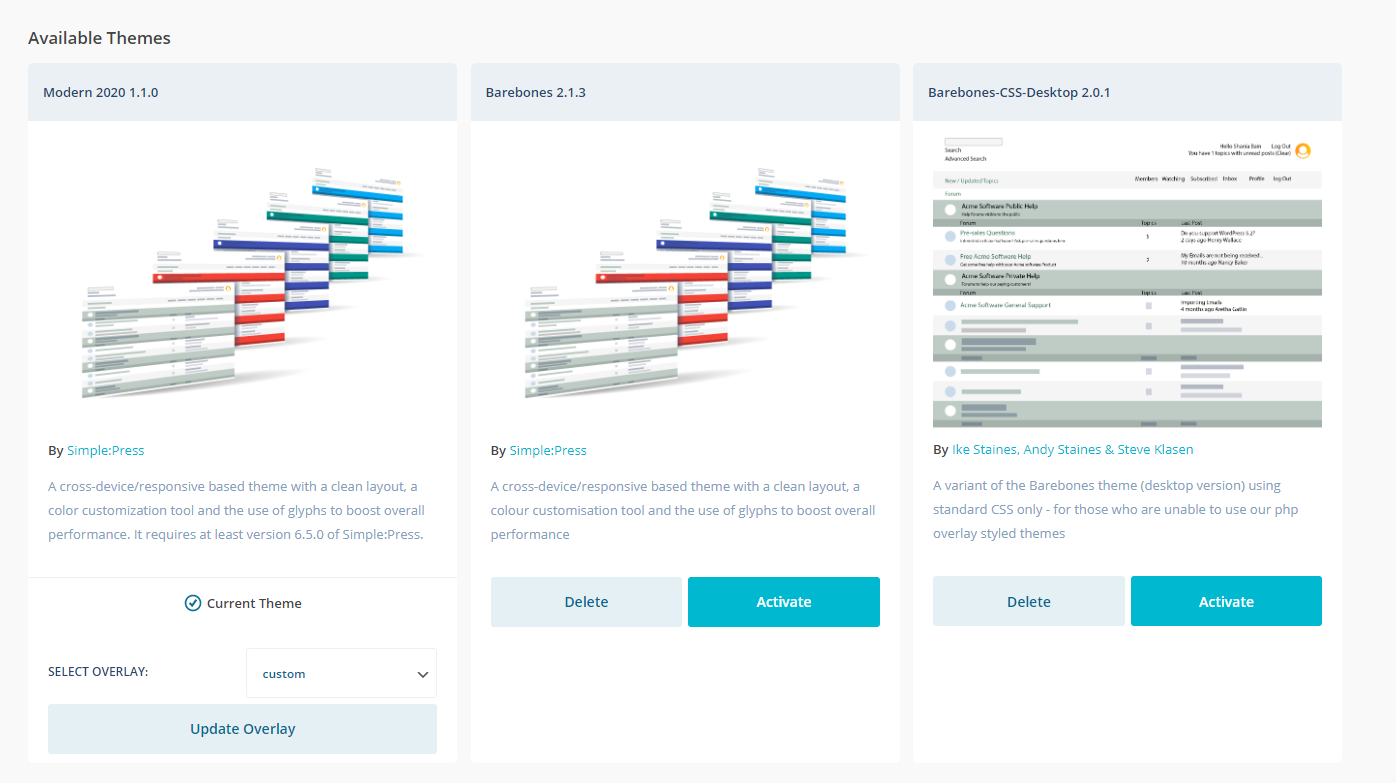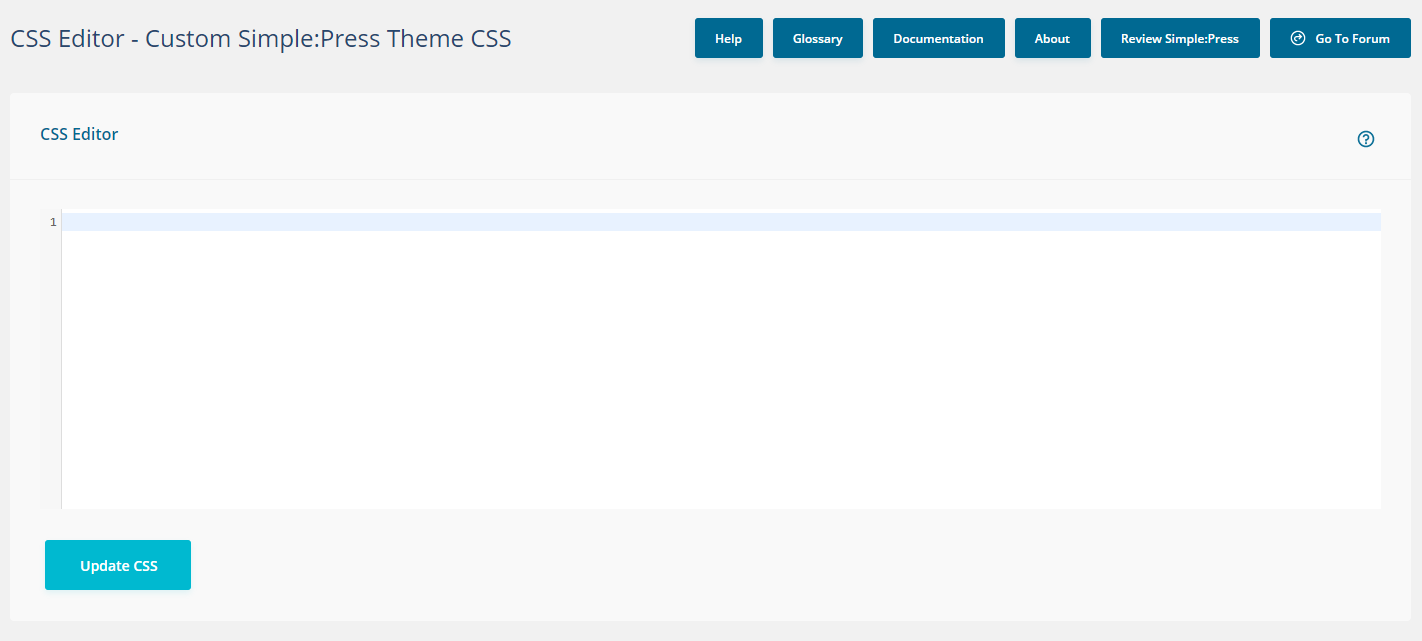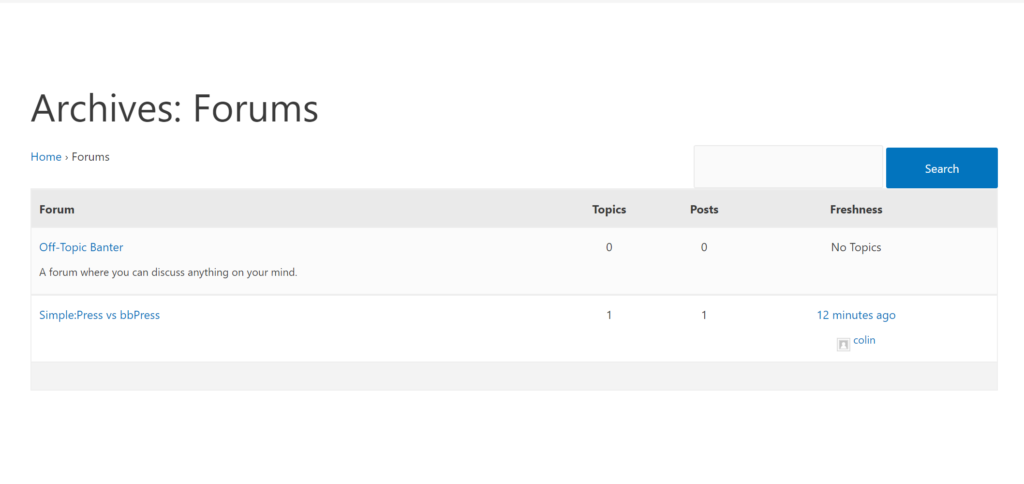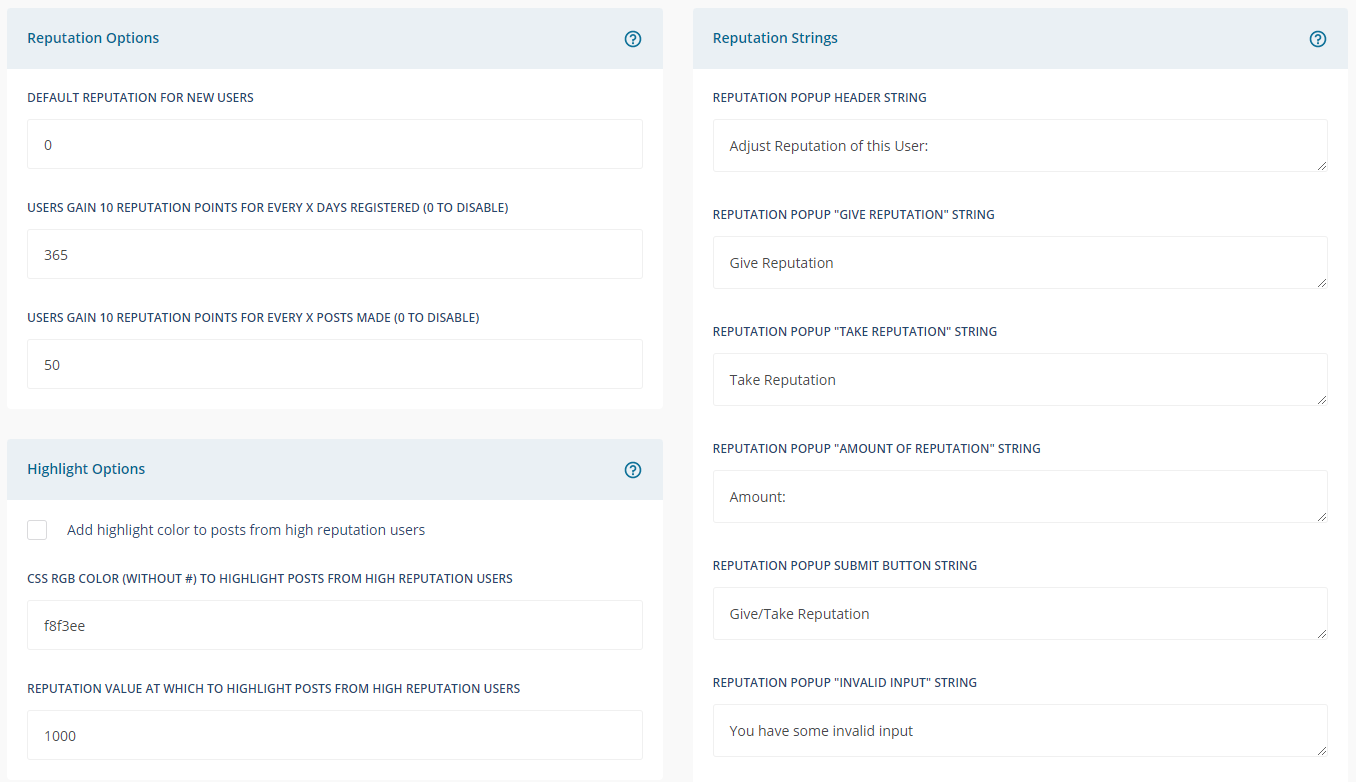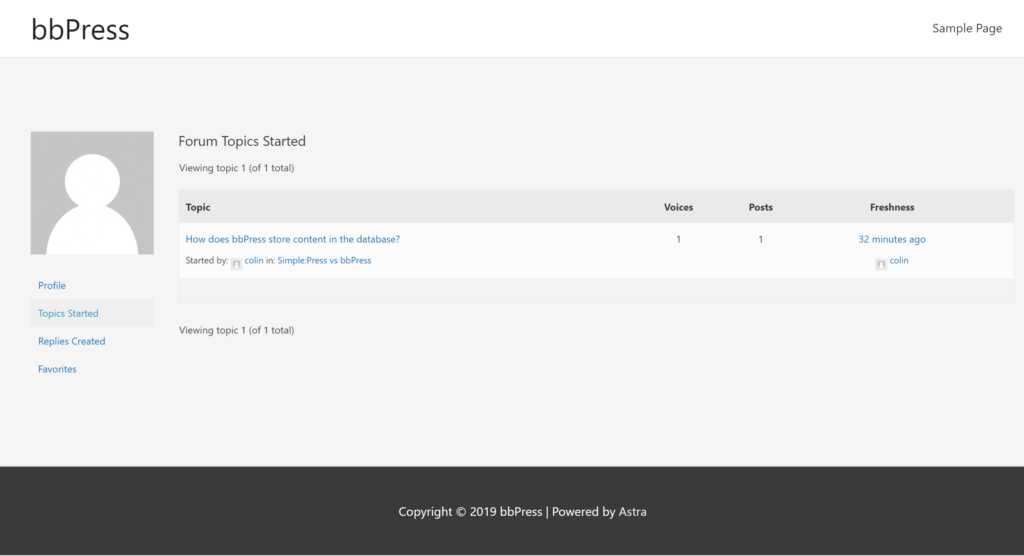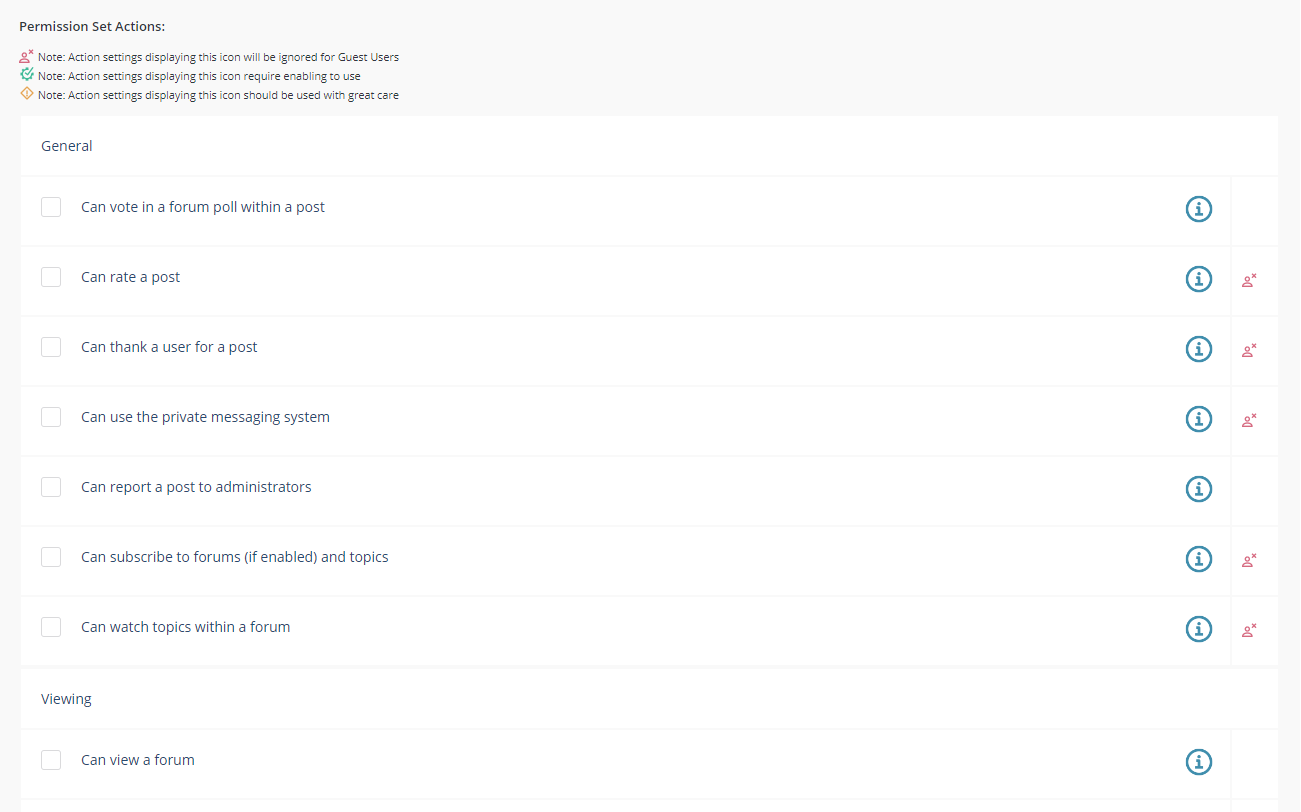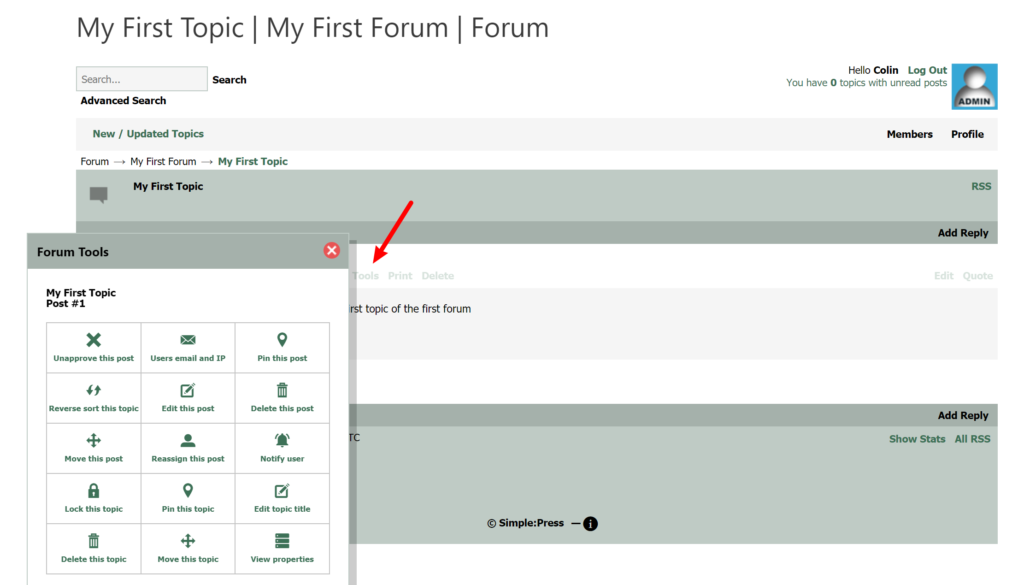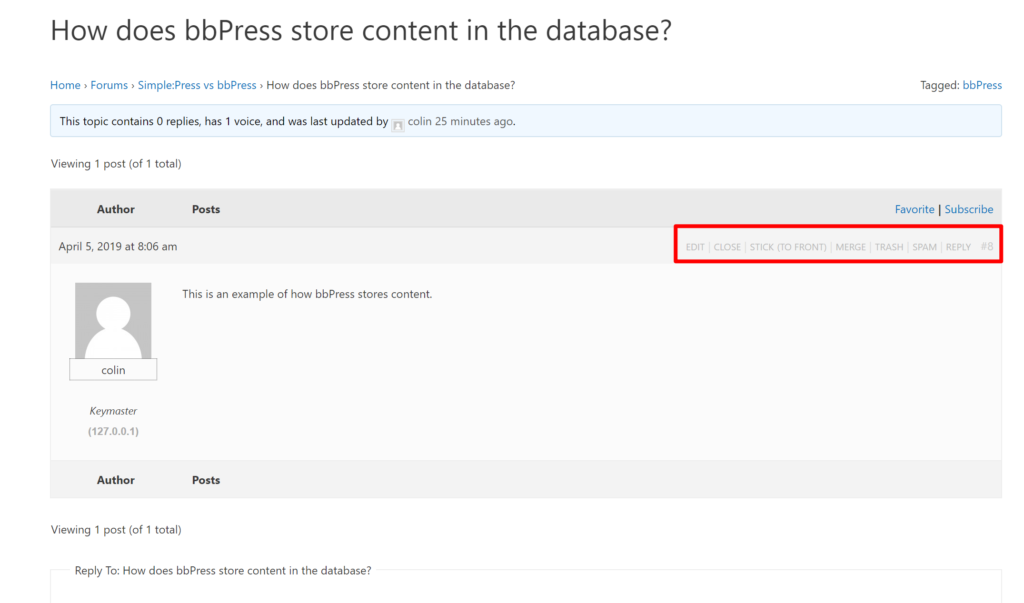Preface
The following article was commissioned by us to compare Simple:Press to bbPress. Other than providing access to a demo site for Simple:Press and editing for grammar, we had no substantial input into the review you’re about to read below. The author’s bio (Colin Newcomber) and contact information appears at the end of the article.
Introduction
If you’re looking to create a forum on WordPress, you’ve probably come across the name bbPress. However, while it certainly is popular, bbPress is far from the only solution to create a forum on WordPress.
In this post, we’re going to go in-depth and hands-on to compare two of the most established WordPress forum plugins – Simple:Press and bbPress.
We’re not trying to pick a single winner for every situation. Instead, our goal is to compare how each plugin functions so that you can make the choice that’s right for your needs.
There’s a lot of ground to cover, so let’s get started…
Simple:Press vs bbPress: Introductions
Before we get into the more detailed Simple:Press vs bbPress comparison, let’s introduce these two tools to set the stage.
Launched back in 2006, Simple:Press is one of the oldest WordPress forum plugins. It has a free core version at WordPress.org, as well as 70+ premium extensions that can extend its functionality.
Launched all the way back in 2004 as a spinoff of minibb, bbPress is the one forum plugin that can claim to be older than Simple:Press. However, it wasn’t until 2010 that bbPress was made into a modern WordPress plugin.
bbPress is 100% free and open source with no commercial features. Instead, commercial features are provided by additional WordPress plugins published by 3rd party authors who are unrelated to the bbPress development team and publishers.
In this post, we’re going to compare the full version of each plugin. That is, we’re including the premium features in Simple:Press, and we also might mention some premium bbPress extensions from third-party developers.
Speaking of…
Comparing How Extensions Work
While both Simple:Press and bbPress let you extend the core plugin with add-ons, it’s important to note the difference between how these extensions work.
Simple:Press
With Simple:Press, you’ll purchase extensions directly from the developer. That means you’ll need to pay, but it also means that the extensions are all guaranteed to work not just with the core plugin, but also with each other.
That is, the extensions are a cohesive unit that are well-maintained and compatible, and you’ll also get support to help you use the extensions.
You can view all 70+ official extensions at this page.
bbPress
With bbPress, you’ll instead rely on extensions from third-party developers. One upside of this approach is that a lot of those extensions are free (though there are plenty of premium plugins, as well).
You also get access to a LOT of extensions – the collection at the bbPress website has 239 different extensions at the time that we’re writing this comparison.
The downside, however, is that the extensions are all made by separate developers. As such, there’s no guarantee that they will “play nice” together, and the code quality can vary between extensions.
Now, that certainly doesn’t mean you’re guaranteed to run into compatibility issues. But it is a possibility because there’s no single developer behind the extensions. And on that page of 239 extensions, some have already been abandoned (free plugins with no monetization model tend to have higher odds of being abandoned over time).
Comparing the Backend Forum Interface
With that out of the way, let’s go hands-on and take a look at the back-end interface for each plugin.
Both plugins have a “front-end” that appears to visitors on your website and a “back-end” where most administrative functions are handled. The “back-end” is where you’ll manage important functions, configure your forum’s functionality, etc.
Simple:Press
On the back-end, Simple:Press gives you a custom interface that sits inside your WordPress dashboard.
Style-wise, it looks a little dated. But from a functionality perspective, it gives you a lot more control over your forum than what you get with bbPress (as you’ll see in a second).
Here’s what the main dashboard looks like:
Each parent menu item on the left sidebar includes a number of sub-menus, some of which you’ll see in more detail later on.
For example, the Permissions area lets you manage and create permission rule sets to apply to your forum:
And key statistics for your forum are available on the main WordPress dashboard and can be customized or turned off/on.
bbPress
bbPress uses WordPress custom post types for its data, which means that much of its interface will look a lot like the Classic WordPress editor.
For example, if you want to create a new forum, you’ll go to Forums → New Forum to access what is pretty much the WordPress TinyMCE editor…just with a few new options in a sidebar widget:
You’ll also have similar interfaces for forum topics and replies. Each one is a separate post type – there’s no unified dashboard connecting the forums, topics, and replies.
Beyond those custom post types, you also get a basic list of settings at Settings → Forums that looks like any other core WordPress settings page:
Here, you can configure some basic functions, but in general, bbPress doesn’t give you a lot of control in the core plugin.
Comparing How Each Plugin Stores Data in the Database
On a busy community, your site’s database is going to be tasked with storing tons of topics, replies, etc. Beyond that, it’s also going to be getting a ton of requests to serve up that data to visitors.
Long story short, if you want to scale, your database’s performance is going to be something you’ll need to pay attention to, and each of these plugins has a different approach to storing data.
Neither approach is inherently better for 100% of implementations, but it’s important to consider.
Simple:Press
To store your forum’s data, Simple:Press adds its own tables to your database. That is, if you were to actually look at your database, you’d see a number of new tables that store all the data for your Simple:Press forum.
All the Simple:Press tables are prefixed with sf – you can see an example of how your database will look below:
Most plugins that add a lot of functionality to WordPress uses custom tables for performance reasons and those that don’t do that are moving in that direction. For example Easy Digital Downloads, the second most popular store for WordPress has spent the last two years moving its data to custom tables. WooCommerce has done the same thing as well.
bbPress
bbPress takes a different approach, opting to use custom post types to store your topics, replies, etc.
That means all your forum data will be stored in the wp_posts table (the same table that contains regular old blog posts).
A basic bbPress install just has the 12 default WordPress tables, and you can see how bbPress stores a forum topic in the wp_posts table along with the “Hello World!” blog post that all new WordPress sites have:
Custom Post Types are not inherently bad for storing a high volume of data. But it does require some additional effort to optimize for large and high volume sites.
Comparing the Front-end Forum Interface
Now that we’ve taken a look at Simple:Press vs bbPress on the backend, let’s see how they compare on the front-end, as well as what options you have for customizing your forum’s style.
For this comparison, we’re using the free Astra WordPress theme on both test sites.
Simple:Press
Here’s what the default Simple:Press design looks like out of the box with the WordPress 2020 theme:
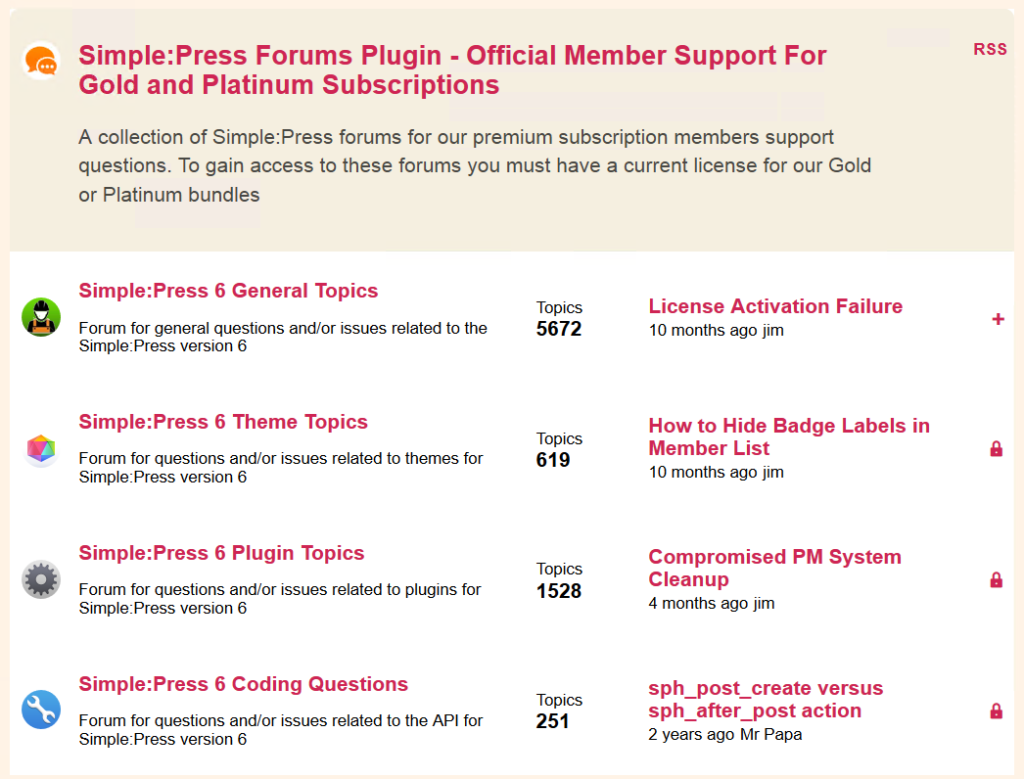
Note how Simple:Press includes links to the profile page and other basic housekeeping links.
If you want to change how your forum looks, you can do that from the Themes area in the Simple:Press dashboard. Simple:Press gives you access to 5 parent themes, as well as a number of child themes:
You can also use different themes for different devices, which helps with responsive design.
Simple:Press also gives you an area where you can change all of your theme’s colors, as well as add your own custom CSS or edit template files if needed.
bbPress
In general, bbPress integrates itself a lot more into your existing WordPress theme, while Simple:Press applies more of its own styling by default.
Here’s what the default bbPress design looks like out of the box with the Astra theme – you can see how the design is simple and pulls heavily from the theme styles:
Also, note how bbPress doesn’t include any of those housekeeping links by default – you’ll need to use your theme’s menu to give people access to their profiles.
In the core plugin, bbPress doesn’t give you any options to control your forum’s style. So in terms of built-in settings options, Simple:Press offers much more control.
However, one area where bbPress definitely wins is themes…but in a different sense than how Simple:Press uses themes.
You can find a ton of dedicated bbPress themes that can make your forum look really great (this post has some good themes). But it’s important to note that these are real WordPress themes, not just forum themes.
That is, these themes will affect how your ENTIRE WordPress site looks instead of just the forum pages. This includes your home page, your blog pages and more. If you’re ok with that, though, this is one advantage of bbPress.
Applying custom styles to your forum generally requires that you use the CSS area in the standard WordPress Customizer screen. In more recent version of WordPress, this area comes with a nifty color-coded and css syntax checker which can be really useful.
Comparing the Community-Building Functionality
Next, let’s take a look at what tools each plugin offers you for creating a vibrant community. By that, we mean things like:
- Private messaging
- Notifications
- Badges
- Etc.
Simple:Press
Via the core plugin and the official add-ons, Simple:Press gives you a lot of functionality to create a busy community.
Some of the features that you get are:
- Private messaging between users
- @mentions so that users can tag each other in posts
- Post ratings so that users can rate other people’s posts
- “Reputation” where users can vote other users’ reputations up or down
- A “Watch” feature so that users can stay on top of topics they’re interested in
- An option for users to subscribe to receive email notifications for new topics/replies
- Functions for helping you run and display ads if you intend to monetize your site that way
Each user also gets their own profile:
Beyond that, you can create your own reputation/badge system to reward active users:
Or, you can integrate with MyCred for even more gamification options.
Finally, if you want to add even more of a “social” feel, Simple:Press also offers a BuddyPress integration.
bbPress
Out of the box, bbPress is pretty limited in community-building functionality. Other than a basic profile page (below), there’s not much of a community feel in the core:
Two other core features are the ability for users to:
- Favorite topics
- Subscribe to topics to get email notifications
One way to instantly upgrade bbPress’ community features is by integrating it with the BuddyPress plugin, which adds better profiles, activity feeds, private messaging, etc. (you can also do this with Simple:Press).
Beyond that, you’d need to turn to third-party extensions.
Comparing the Moderation/Management Options
Another part of creating a successful community is moderating its content and managing it on the backend, which is what we’ll compare in this section.
Simple:Press
Simple:Press gives you options to both moderate content in real-time, as well as set up some systems to stop spam and other unwanted content in the first place.
Let’s start with the latter – you can:
- Add captchas to prevent spam
- Integrate with Akismet to flag potential spam messages and prevent them from flooding your forums
- Allow users to report posts to moderators
- Create your own custom profanity filters (you can filter any words you want – it’s not limited to profanity)
Via the custom permission rule sets, you also get lots of options for controlling what visitors can and cannot do (either overall or in specific forums).
These permission rules are quite detailed, letting you control everything from the big stuff – like viewing a forum or creating topics – to small things – like using smileys in posts:
As for moderation, Simple:Press gives you a detailed Tools box on the front-end with plenty of moderation options:
Other helpful features include:
- Warning and suspension system
- Ban users by IP, hostname, IP range, or user agent
- “Report to admin” feature for other users to report posts
And you can also opt to receive email or Slack notifications when a post is reported.
bbPress
In the core plugin, your only moderation options are to perform actions from the front-end:
If you want more functionality, you can also find third-party extensions to enhance bbPress’ moderation functionality.
For example, the bbPress – Moderation Tools plugin adds functionality for:
- Automatic spam detection
- Email notifications when posts are automatically held for moderation or when a user reports a post
- More front-end moderation options
Or, the BuddyPress Registration Options plugin lets you require manual approval for new users, and you can also integrate bbPress with the Akismet anti-spam plugin.
In general, you’ll need to poke around and see if you can find a third-party extension that meets your workflows.
Comparing the Price and Support Options
Finally, let’s take a look at the price of each plugin, as well as the support options you have available to you.
Simple:Press
The core Simple:Press plugin is available for free at WordPress.org.
After that, you can add functionality by purchasing individual extensions or, to save a lot of money, you can grab a bundle.
The cheapest bundle costs $99 and gets you access to all the premium extensions and all the forum themes.
From there, the price varies based on the level of support you’d like to receive:
- $99 – community support – get forum help from the community.
- $149 – standard support – get forum help straight from the developers.
- $199 – premium support – get help via the ticketing system (straight from the developers)
bbPress
The core bbPress plugin is also free and available at WordPress.org. You can also get community (and sometimes developer) support at the bbPress support forum.
However, there’s no premium support option, nor is there any one-on-one ticketing system.
The only time you’ll need to pay for anything related to bbPress is when it comes to third-party extensions or themes, which vary in price depending on the developer.
Simple:Press vs bbPress: Which is Right For You?
We’re not going to try and tell you that one of these forum plugins is right for 100% of situations. bbPress’s advantages include:
- Simplicity – straight out of the box
- Extensions – a large list of extensions is available from third party developers (that is also a draw-back for reasons mentioned earlier)
- Themes – WordPress themes that style your entire site and the forum pages (but, again, can be a drawback if all you want is to style just the forum page)
- User Interface – hews closely to the familiar WordPress interface
Simple:Press’s advantages over bbPress includes:
- Functionality – out of the box, Simple:Press just plain lets you do a lot more than bbPress. This gives you more community-building features, as well as helpful backend tools to control and moderate your community.
- Approach to extensions – all the Simple:Press extensions come from the same developer of the core plugin, which means you can guarantee that they’ll all work well together and be properly maintained.
- Support – Simple:Press gives you a chance to get direct ticket support straight from the developer, which isn’t an option with bbPress
Finally, if you’d like to see some other options, you can also read our comparisons with Asgaros Forum and wpForo, as well as two SaaS forum tools (Discourse and ForumBee).
About The Author: Colin Newcomer
Colin Newcomer has been working with WordPress for over 12 years. Since September 2016, he’s been working full-time as a freelance writer focusing primarily on WordPress and digital marketing. He helps clients grow their web visibility by writing engaging, well-researched blog posts. You can contact Colin through his website at: https://www.cnewcomer.com/
This article was updated in July 2020 to add new images for Simple:Press since the admin area has changed since the article was written.