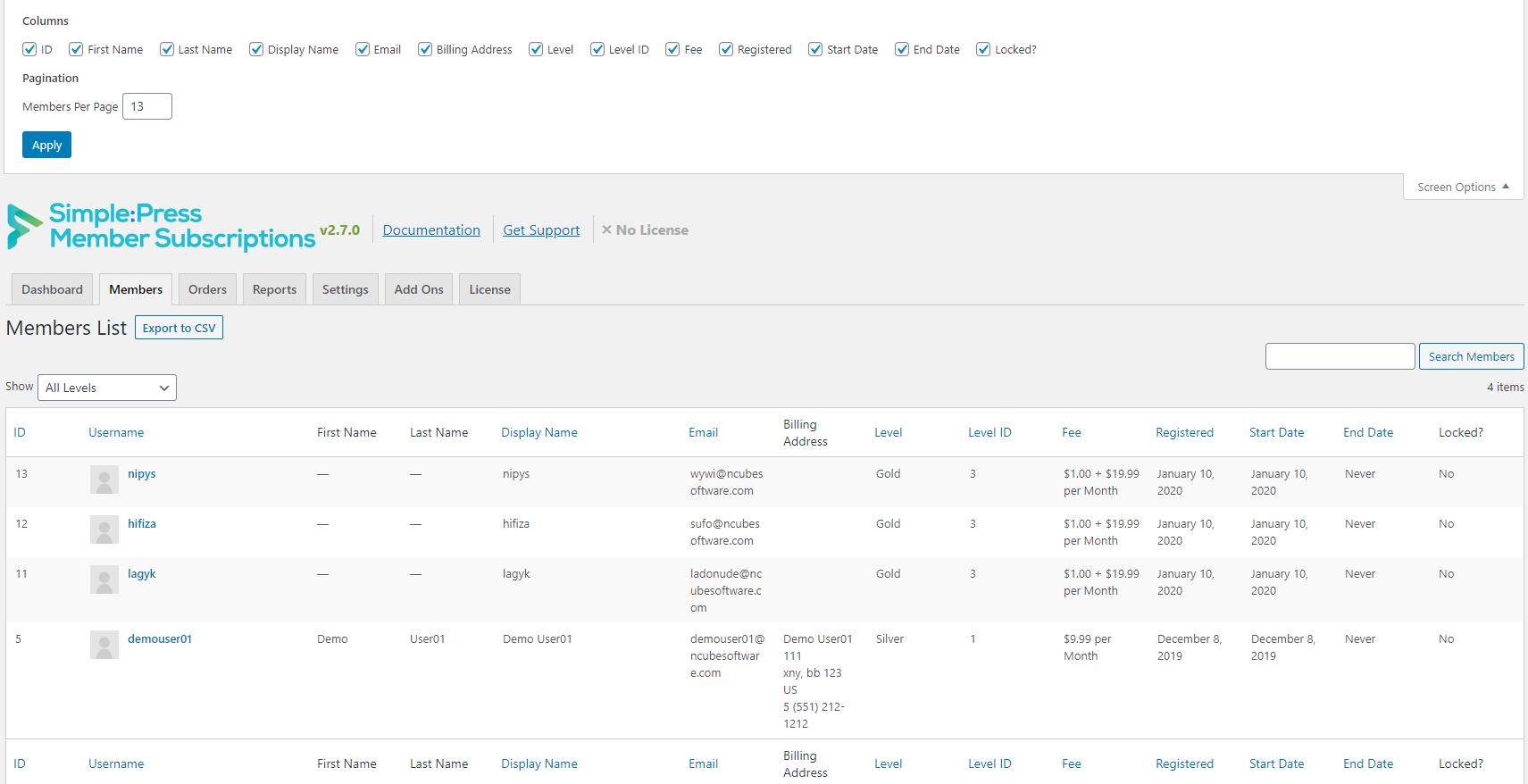Version 2.7 of Simple:Press Member Subscriptions is now available. It includes more than two dozen fixes and tweaks. Here are some of the highlights:
Approvals Enhancements
With this release we are providing a bit more control over roles and when users need to be approved before they can use their membership.
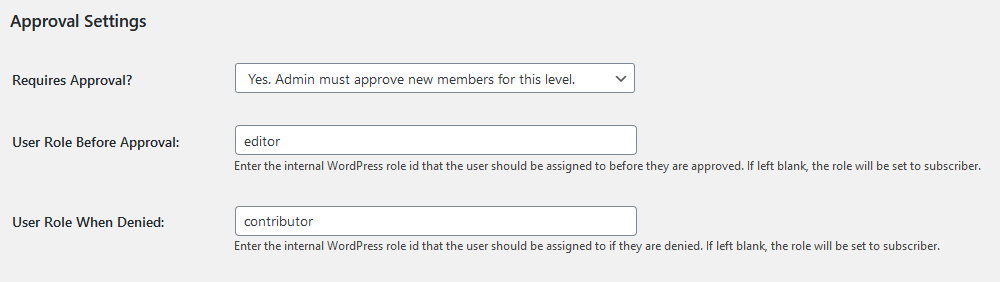
You can now set which role a user will get when they are pending approval. This allows you set them to a role to deny them all site access until after approval.
You can also set them to a different role if they are not approved.
Roles and Approvals Integration
The ROLES component is now a little more aware of the APPROVALS component and will not switch the roles on a user until AFTER they have been approved. Assuming, of course, the approvals have been enabled on a membership level.
Enhanced MEMBERS Screen
This screen now uses the native WordPress LIST TABLE functionality. This means that you can now sort most columns and use the screen options to add or remove columns.
Additional Enhancements
- added “Edit User” and “Edit Order” links to the admin email when a gateway subscription fails to cancel.
- Experimental: Show useful notifications in the dashboard area. Notifications are shown no more than once ever 12 hours, and no more than 3 times every week. The Advanced Settings page has an option to only show security-related notifications.
- Responsive update for smaller device view-ports for the Membership Levels table in the dashboard.
Developer Related Enhancements
We added few more hooks/filters that developers can use:
spms_approvals_level_requires_approval – used to filter the result of the SPMS_Approvals::requiresApproval() method
Filters: spms_is_level_free, spms_is_level_trial, and spms_is_level_expiring.
Fixes
More than two dozen fixes are available. Check out the readme.md file for the details.
Upgrading
Current subscribers can obtain the latest version by downloading it from their Account page on our site. Automatic updates is not available for this version – the only way to upgrade is to upload the new version via the WordPress PLUGINS screen or via FTP.