Support Forum
 Offline
OfflineNot sure what is going on here. In a regular post I click on the "smiley"tab and the preinstalled smilleys show up but when I choose one and click submit nothing shows in the post. I did look at the path that gets inserted and realized that the path left out one folder. When I manually added that file path in the code then hit submit I did see a little non-descript icon with the smiley identificaiton tag with it. So I made some progress there, but not much. So why is the entire path not included in the post code when I click on a smiley and why is it that when Ifinish adding the path I get something that does show but not correctly?
Any help is GREATLY appreciated!!!
Jason
 Offline
OfflineHello:
Once you upload the smiley image, you need to do two things:
1. Give it a code - eg: ":mysmiley".
2. You need to enable it.
If you've done those things, can you post an image of the similey configuration for us?
Also, not sure what you're saying about the path. Can you clarify that - what path are you seeing, where are you seeing it and what do you expect it to be?
Finally Are you running on a standard version of WordPress or a Multisite version? Also, which version of SP are you using? 6.x?
Thanks very much!
 Offline
OfflineThanks for the reply
Simple press version 6.6.1
Only one website
simple press came with a few preloaded smileys - these do not work. I also uploaded and activated a couple - once again, I see them as an option to insert in a post but after saving they are not there.
Path - when I click on a smiley this is what is inserted into the post
<img src="https://livingdipfree.com/wp-content/sp-resources/forum-smileys/sf-laugh.gif" title="laugh" alt="laugh" />
that is most of the path to the file folde where the smiley's are stored on the server minus one level. When I manually add the extra level I do get and error icon with the name of the smiley.
Annnnd - interestingly enough - if I do a native WP smiley it does get dropped in with no problem.. For example ":)" works just fine
 Offline
Offlinehmmm...it sounds like somehow your smiley files got installed in an incorrect folder. If you're not using WordPress Multisite then your files should be in wp-content/forum-smileys. It shouldn't be in wp-content/sp-resources/forum-smileys.
Can you attach a screen shot of your FORUM->INTEGRATION->STORAGE LOCATIONS screen?
Thanks.
 Offline
Offlineok - starting to make a little progress here - I think. Looked at my firewall log today and I got a couple of 404 for smiley request - which was from me trying to post a smiley in a test yesterday. This is what I got from the log.
| Time | |
|---|---|
| 404 Request for file /public_html/wp-content/sp-resources/forum-smileys/icons8-eagle-48.png which doesn't exist |
Hope this helps - and thanks!!
 Offline
OfflineOk, so that folder is writable.
So if the smiley files are in the wrong folder as suggested by the prior messages, you'll need to delete them and then re-upload them. Simply moving them in the file system will not work.
What happens if you upload a new smiley, give it a code and then try to insert it? Can you post an image of the new smiley configuration?
Thanks.
1 Guest(s)
 Support Forum
Support Forum


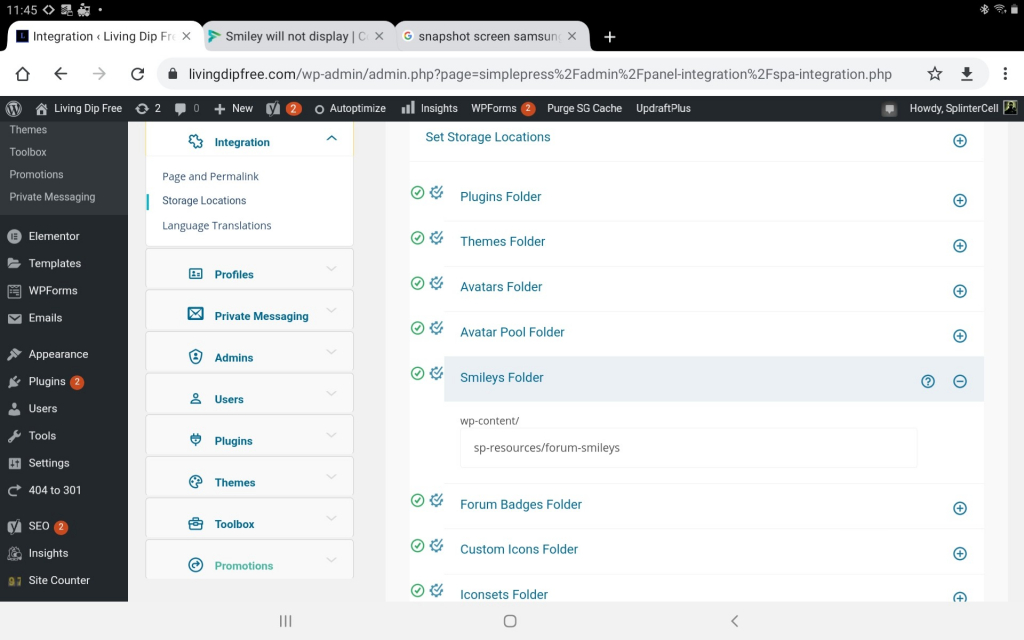

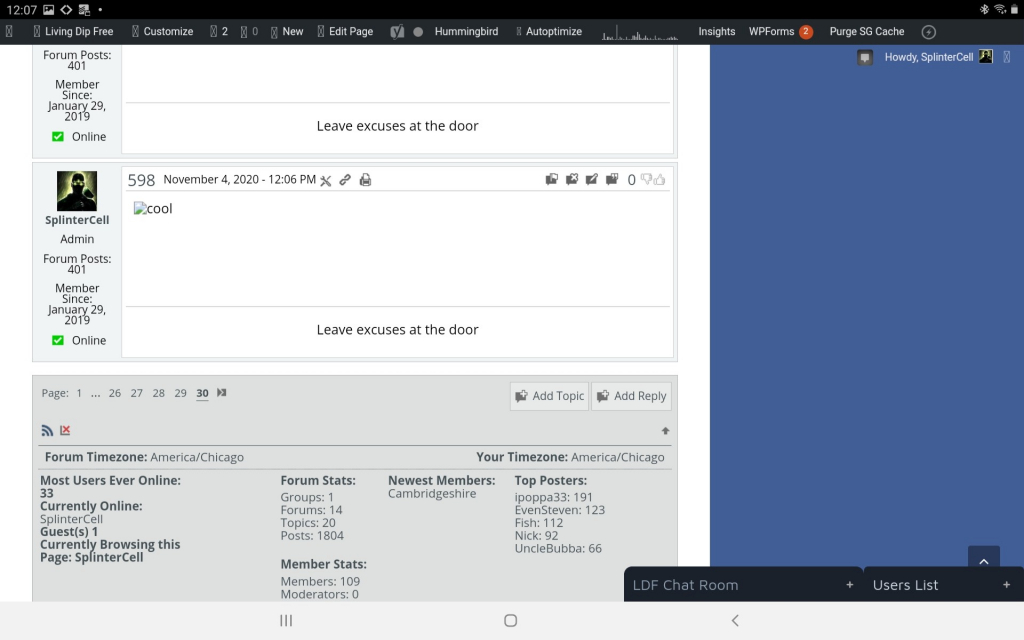
 All RSS
All RSS