Support Forum
 Offline
OfflineShould the folder not be writable?
tonight I can delete current smileys and reupload
As far as wrong path - see the second image I ploaded above. It appears now that the path is correct when I added /public_html/ to the path and the smiley tried to load in the post but could not.
 Offline
Offlineok - the path is correct. I downloaded a new smiley/jpg tonight. When I am in a post and click "smiley" all smileys are present - including the new one I just downloaded. Same thing - I choose the new one, save post, and nothing is there. What the heck is going on here?
And when I look in components - everything looks good - all smileys are listed as writable and in a location that has been found.
I talked to the page hosting company and they say they are not blocking anything. Any other ideas?
 Offline
Offlinelatest update - talked to the hosting company again and they confirmed that everything looks good on their end. In fact - he showed me that if you enter the path directly in your browser outside of simplepress it will be displayed - example below - copy and past in your browser and you will see a small smiley
https://livingdipfree.com/wp-c.....nfused.gif
Which is the same file path as this in the actual forum when I click on the same smiley - but it does not display
<img src="https://livingdipfree.com/wp-content/sp-resources/forum-smileys/sf-confused.gif" title="confused" alt="confused" />
Come on really, really smart computer people - help me figure this out
 Offline
OfflineSomething might be setting those images to 1 px high x 1 px wide - basically making it invisible. It looks like you might be using some sort of autoautomizer - maybe that's what's doing it? Or maybe some css in the theme or another plugin is resizing images?
The smiley image is loading in the post - you just can't see it because it's been shrunk down to invisible proportions.
I hope this helps.
1 Guest(s)
 Support Forum
Support Forum


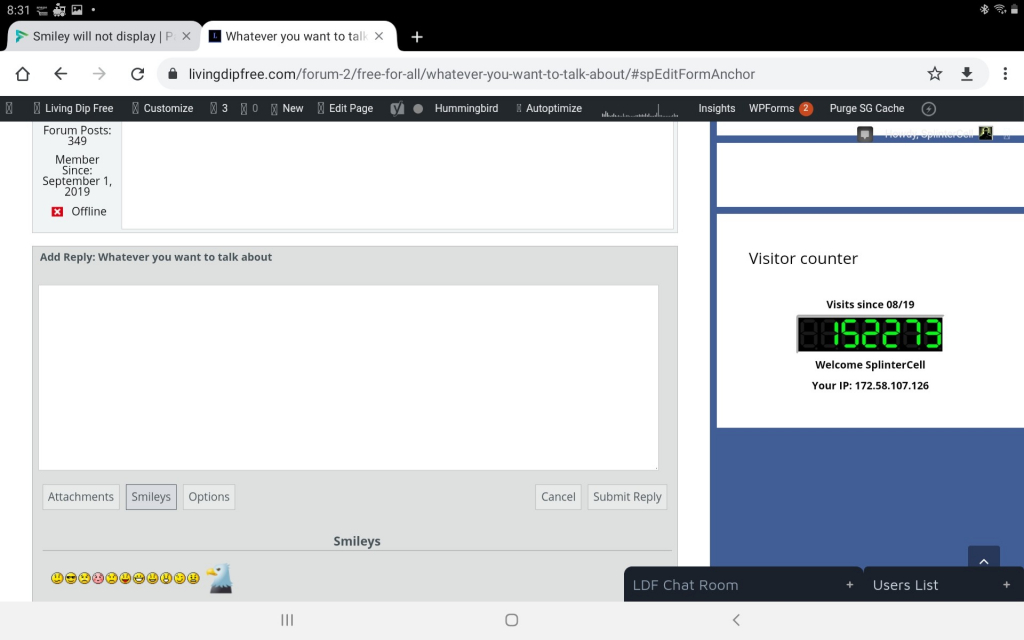

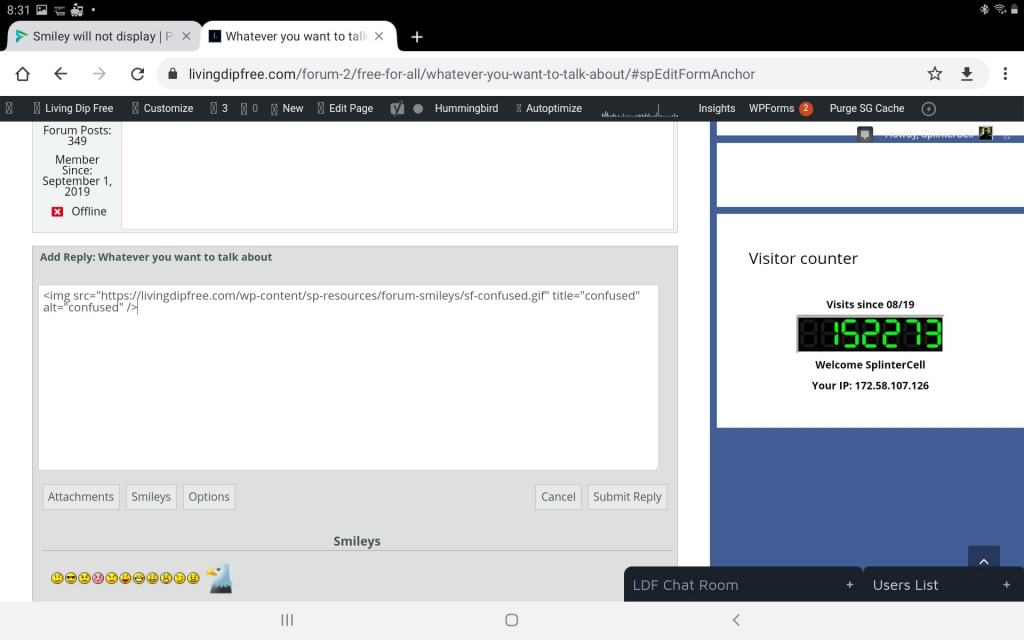
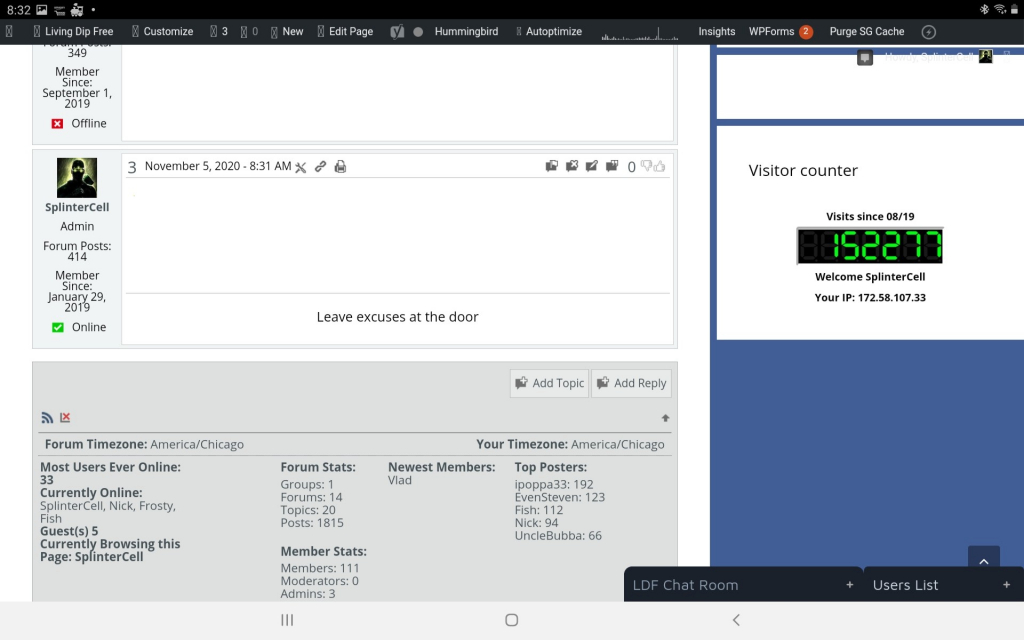
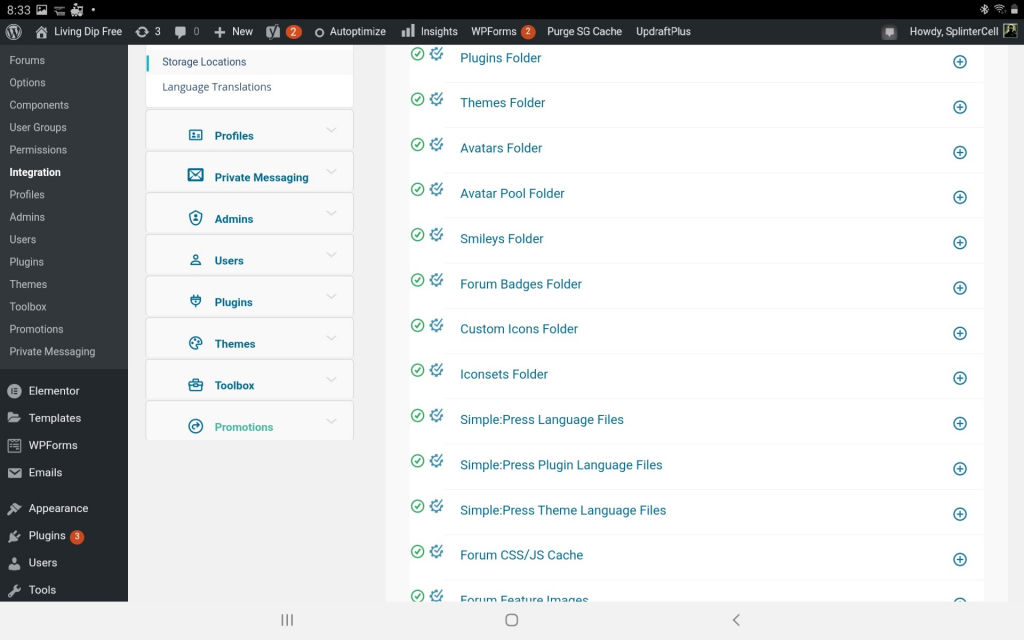
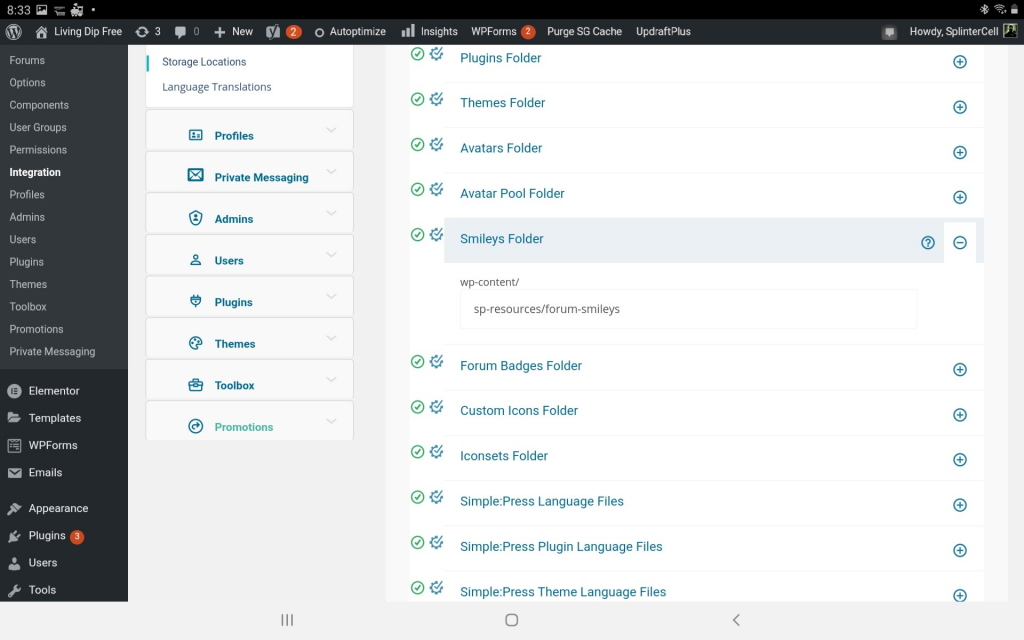
 All RSS
All RSS