Support Forum
 Offline
OfflineHi,
We are having issues with our subscribers not able to upload images, it comes up with no error message it just doesn't upload.
Any suggestions on how to fix this?
There doesn't seem to be any way to alter the simple press forum settings from the back end of wordpress, or am I missing something?
 Offline
OfflineAs to forum settings and options there should be a new menu item within the WP admin - icon is a megaphone and by default it will appear under the comments icon (although other plugins may also park menu items there).
Regarding the uploading then we are going to need more detail I am afraid. Please describe exactly what happens step by step...
 |
YELLOW
SWORDFISH
|
 Offline
OfflineThe usual problem here is that you have started to use a WP theme or plugin that loads the 'Bootstrap' JavaScript library. Bootstrap is not and never has been actively supported by WordPress. WP supports jQuery and the jQuery UI. Loading Bootstrap as well as the jQuery UI library can cause buttons to become inactive - as appears to possibly be the case here. At least - this is the first thing to determine.
As you originally took out membership here back in 2013 I assume this is a recent problem so the obvious question is what has been changed or added to your website that could be the root of the issue?
 |
YELLOW
SWORDFISH
|
 Offline
OfflineYellow Swordfish said
The usual problem here is that you have started to use a WP theme or plugin that loads the 'Bootstrap' JavaScript library. Bootstrap is not and never has been actively supported by WordPress. WP supports jQuery and the jQuery UI. Loading Bootstrap as well as the jQuery UI library can cause buttons to become inactive - as appears to possibly be the case here. At least - this is the first thing to determine.As you originally took out membership here back in 2013 I assume this is a recent problem so the obvious question is what has been changed or added to your website that could be the root of the issue?
I’m a long standing member I’ve been using simple press for years. I have the same problem. All I did was do the updates and now I’ve got problems with posting photos but mainly from a desktops running Vista up to windows 10. Nobody can post a reply or start a new topic.
The only work round we’ve found is to quote a reply and post a reply.
Safari is the only browsers on iPad and iPhone that lets me upload a photo.
 Offline
OfflinePlease note that being a 'member' is not the same as having a current support membership! The first poster at the top does have this but posted in the wrong forum!
Also - this is not the same problem is it? You are saying that people can not add or reply to posts which suggests a different issue that can also be affecting uploads.
I must repeat what I always say in these circumstances. Something has to change for these things to happen. An update to SP only changes SP and as you can see - it works here just fine. So something else has to have changed that is causing a conflict - almost certainly a JavaScript conflict.
You need to open the web browser console - limit the display to errors - and then run the process again to see what gets reported. Or - remove/undo other changed components to find the problem which may then be able to be dealt with.
 |
YELLOW
SWORDFISH
|
 Offline
OfflineYellow Swordfish said
Please note that being a 'member' is not the same as having a current support membership! The first poster at the top does have this but posted in the wrong forum!Also - this is not the same problem is it? You are saying that people can not add or reply to posts which suggests a different issue that can also be affecting uploads.
I must repeat what I always say in these circumstances. Something has to change for these things to happen. An update to SP only changes SP and as you can see - it works here just fine. So something else has to have changed that is causing a conflict - almost certainly a JavaScript conflict.
You need to open the web browser console - limit the display to errors - and then run the process again to see what gets reported. Or - remove/undo other changed components to find the problem which may then be able to be dealt with.
I was going to pay for support, but with that attitude I’m not convinced.
I have a photo upload issue and a posting issue.
I think you need to look at how your forum works also because on a desktop I can’t post a topic or reply. Same issue I’m having with my forum.
Which leads me to think it’s down to the SP update I did. We haven’t done anything to the website as we stopped using it. So came back 4 days ago did the Updates and then we have these problems.
 Offline
OfflineMy attitude is just fine. It's a Sunday afternoon, I should be with my family instead of staring at my laptop screen working a support forum from which, by the way, I earn't about a hundred dollars from last month. I have been doing this since 2006 and since about 2012 we have had a support membership policy in place. I was simply reminding you of this. Tell me why I should help someone under these long-established rules? Yet here I am doing just that.
Now - if you are having problem using a desktop to access this forum and create a topic or post I would suggest that perhaps the problem is local as myself and others are having no such problem. Using my Mac with either Firefox or Chrome it is fine. And my colleague uses Windows with Firefox and Edge. I also have no problem using my iPhone.
But - added to that - this forum is using alpha 5.8 software which has been a complete and total rewrite of the core and while we do expect some issues here and there (as with the captcha tool) they will not be issues that can be reflected in other uses installations.
So - that's back to my previous post and using the web console to look for errors.
 |
YELLOW
SWORDFISH
|
 Offline
OfflineHi, I've only just started being the administrator for this forum. It has only just been a recent problem with the photos not uploading. Could it be the current version of SP causing it? Is there a way to roll back to a previous version...? How do I check to see if there is a bootstrap conflict?
 Offline
OfflineNo - the current SP version is fine and has been around a long time now.
Let's start here - try the recommendation and see if that helps: https://simple-press.com/suppo.....t-working/
 |
YELLOW
SWORDFISH
|
1 Guest(s)
 Support Forum
Support Forum Add Reply
Add Reply Add Topic
Add Topic
 Quote
Quote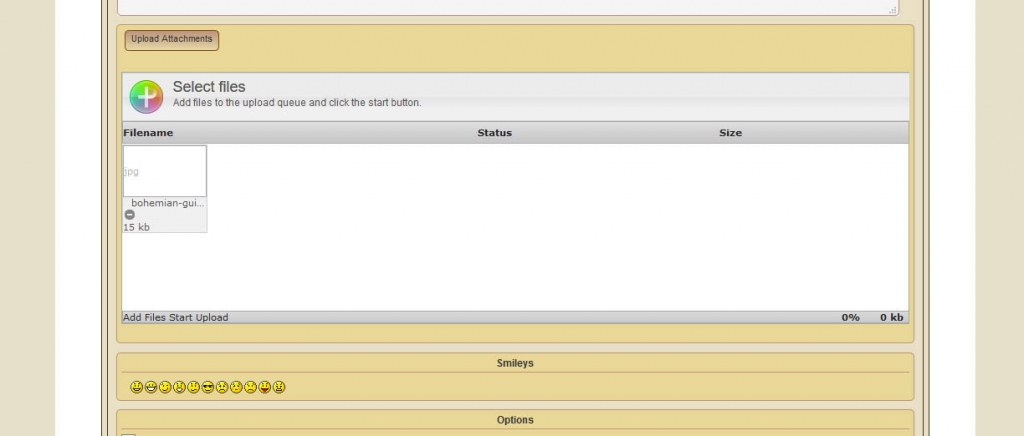

 All RSS
All RSS