Support Forum
 Offline
OfflineHi,
My membership expired but you are great developers so i figured you could still help me with a plugin i already have purchased!
The problem is images! When i insert an image, or actually a bunch of images, it gets the entire post messed up like the images don't have a wrap or any place inside the post.
Let me demonstrate (prepare your eyes)

say i want to do a tutorial

having one image on each line

it seems i cannot do that

without formatting issues. why?
here is how i formatted it in my post:
this is a serious frustration for me.... assistance would solve a lot of my problems right now i am about to EXPLODE ![]()
![]()
![]()
![]()
![]()
![]()
![]() thanks much!
thanks much!
this is not a pre-membership query... and really needs answering in the support forum...
how would you handle folks who want then in row or column or staggered? so we give you default option - and then let you format differently if you want... one style cannot handle all cases...
look to me on forum - options - content settings, you have default image style set to 'left'.. each image is floated left...
Visit Cruise Talk Central and Mr Papa's World
1 Guest(s)
 Support Forum
Support Forum Add Reply
Add Reply Add Topic
Add Topic
 Quote
Quote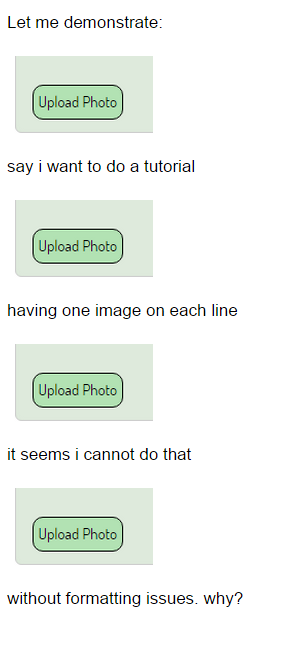





 All RSS
All RSS