Support Forum
 Offline
OfflineHi guys, I was just wondering if there is way to change couple of things about picture light box.
When you click on image in post it opens new pop window (light box). I watched a few people to see how they will close the window and I saw that most of the people were confused.
1. X - close button is hard to notice at first glance in ICE theme that I use. I was wondering if there is way to change it to "Close picture" instead of "x". This way it would be more noticeable Even better I would like to change the color.
2. I would like to to close the picture when you click on light box rather then opening new window. Correct me if I am wrong but it looks like light box/ pop windows will open in max screen size or max picture resolution size. When I click on light box in my case I'll get new window with exactly same picture size. I have to close new window and then close original light box.
I don't get the benefit of opening a new window when clicking on light box. Please let me know if I am missing something.
Anyway, I would find it more beneficial if I could close light box just by clicking on picture again.
Can you guys give me a direction where to look to make desired changes? Thanks for any advice.
Charles
1) The image used for the "X" is close.gif located in the themes styles/images folder. It should be black with a white X. You can edit that image or create a new one or replace it.
You should have a custom theme if you start editing or changing files in your theme.
2) It does open up an new tab to show the full size picture if you click on the popped up one. There may be a way to change that or add some kind of dialog to say what will happen when the popup image is clicked. Something maybe the guys can take a look at. On some of my sites I allow large images to be uploaded because most are pics of circuit boards. The extra click to be able to see the large image is very handy when looking at small parts. So it gives a user 3 pics, the small one in the forum post itself, the medium size one in the popup and a large one in it's own window.
But I can see how depending on your forum image constraints how you may not need nor want the 3rd one. I don't think there is a way now to turn off the full size display but maybe Andy or Steve have an idea.
 Offline
OfflineHi Brandon, thanks for the reply.
1. That should be easy enough for me to do. Thanks for the tip.
2. I see what you are saying. On the other hand I think you are probably very small percentage of users that need such a big pictures. I think most people will use pictures that are smaller pixel size than screen resolution and in that case there is really no point of having an extra window window with visually same picture. It might be good thing to have that option of closing the window (via settings) when clicking on light box. Just an idea... Let's see what Andy or Steve have to say.
I bet if you get 10 average computer users that don't know the SP interface, 8 of them will either close tab or open new window with full res picture actually trying to close light box.
Anyway, thanks for help.. Charles
Strange but the close.gif file is not being found in your theme so it's not being shown.
Can you check your theme's folder styles/images for close.gif? Here it is if you need it.
![]()
 Offline
OfflineThere is no image with that name... I have no idea why it would be missing and where is white x comming from if the image is missing?
I have only closeRes.gif
So, even when using overlay theme ICE, it still should use same image as default theme?
Also when I inspect the element it uses class="ui-icon ui-icon-closethick"... That sounds right?
Charles
PS: Sorry for quick edit..
1 Guest(s)
 Support Forum
Support Forum



 Custom Simple Press Themes
Custom Simple Press Themes

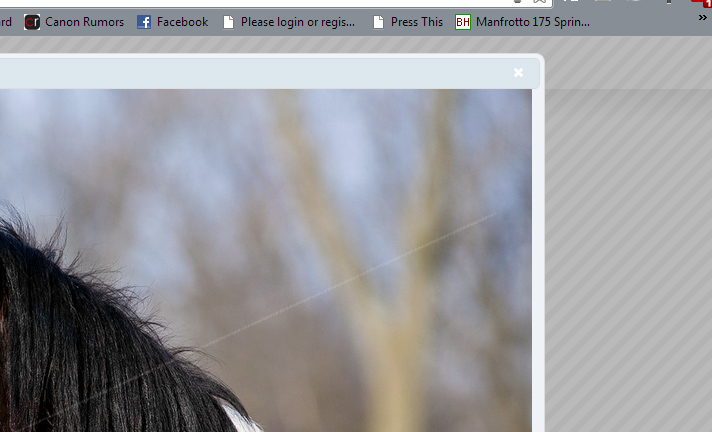
 All RSS
All RSS