Support Forum
It's possible that the polls plugin was bleeding through and that's why you saw something there as apposed to nothing. That's a different issue though. ![]()
.ui-dialog .ui-dialog-titlebar-close is the CSS it uses from the theme. The one you show is from the Jquery part but that shouldn't be getting in the way.
Hard to say why it wasn't there or if there is anything else missing. If you are going to create a custom theme I would suggest you download the default one manually, change it to a custom theme and then upload it to the site. That way you are no working with your old one that may or may not be complete.
Nice job editing that horse pic though. The whiskers must have been tricky to work with.
 Offline
OfflineThanks... Yes, it can be tricky.. lol
I made new close gif but I guess I will have to change place holder size for that gif or some other stuff as it show only X ..
Just in case someone else want to use it it's attached to this post. I think it will be more obvious for some people.
Thanks Charles
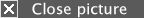
 Offline
OfflineOk... I have changed width in default.php
I guess I will need to start custom theme if I try to make some changes like that...
Charles
.ui-dialog .ui-dialog-titlebar-close {
position: absolute;
right: 12px;
top: 14px;
width: 144px;
margin: -10px 0 0 0;
padding: 0;
height: 18px;
background-image: <?php echo($ImageClose); ?>;
}
The close.gif image is used elsewhere for popups. Like the profile, about Simple:Press, etc. It should probably just say 'close'.
The CSS will also affect other popups so be sure to check them too.
1 Guest(s)
 Support Forum
Support Forum



 Custom Simple Press Themes
Custom Simple Press Themes



 All RSS
All RSS