Support Forum
 Offline
OfflineHi
I am having an issue where the text in block quotes is not formatting correctly and is being cover by the inverted commas (see attached). The issue persists using different themes.
Can anyone point me in the right direction to fix this please?
Also I can not update the CSS files through Wordpress, when I hit "update file" nothing happens. Is this an known issue?
Thanks
Those are going to be coming from your WordPress theme overwriting the blockquote CSS. What you would need to do is find out what CSS they are using to display them and then either turn them off in your WP theme's CSS or overwrite them again in the SP CSS. If going the Simple:Press CSS route you should create a custom SP theme before making changes. See the link in my sig for the codex entry on how to do so.
I am not sure what you mean by you cannot update the CSS files in WordPress. Are you talking about the Simple:Press theme editor or something else?
 Offline
OfflineHaven't heard of any problems with the theme editor - which is of course a pretty simple textarea! Maybe some sort of permissions thing? Is there any chance you could check your php error logs? Could start with the forum admin > toolbox > error log but something like this would propbably be in the server log.
 |
YELLOW
SWORDFISH
|
 Offline
OfflineHey
This is the only error showing in the forum erro log:
file: /simple-press/sp-api/sp-api-plugins.php
line: 82
function: Unavailable
Warning | closedir() expects parameter 1 to be resource, null given
The only errors on the server error log since I installed SP is to do with a back up plugin I am using. Thanks for the suggestions.
 Offline
OfflineOk thanks. It's not that much of any issue really. I can still update it via FTP, I just thought there may have been a simple fix for it that I was missing!
@Brandon C thanks for the advice. I have the formatting issue resolved now by adjusting the main Wordpress theme's block quote CSS as you suggested.
Thanks for the replies guys.
1 Guest(s)
 Support Forum
Support Forum

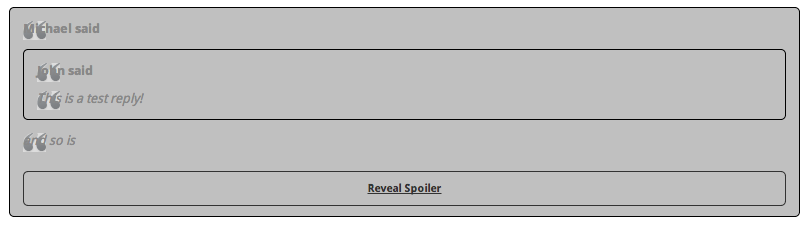


 Custom Simple Press Themes
Custom Simple Press Themes All RSS
All RSS