Support Forum
 Offline
OfflineHello. At 1st thank you for great job with SimplePress.
Second, on 5.0 Beta Admin/Moderator Floating Menu doesnt works properly.
When I try to Approve or Edit or Delete Post - menu just dont react on clicking the appropriate buttons. I figured out that if right click on the Admin/Mod Float Bat and then do the main job then all works. Have no idea whats wrong but it looks and feels just not right.
And one more thing - Permissions like "Can bypass all post moderation" and "Can bypass first post moderation" dont want to work too. No matter what is set in Permissions Admin/Mod always must Approve posts...
So i want you to know about that problems if noone already pointed you at them.
ofc they are not critical, but it'll be great if all works in the way it was planned. Currently working on russian translations for all core parts, default theme and popular plugins, so when i finish i'll let you know somehow...
Thanks much. Have a good day.
what do you mean by floating menu? the old fixed at top admin bar?? how did you do that in 5.0? I thought we had removed that capability in 5.0...
the permissions for moderation are working... quite a few confirmations from folks... are you sure you mean approve as in they are in moderation and not viewable? or do you mean show up in the admin bar as unread? if the former, we need to figure out what is unique on your install...
Visit Cruise Talk Central and Mr Papa's World
oh, you just mean the popup dialog box... interesting appearance... first such report... latest 5.0 build and themes?
not sure what the permissions are supposed to tell me... other than you want them bypassed... the other image does now show them in moderation...
Visit Cruise Talk Central and Mr Papa's World
 Offline
OfflinePermissions are not so big trouble for me - 1-message-moderation is good option...
But, pop-dialog-box behaves buggy. As i said, it starts to work only after right-clickin somewhere on it... And sometimes there are still problems with approving or deleting message.
If you want to have a full view of problem that i experienced, i can easily give you an access...
you did not answer if you are running latest sp build and latest themes... similar issue was fixed in themes several updates ago...
Visit Cruise Talk Central and Mr Papa's World
Are you using Google Chrome when accessing the popup dialog box? I have seen that sometimes using Chrome only.
If so, if you open and close the popup a couple of times does it then look right? If using chrome you might try with Firefox just to make sure it is a Chrome issue only.
and its not always in chrome, just sometimes... been working with the jquery dialog authors... supposed to be working it...
Visit Cruise Talk Central and Mr Papa's World
1 Guest(s)
 Support Forum
Support Forum








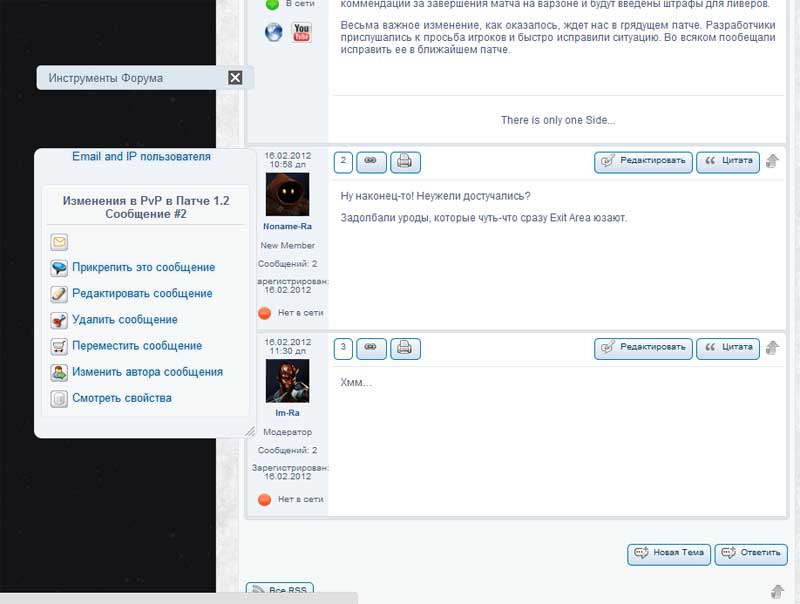
 Custom Simple Press Themes
Custom Simple Press Themes All RSS
All RSS