Support Forum
 Offline
OfflineGreetings,
I searched Google and this help forum and could not find a relevant topic.
I service a rather famous author who comments on 50 plus posts a day via his Magic Members membership blog, and has recently had me add this forum. I have tried every possible way to find a way to add the ADMIN of Wordpress and who is the same user who installed the forum, the rights as moderator, much the same as vBulletin works.
Unfortunately, I can find no such means. It would not be sensible that the administrator should have to log out as admin, then login as a new administrator to gain these rights.
The forum has launched, yet he is unable to moderate, therefore any assistance greatly appreciated.
Thanks
 Offline
OfflineI am not sure what I am supposed to be answering really. Let's ignore users who are WordPress 'Administrators' as to Simple:Press they are just another user. IF a WordPress 'Administrator' installed the forum then they should automatically be made the forum 'Admin' - an independent and separate entity.
A forum 'Admin' can not be made a member of a Simple:Press User Group. There is no point in doing so as they can do and see everything. As such - they are automatically a moderator with global rights and permissions. I am an 'Admin' on this forum and I answer posts.
If your famous author does not want to be a forum admin, create another Admin user (there needs to be one to run things properly); log in as that user and go to the Admins > Manage Admins panel and remove the author. Then add the author to a user group that has moderator status. But he has that status now if he is an Admin.
So - am I missing something?
 |
YELLOW
SWORDFISH
|
 Offline
Offline
You are not missing anything I don't think.
The problem is that he is not given moderator rights, as the administrator who installed the forum. I can login as him, find a new post "awaiting moderation" and the moderation buttons below do not appear below the post as they should.
I thought maybe I could add him via Manage Member Permissions > Moderator. When selecting from list, ADMIN nor his profile name is an option... because they are already assigned as administrator, thus automatically assigned super administrator functions, however he has no moderator tools.
The author wants to be both forum administrator and moderator. One login, all functions. Should be viable request with system, but it is not working.
This is one of those bugs that I probably need to email the login credentials to a Simple:Press developers email address, to access the blog for hands-on resolution. I don't think chatting about it is going to achieve anything... this is an off-the-grid issue.
Simple:Press is working in correlation with the Magic Members member plugin, therefore there may be an unknown anomaly.
 Offline
OfflineHe can see the post content thus proving he has moderation permissions as expected. He has basically three ways of approving the post:
- The simplest is just to answer it. When a user with moderation permissions responds to a post awaiting moderation the assumption is that the post is approved. Simple as that.
- Use the forum tools from the popup tools menu (clicking on the little tools button that shows on hover).
- Use the Simple:Press Admjn Bar plugin which will allow the admin (or moderators) to view ALL new posts in one place AND answer then using the Quick Reply feature - which includes approval or posts, delete of posts etc. Also supports spam post checking via Akismet.
 |
YELLOW
SWORDFISH
|
 Offline
OfflineThanks Yellow,
My comments to your numbers...
1) Admins - Global Admin Options > "Approve all posts in topic in moderation when an admin posts to the topic" is not active on purpose, because some post may not be acceptable. He doesn't want a 'one post' global approach, but wants incremental comment control.
2) That's a seriously obscure icon, but I see it now. Why is it created to be utterly stealth for the users who need it often? It is especially tedious to click where it is evasive with its Ajax animation. It would be more beneficial to allow the tool box access to be configuration selectable as "always visible" for the moderator and administrator, like other functions are subject to select visible or not visible.
3) That was the nature of the initial post as well, the Simple:Press Admin Bar plugin, that provides three buttons below the post, does not appear, as I saw in the demo. Reason I provided the screen capture, to show them missing. Post bag display is shown on top, that is it.
At least number 2 provides the author something to work with. Appreciate it!
 Offline
OfflineYou can set the tool button to be always visible.
If you take a look at the template which has the tool button you are looking to modify, just copy the function name (in this case sp_TopicForumToolButton) and paste it into the SP Codex search on the right hand side here.
Take a look at the Codex page regarding the function and you will find arguments you can use to modify the way the function works. Here - we can use hide=0 to make the button always visible.
I'm not sure about number 3 there, you say the admin bar 'does not appear', but the 'post bag' is the admin bar.. Although the information labels at the top are not clickable, the 'view new posts' button on the left opens the postbag and would not be visible to anyone other than admin / mod. What 'three buttons below the post' are you referring to?
Hope this helps!
 Offline
OfflineGetting closer...
We are using the default theme, and edited the file spForumView.php located in /public_html/wp-content/sp-resources/forum-themes/default/templates/ I changed the line 155 as described (hide=0) and the button still remains hidden? Double checked, and even included the semicolon missing from the end of the string on the example page.
Number 3, well, I remember early on, seeing an example screen capture of three moderator buttons that appear below the post, to easily click... something like "Approve Post" "Delete Post" "Edit Post". Can't find the page now.
 Offline
OfflineMy fault, apologies - had not been awake that long!
If you are looking at modifying the tools button which appears on each post you would need to change 'sp_PostForumToolButton' from the spTopicView.php template located in the same folder.
It should then look something like:
sp_PostForumToolButton('hide=0', '', __sp('Open the forum toolset'));You might also consider moving it to the 'spPostActionSection' further down in the template (will be listed under '# Column 2 of the post row') as I think if you leave it in the same place and just change it to hide=0, it will place it slightly off from where it was appearing. Also putting it inside the post action section aligns it with other post tool buttons - and will still only be visible to admins / mods who have permission to see it.
Again - sorry about the confusion there!
 Offline
OfflineThanks Ike,
I inserted the line under Column 2 in spTopicView.php after line 153:
sp_PostIndexPrint('tagClass=spButton spLeft', '', __sp('Print this post'));
Which inserted the tool button to the right of the print button. Works great!
Please, if you can, add this "always on" option as a user configuration in the next update, so that users can retained the setting regardless of updates. Currently, I will have to manually edit the files with each update.
Also, it would be great if there were 'always on' easy access buttons available to the admin and moderator, for “Approve Post” “Delete Post” “Edit Post”. Plenty of room next to the Post Tool buttons.
Thanks again.
If you make the changes in your own theme or a child theme, you wont lose any changes on updates.... this is what we strongly recommend you do...
Also, you already have edit and delete buttons on the post button row above post content...
Visit Cruise Talk Central and Mr Papa's World
1 Guest(s)
 Support Forum
Support Forum


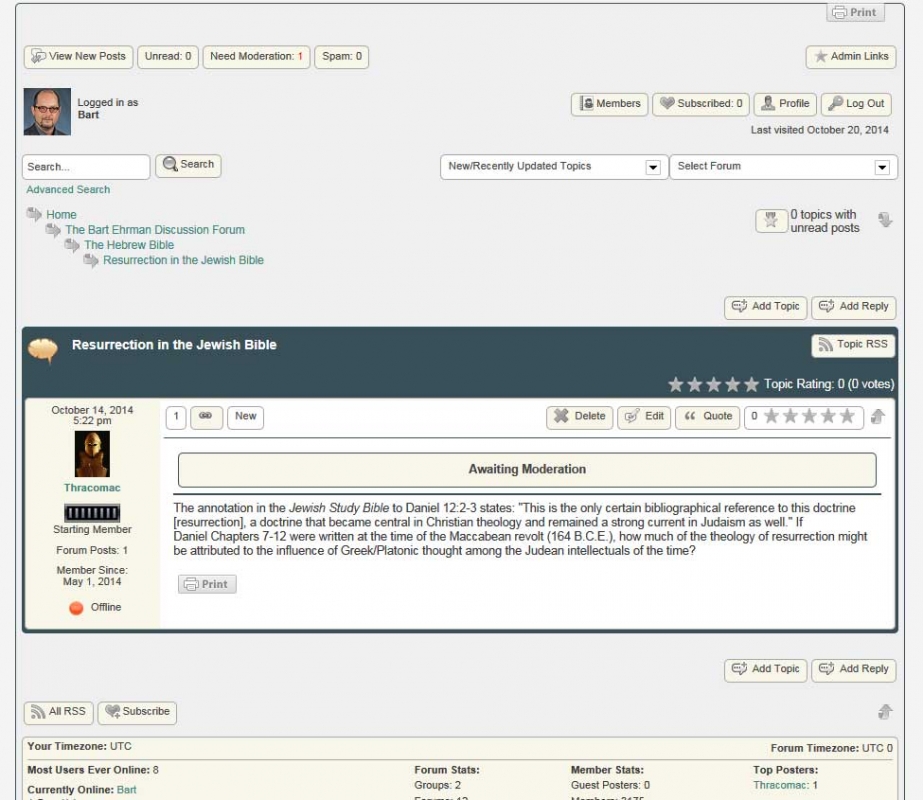





 All RSS
All RSS