Support Forum
 Offline
OfflineForum seems to function fine, however, right after upgrading to 5.2, the forum now displays three different times per page.
Problem clearly visible without even logging in:
http://www.expathell.com/?page_id=4145
Prior to the upgrade, I used the information contained in this wiki (http://wiki.simple-press.com/f.....-template/) to modify the width of my forum, and to eliminate the sidebar when the forum page is used. I feel that this probably has something to do with it.
Would really like to solve without wiping everything and starting from scratch. I have 100 members and over 8000 posts so far. Would be a shame to lose them all =(
try going to forum - integration - page and permalink... and play with the options for display multiple and display wiithin the loop... should be able to account for the wonky theme or plugin...
Visit Cruise Talk Central and Mr Papa's World
 Offline
OfflineThanks for the fast reply. That did the trick, except now the header is being displayed under the actual forum instead of above it. Any idea why?
Also receiving this error, though it doesn't seem to be affecting the forum:
ERROR: The page slug is either missing or incorrect. The forum will not display until this is corrected
on that same admin panel, make sure the correct wp page is selected for the forum... and make sure you dont have another page with the same slug including in the trash...
so what did you end up with for the options? the main one should be limit forum display to within the wp loop... and then optionally as needed the multiple display - ideally off...
if those still dont work, then try enabling the wp strict api option on same panel...
Visit Cruise Talk Central and Mr Papa's World
really? that would certainly indicate another theme or plugin violating wp api, I would think... when you did that, what were the other two options?
no caching plugins, right?
what theme is this? sorry answering via email and phone so cannot see earlier posts or your site... can you try a quick switch to the default wp theme and see if it rectifies? just gathering info...
Visit Cruise Talk Central and Mr Papa's World
 Offline
OfflineYour help is beyond appreciated.
On the "integration" page, the only option I have selected is "filter WP list pages". Everything else is unselected.
I am using the default simple:press theme and the Twenty-ten 1.5 theme for WordPress (I believe this is the default theme).
Forum is now functioning just fine, however for some reason, when I access the forum or forum login page, my WP header is now appearing at the bottom of the page.
Prior to updating WP and SP a few days ago, I'd been running the forum with the display width modified. I used the instructions in the simple:press wiki (google "simplepress width wiki") to do the modification of the .css file. It was so long ago, I can't remember all that was modified, and it seems that the update either over-wrote, or deleted some of the old files.
Switching between themes has not rectified the problem.
Anyhow, as mentioned, your help is greatly appreciated.
can you show us a copy of your forum.php (or whatever the name is) page template file?
ignoring the sidebars for a second, if you select the default page template for the forum page, does it come out correctly? would help rule out the template page (or in)...
so the slug missing error is fixed now?
Visit Cruise Talk Central and Mr Papa's World
 Offline
OfflineI still have the "ERROR: The page slug is either missing or incorrect. The forum will not display until this is corrected" error.
If I go to the "forum" page and change to "default template", the forum still displays, but it also displays my header, side bar, and a blank content area at the bottom of the page.
Where might I located the forum.php file? It's been so long since I did the install, and haven't had to touch it since then.
Somewhere, one of my .css files is telling the browser to display the page incorrectly. I'm thinking the update overwrote some settings, but not others, causing confusion.
1 Guest(s)
 Support Forum
Support Forum






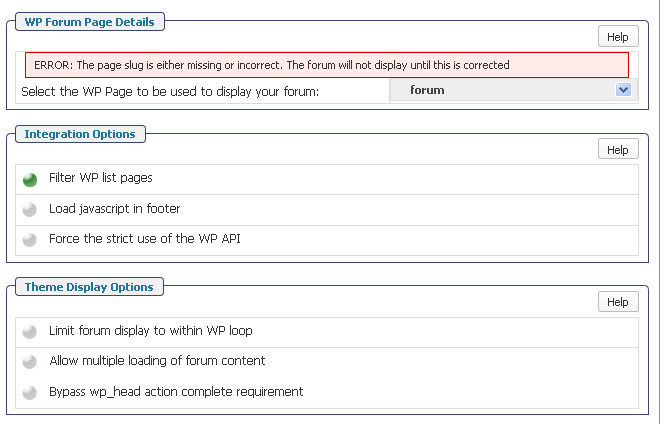

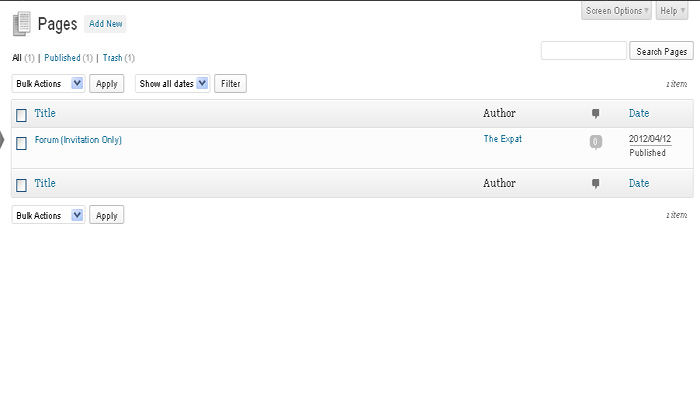
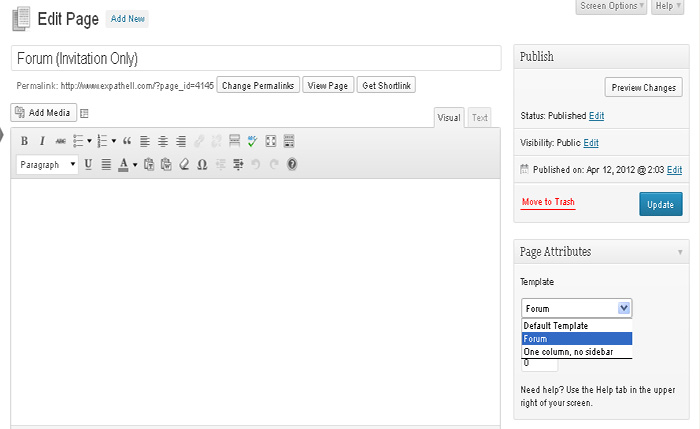
 All RSS
All RSS