Support Forum
 Offline
OfflineHey Kenn,
You can remove the login option by commenting out the function in the template (so you can easily add it back later if you choose to).
Using ‘Default’ theme as an example, you would open the spHead.php template -
sp-resources > forum-themes > default > templates > spHead.php
Then comment out the following function with a '#' at the start:
#sp_LogInOutButton('tagClass=spButton spRight', __sp('Log In'), __sp('Log Out'), __sp('Log in and log out'));
Hope this helps.
 Offline
OfflineSorry, I skimmed through the first page there!
You can set up a redirect through Forum > Components > Login and Registration, and you can remove the login form from the template by commenting out:
#sp_LoginForm($loginForm);
from spHead.php.
Was this the thread you were referring to?
Hi Ike,
Thanks for your help. Yes that was the topic I was talking about. I've made the changes as suggested but unfortunately it is still https. I have gone back to the integration page and hit refresh and it is still saying https as in the screenshot I attached in post 1.
Obviously as mentioned I have the dashboard areas and login pages ssl, when I click "Update Forum Permalink" could it be thinking the site is ssl because the integration page is in ssl?
Now that you mention it, yes... Also, why is the wp - settings - general urls using https? Both of those indicate the front end is intended to be SSL..
Visit Cruise Talk Central and Mr Papa's World
In the wp admin, the settings - general admin panel.... The settings for site url and blog url....
I seem to remember those having https in them... And as you mentioned, the forum - integration - page and Permalink panel... If https there, that is for whole front end...
Visit Cruise Talk Central and Mr Papa's World
well, as I said, I thought I remembered seeing... but that still leaves the one on the sp integration panel... have you tried updating it recently? that schema would come from wp...
perhaps I missed it, but did you ever say how this domain mapping plugin thingy does it job?
Visit Cruise Talk Central and Mr Papa's World
1 Guest(s)
 Support Forum
Support Forum






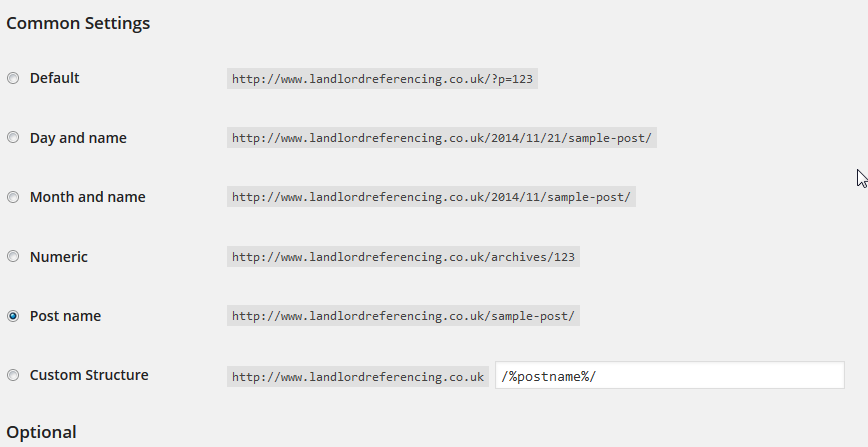

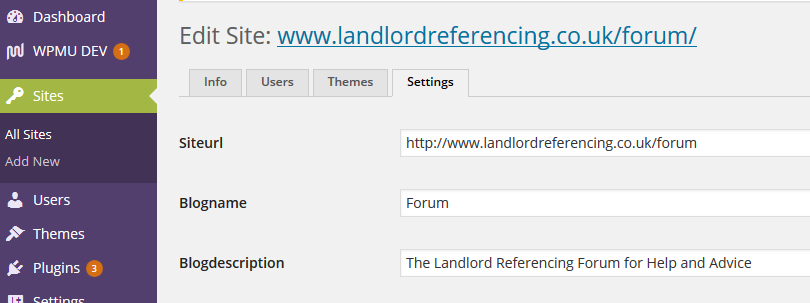
 All RSS
All RSS