Support Forum
so you as indicate, it is wp that is telling us the pages are https (ssl)... I do not know why... but if site_url() and home_url() are returning https, then either you have a plugin forcing the https or core itself is from the wp - settings - general admin panel...
on the test site, are you overriding those settings with the wp config defines?
also, back in your first post, your second image, is that https setting still there? could it be forcing it?
Visit Cruise Talk Central and Mr Papa's World
Pasted in 2 posts because I think SimplePress is recognizing all the http's as links and won't let me post over 10.
The screenshot in post 2 is of the site options. The details are showing for the wordpress https plugin but the plugin is deactivated (but not deleted). I think even if deleted it doesn't take it's settings with it?
I can manually change that record but as the plugin is deactivated I wouldn't expect it to help.
I did have the wp settings in the config file.
define(‘FORCE_SSL_LOGIN’, true);
define(‘FORCE_SSL_ADMIN’, true);
but I have now commented them out as the domain mapping plugin does the same thing, I would be concerned the domain mapping plugin was changing more settings but the issue remained when I deactivated and went to the forum integration page again to refresh.
It seems like what we need to work out is why wordpress sees the site as http as in the attached wp settings>permalink page but SimplePress is picking up https as in the other screenshot.
After testing - turning the plugin off and then on again makes the permalink appear as http! and on the test site works!
But... if I go to integration and update permalink or change the forum page and back again it changes to https?
Does the forum is use
site_url(); home_url();
in the same way to determine whether http or https when it is activated as it does when clicking update?
If so why does it not change to ssl until I hit update permalink? When I click the button on the integration page I am in the admin area so it's https is it pulling the https from the current url?
I added your test into the theme when turning the plugin on and off and it says along the header
http://lrsdev2.candsprint.com/forum
http://lrsdev2.candsprint.com/forum
So until I update permalink it is recognizing the site as http?
when updating the permalink, we request from wp the permalink for the wp page the forum appears on... we store it in the db as our permalink... so that would mean that wp thinks the page should be https...
other than that, we just use the site_url() and home_url()...
after updating the permalink (why do we do that?), you could edit the sfpermalink option in the sfoptions table and change it to http... but it still doesnt 'correct' that wp is telling us the permalink for the page is https...
Visit Cruise Talk Central and Mr Papa's World
I have pulled simplepress apart a bit trying to see the process and please correct me if I'm wrong as I'm obviously just trying to figure it out.
In spa-integration-page-form.php
echo '
'.spa_text('Current permalink').':
';
spa_paint_update_permalink();
spa_paint_close_fieldset();
At the bottom seems to be the function which makes the permalink
$site = SFHOMEURL.'index.php?sp_ahah=integration-perm&sfnonce='.wp_create_nonce('forum-ahah').'&item=upperm';
$target = 'adminupresult';
$gif = SFCOMMONIMAGES.'working.gif';
echo '';
}
?>
3 posts this time due to link limit.
sp-control.php defines SFHOMEURL as
if (is_admin() && force_ssl_admin()) $home = str_replace('http://', 'https://', $home);
define('SFHOMEURL', $home);
# IMPORTANT - SFSITEURL is always slashed! check user_trailingslashit()) if using standalone (ie no args)
# IMPORTANT - This is NOT the same as what wp refers to as site url. This is actually to the site home URL. Changing to be consistent ripples through everything.
$site = trailingslashit(home_url());
if (is_admin() && force_ssl_admin()) $site = str_replace('http://', 'https://', $site);
define('SFSITEURL', $site);
From this doesn't it say 'if' SSL admin is set change to https:// ?
This would trail back to how it is setting the permalink which is wrong isn't it as I don't want the front of the site as I Only want the admin areas as https not the front/public side.
So it isn't calling site_url or blog_url but your SFSITEURL which is now https because I have ssl_admin on.
I'm not sure why your tests you asked me to do didn't work but they did seem to change depending on the url status whether http or https in the forum permalink page which surely if they were calling the wordpress core url status it would have been consistently http or https not both?
1 Guest(s)
 Support Forum
Support Forum

 Offline
Offline




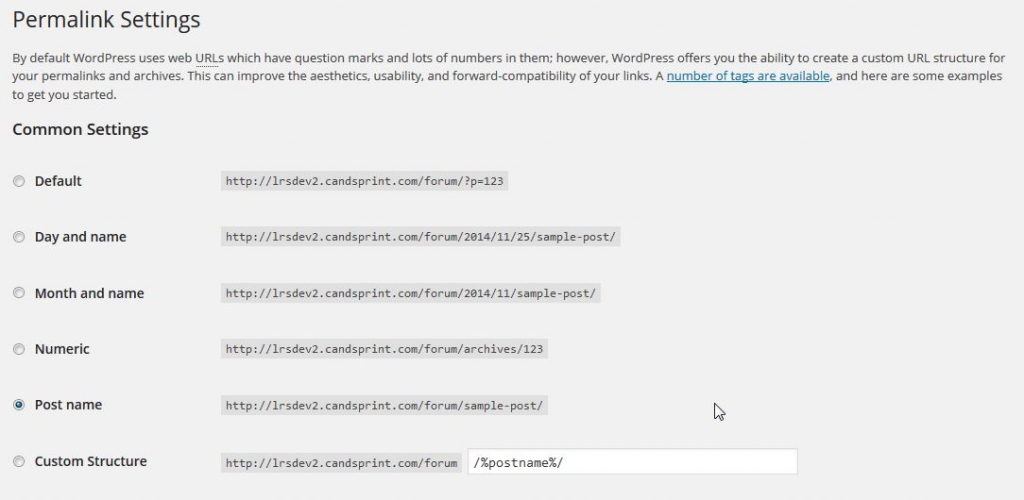

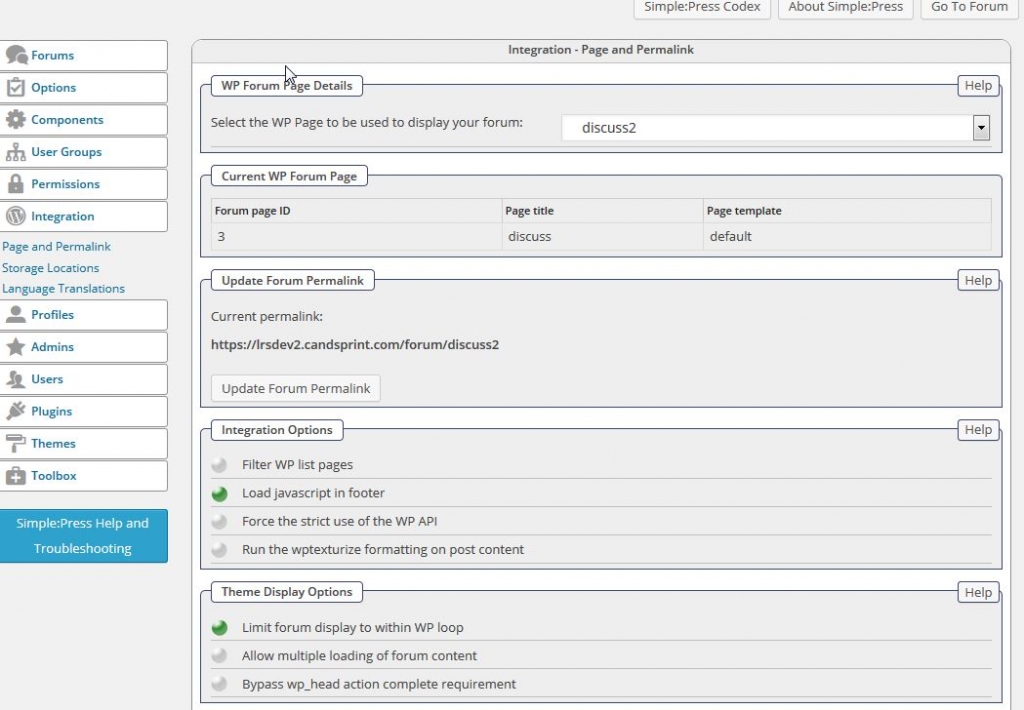

 All RSS
All RSS