Support Forum
I upgraded my site to PHP7 and SSL this weekend - since then I've had a number of odd problems on the site.
In particular attachments that are uploaded to the forum via the attachment upload system are being called via http rather than https - https://www.byobwebsite.com/fo.....-of-pages/
Here is the error I see in my Chrome console
Mixed Content: The page at 'https://www.byobwebsite.com/forum/start-building-your-website-here/how-to-put-a-different-big-imge-at-the-top-of-pages/' was loaded over HTTPS, but requested an insecure image 'http://www.byobwebsite.com/wp-content/forum-image-uploads/rick-anderson/2017/01/2017-01-11_9-16-40.png'. This content should also be served over HTTPS.
I have updated the forum permalink
 Offline
OfflineIt appears that the posts save away the complete image url - which makes sense from a performance point of view.
But that is odd as we often talk to users who have done what you have done but we have never had this specific report before.
Can you tell me what your settings are for displaying image content - specifically if you are using image enlargement?
 |
YELLOW
SWORDFISH
|
yes, that its it, but not exactly sure where @yellow-swordfish was going...
agree its odd since we have quite a large number of users on ssl without similar issue or warning... I will have to see if my ssl tes site is still working and try to take a look...
Visit Cruise Talk Central and Mr Papa's World
You can still see it here - https://www.byobwebsite.com/fo.....-1/#p32076
Mixed Content: The page at 'https://www.byobwebsite.com/forum/start-building-your-website-here/inserting-3-feature-box-images-in-agility-v-3-1-0-1/#p32076' was loaded over HTTPS, but requested an insecure image 'http://www.byobwebsite.com/wp-content/forum-image-uploads/rick-anderson/2017/01/2017-01-07_9-18-42.png'. This content should also be served over HTTPS.
 Offline
OfflineFirst up I do not see any images in that post - that may, I assume, be a permissions thing.
If i load the image link in your post above directly into the browser then I do see it but it doesn't seem to care whether I use http or https. They both deliver the requested image and either way I get no errors or warnings showing up in my browser console.
I assume your post here is to demonstrate that images are still be saved as http even though they should not be now. The first question then becomes how - exactly - did you change your website to https?
 |
YELLOW
SWORDFISH
|
The post really demonstrates that the images are being "called" as http - rather than being "saved" as http.
Process for switching to ssl? - I suppose the typical commercial process.
- Move the site to a new server with dedicated ip address
- Chang the DNS to the new ip address
- Buy the cert from the host
- Host installs the cert
- I manually change the site url & blog url in Settings >> General
- I update the permalinks in the forum settings
- I search and replace ever instance of http://www.byobwebsite to https://www.byobwebsite using the "Better Search and Replace" plugin
- I go looking for static resources that are saved or referenced under the old url - in CSS files and custom php
I'm not using any "force SSL" plugins or anything other than WordPress native ability to handle ssl.
1 Guest(s)
 Support Forum
Support Forum



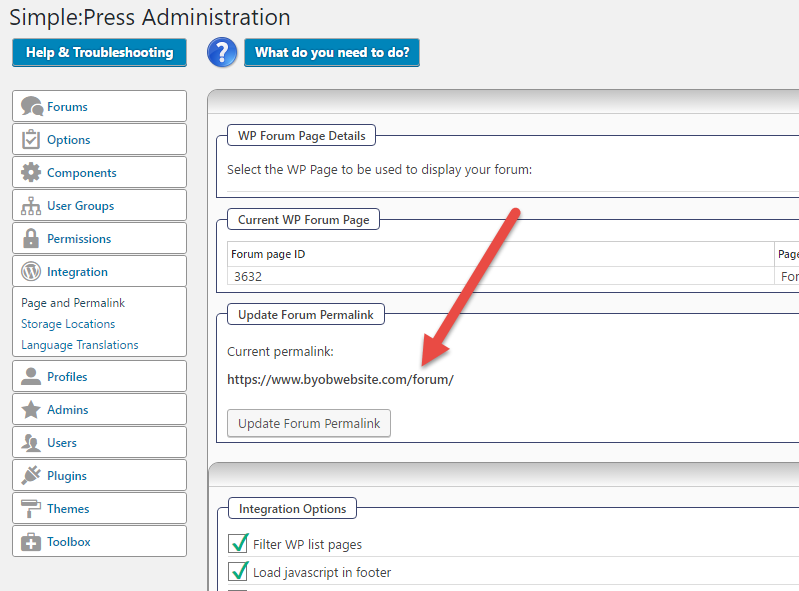

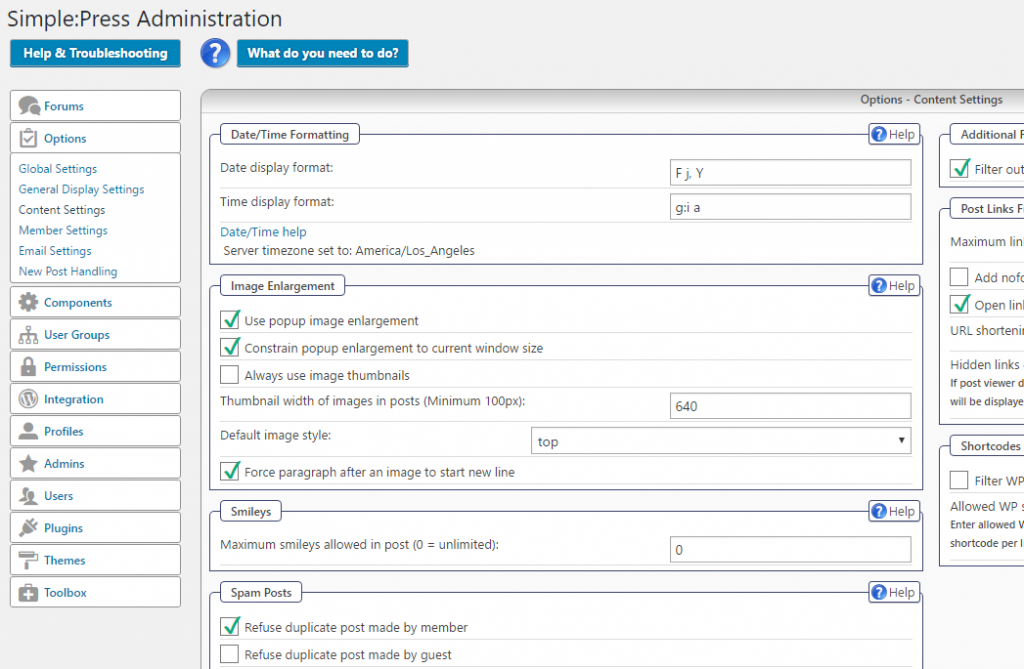



 All RSS
All RSS