Support Forum
just to follow up on Andy's point, if a plugin, ie gravatar cache, needs an update, it cannot be initiated until a forum admin panel has been visited... so visiting one would kick off the upgrade...
Visit Cruise Talk Central and Mr Papa's World
interesting - have not heard of that one before... must tie into the wp avatar?
so on forum - profile - avatar options, what are the avatar priorities? and what do you have selected for replace wp avatar with sp?
Visit Cruise Talk Central and Mr Papa's World
 Offline
OfflineI am not really sure what to say. There were some changes to our Gravatar Cache plugin in version 5.7.1 (which you say you are not using) but no core changes in this area for many, many updates. And Gravatar fetches seem perfectly stable here in out best test site!
Have you double checked your email address as logged in your forum profile visited gravatar.com with that address to ensure all is well at their end? it might be worth a refresh...
 |
YELLOW
SWORDFISH
|
1 Guest(s)
 Support Forum
Support Forum






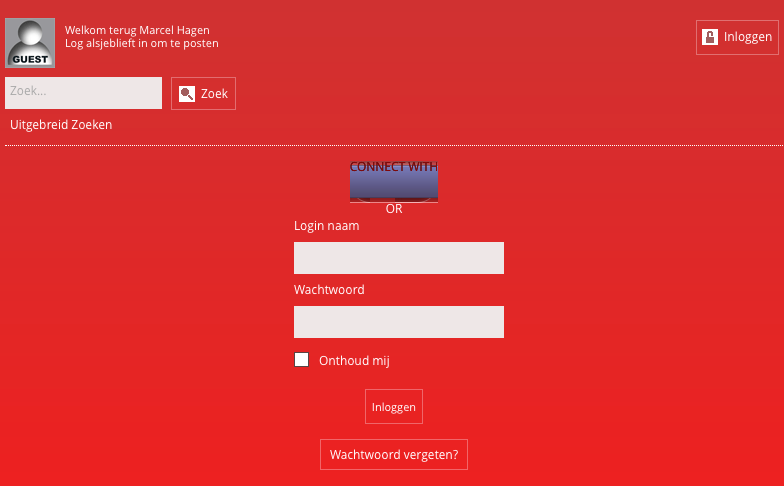

 All RSS
All RSS