Support Forum
 Offline
OfflineWe have found the issue, just a simple CSS fix that shouldn't take 5 minutes to correct - Is that something you would be happy to implement yourself? You can make the change direct to the barebones theme itself as the next update will include the change. I'll post a step by step below you can use if you're happy to give it a go..
First step, make sure you have Barebones theme active.
From the WP dashboard go to Forum > Themes > Theme Editor.
You should see a list of files on the right hand side, scroll down to the 'Stylesheet' section and select 'Barebones.php'.
Unfortunately the WP CSS editor doesn't provide line numbers, so the quickest way to get to what we want to change is to click inside the newly opened stylesheet box and use your browser search (firefox CTRL+F) to find the phrase @font-face {
Once found, you will see that @font-face has lots of rules and will look like:
@font-face {
font-family: 'barebones';
src:url('fonts/barebones.eot?neh1es');
src:url('fonts/barebones.eot?neh1es'#iefix') format('embedded-opentype'),
url('fonts/barebones.ttf?neh1es'') format('truetype'),
url('fonts/barebones.woff?neh1es'') format('woff'),
url('fonts/barebones.svg?neh1es'#barebones') format('svg');
font-weight: normal;
font-style: normal;
}Please delete it from the @ at the start to the closing bracket } at the end, and in the empty space copy and paste in:
@font-face {
font-family: 'barebones';
src:url('fonts/barebones.eot');
src:url('fonts/barebones.eot?#iefix') format('embedded-opentype'),
url('fonts/barebones.ttf') format('truetype'),
url('fonts/barebones.woff') format('woff'),
url('fonts/barebones.svg?#barebones') format('svg');
font-weight: normal;
font-style: normal;
}You may have to clear your browser cache for the glyphs to then show, or perform a force refresh (firefox CTRL + F5) as for some reason browsers really really like to hang on to cached glyphs.
Apologies, as it's actually a randomly generated code applied when the font was created. Not something easy to spot and the way it was displaying made it even more confusing!
And of course if you do have a go, please let us know how you get on!
we will try to get a updated release pushed out today, but the Super Bowl starts in 30 minutes, so it might be tomorrow.. 😉
Visit Cruise Talk Central and Mr Papa's World
 Offline
OfflineWell this morning the page fails to load with a jQuery TypeError. I have been looking at the source code of the page and to be honest I don't know where to start! There are at least 2 and I suspect 3 different copies (and possibly different versions) of jQuery being loaded. Same with the jQuery UI. Bootstrap is being loaded. And as to what is causing the error stopping everything from loading I have no clue - bit perhaps something new.
Some of the things you are using on that website contravene just about every rule of WordPress so I am not really surprised things are failing to work properly. There are some errors on most pages.
 |
YELLOW
SWORDFISH
|
 Offline
OfflineI mean I'm sorry, we just installed wordpress and installed the plugins we needed. I don't know why its doing that, but it seems to work for us for the most part.
I feel like there should still be a way to get the glyphs to load. If they're just fonts, it shouldn't be that hard to force them to show up somehow... even with all our errors.
We're not web developers, and we have very specific needs for our community. So under the circumstances I think we've made a pretty functional and attractive website for our needs.
 Offline
OfflineI know where you're coming from, as being relatively new to WordPress myself (last 2 years or so) I've had a lot to learn with both the positive and the pitfalls. It's always worth remembering that while WordPress is an amazing platform with a huge array of community driven plugins and themes that's also where the bulk of the problems come in with badly written content that doesn't conform to the WP API. When you have something that doesn't do things by the book you may not notice a problem at first, it's when you run something complex like SP along side something badly written that you will notice issues. And what's really unfortunate / infuriating is these issues nearly always stomp all over all other plugins, taking precedence over something that does fully play by WP rules such as SP.
It's always worth checking out the rating, support questions and developer response on any plugin you're thinking of adding from the WP repository, some haven't been updated in a long time, some are riddled with problems with no feedback from the developer and some just plain don't work. It's a real shame but just adding plugins that you think will work out great and don't is really the fault of the plugin / theme developers, not you, not us and not WordPress. I guess what I'm saying is research is important, and you can't expect every free plugin from the WP site to simply work and not cause problems elsewhere.
Yes, your site is visually looking great! I also think Barebones theme fits it perfectly which is nice to see. The font issue isn't over of course, it just might take a little more investigating to figure out.
Are you getting icons against every forum menu item in the admin panel / WP dashboard? These are also fonts / glyphs.
1 Guest(s)
 Support Forum
Support Forum






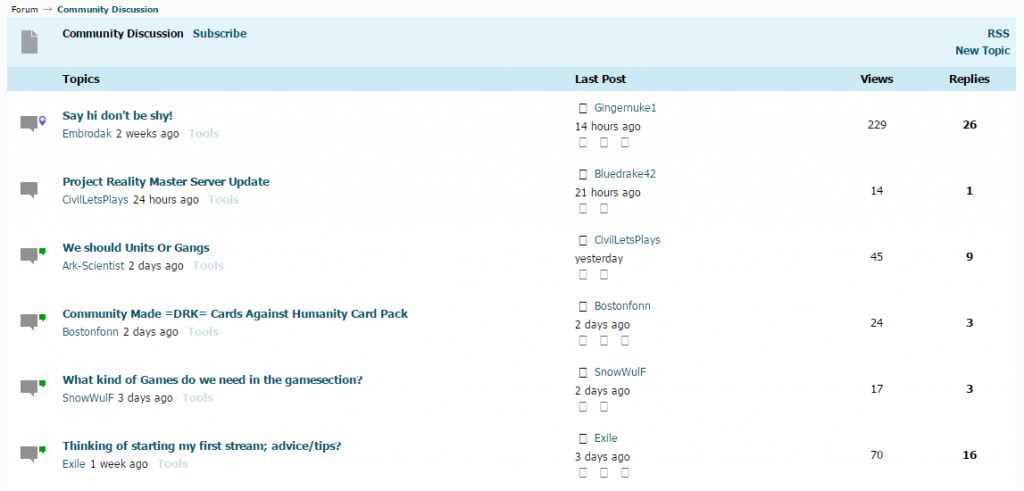

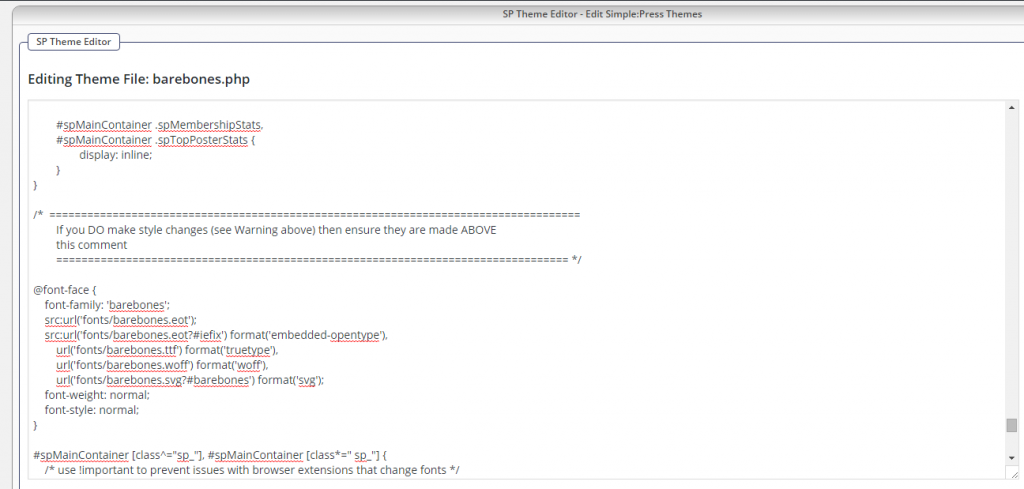
 All RSS
All RSS