Support Forum
have you seen the plugin info page: https://simple-press.com/docum.....ubepoints/
there are template tags for displaying info...
can you show a screenshot of the sp cubepoints admin panel with the points set up?
Visit Cruise Talk Central and Mr Papa's World
so you asked about points for thanking a post... cubepoints doesnt support that... cubepoints (the wp plugin) has been abandoned for a couple years or so now... so we have not updated ours... the 10 points in your setup is for new topics, not when a post is thanked.. and, of course, would only apply to new activity in the forum since activation and setup...
is cubepoints heavily integrated into your site? if not, I would suggest checking out the wp mycred plugin and then our mycred integration plugin... we have more options on how you can give points to users, including when a post is thanked...
Visit Cruise Talk Central and Mr Papa's World
 Offline
OfflineHey Ryan,
Yes you can change the text to say whatever you'd like. Just open your spTopicView.php template in sp-resources > forum-themes > yourtheme > templates > spTopicView.php.
Locate the line:
if (function_exists('sp_PostIndexMyCred')) sp_PostIndexMyCred('tagClass=spPostUserMyCred spCenter', __sp('MyCred '), __sp('MyCred'));
You can then edit the last two fields where you see ('MyCred'). The first field is the label which you'll see on the forum, and the second field is for the tooltip which you'll see when you hover over the points.
Not sure whether you have a custom theme or not, we'd definitely recommend a custom or child theme if you are making changes, and if you are using child themes - you might need to just copy the spTopicView.php template in from the parent if you haven't already got it.
Hope that helps!
 Offline
OfflineYou can replace the image quite easily. Create whatever icon you prefer of the same image type (png) and give it exactly the same name as the original (in the myCred plugin resources/images folder).
You can then copy the new image to the /images folder of your SP theme - and as Ike said you really should maker a child theme. After this the replacement image will be used.
 |
YELLOW
SWORDFISH
|
 Offline
OfflineAwesome, I was able to change the text with no problem. Thank you!
To replace the image, is this where I should be looking?
I'm also trying to find the images folder for my SP theme but don't know where to look. It appears there are many Simple Press folders to sift through as I look via File Zilla.
Any insight is much appreciated!
1 Guest(s)
 Support Forum
Support Forum








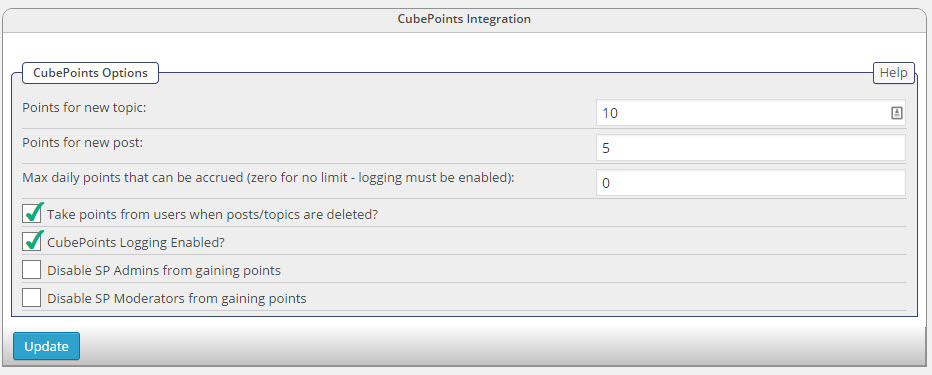
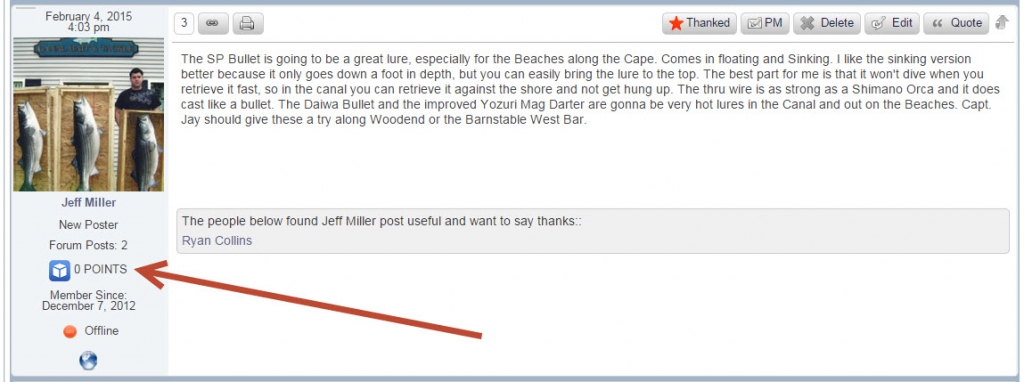
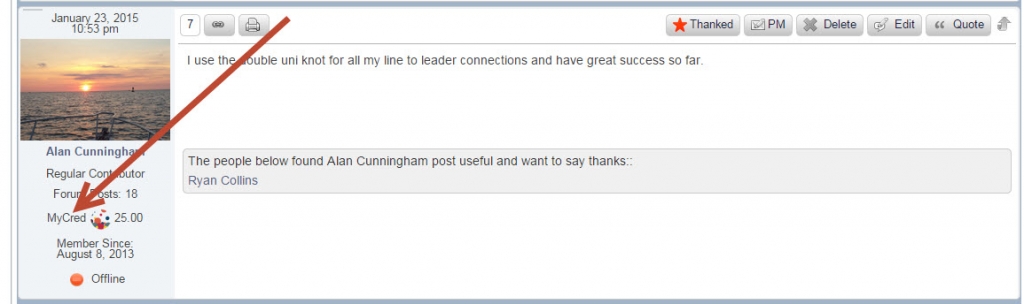
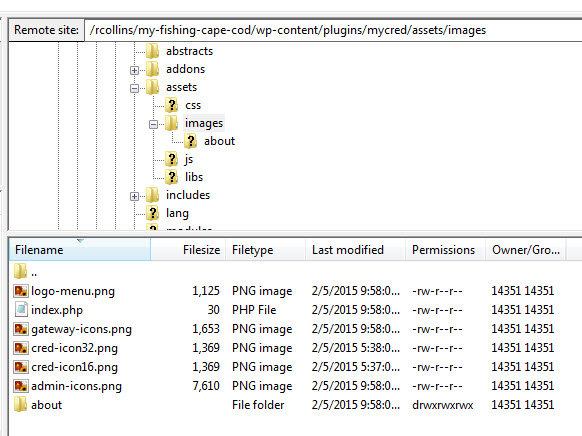
 All RSS
All RSS