Support Forum
may want to check back to my post as I edited it while you were posting...
okay, WP (and thusly SP) have dropped support for any IE before 11... so should be fine...
to the point of SP causing it... who knows... certainly possible.. but this is a one off report only affecting you... no one else has reported similar and we cannot replicate... so if SP issue, its still down to a local issue with you and your server, so we will need to continue poking on information for what might be unique to you...
Visit Cruise Talk Central and Mr Papa's World
 Offline
OfflineThat error only shows up on my local server.
Here is what showed up on our live server. I am talking to the WPE support about this.
After telling them that the problem only occurs when I activate SP and they said it is obvious the SP is causing the problem even thought it is on their platform. I contacted them 3 times about this and this was the final moment where I realized they can't help because it is beyond their support.
Caching should not be a problem because I am facing the same issue on my local server where I don't use caching.
Do you have any suggestion what to do?
Is there a way to avoid SP loading JS files while editing images?
 Offline
OfflinePlease go to the media edit page with the problem and then view the source code. You should find that there are absolutely no SP JS files loaded. If you find one being loaded from the SP foider then let us know what it is please.
We take great care to only load necessary components wherever possible.
That last error in the list I believe is IE specific by the way.
 |
YELLOW
SWORDFISH
|
1 Guest(s)
 Support Forum
Support Forum






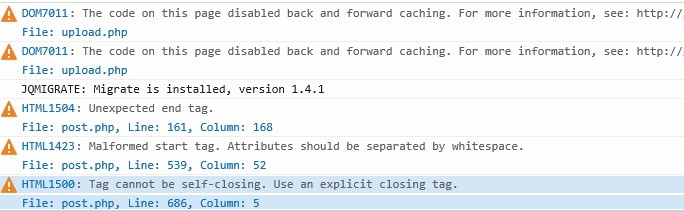

 All RSS
All RSS