Support Forum
 Offline
OfflineI don't understand how an admin can move a message.
I click on the tool box in the message and click on move message and get this popup:
It tells me to click on the button "move" and then to go to the destination thread. I do exactly that and nothing happens when I reach the destination thread... everything is as though I am just navigating the thread.
I'm using reboot and simple press latest versions.
move a message? private messages cannot me moved... do you mean a post? or topic?
images a bit hard to follow since we dont speak the language... so assuming you do mean a topic or post? can you clarify? are you trying to move a series of posts? if so, when you pick the destination topic, at the top will be a message with a link to select here...
Visit Cruise Talk Central and Mr Papa's World
 Offline
OfflineHi,
I am trying to move a post.
I really thought the images would help you... On the post I have the option to move that post, it tells me to click on the button “move” and then to go to the destination thread. I do exactly that and nothing happens when I reach the destination thread… everything is as though I am just navigating the thread.
Blaise
 Offline
OfflineSo - you select the post to move. Use the move tool. And then you choose to move top an existing topic. And then click on 'move'.
It tells you to navigate to the new topic you want to move the post to. So can I assume that you do do that.
When the target topic is displayed - at the top of the page, above the forum, you should see the instructions to complete the move operation to the new topic. Are you saying that you do NOT see this?
 |
YELLOW
SWORDFISH
|
 Offline
OfflineA video might be useful, but first off can you confirm:
You open tools on a post and select 'Move This Post'.
I'm guessing you're then using 'Move to an EXISTING topic', which prompts you to navigate.
After hitting the 'Move' button and you navigate away from the topic you should be presented with a message in the head of your forum which says:
You have posts queued to be moved - Navigate to the target topic to complete the move operation
And once you navigate to another topic, you should be presented with a message also in the header of your forum which says:
You have posts queued to be moved - Click on the move button to move to this topic
This should be accompanied with a 'Move' and 'Cancel' button. Clicking 'Move' moves the post to the topic you're browsing.
Is this not happening?
 Offline
OfflineHi
No: I don't have this message appearing.
When I click on "move to an existing topic" I have nothing else appearing, apart from the 2 screenshots I showed you in the initial thread. Certainly not something that looks like your screenshot.
That said I have a more minimalistic top section than on your screenshot:
 Offline
OfflineHi,
I think this is the top.
Here's a thread:
and here's the forum:
No section with my avatar nor search (we integrated the search with the rest of the site search).
The only thing I do have next to the breadcrumbs is the subscription "button".
 Offline
OfflineIf you've removed the head from your forum then yes - you won't see the move notice.. Also, you won't see any other admin relevant notices and your users will not see user relevant notices.
The good news is that sp_UserNotices is a common view function meaning you can use it anywhere on the forum. So, pick a spot you'd like you as an admin to see notices and also somewhere for your members to see them and add the function back in.
Then try the move again.
1 Guest(s)
 Support Forum
Support Forum






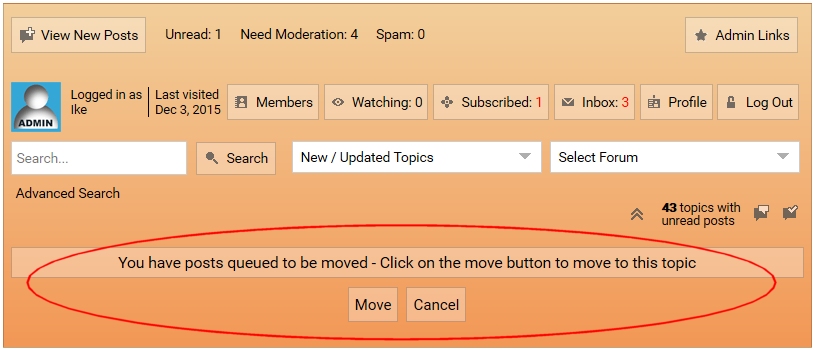

 All RSS
All RSS