Support Forum
 Offline
OfflineHi there,
after installation and registering my first user - the profile page was shown. This is right, because I chose in options this behaviour. But after my second login i could not access the profile page. So I tried to click on "show profile" - 404 was shown. Or I clicked on "edit profile" or "members" - there was just a blank page with [symosium-profile].
Furthermore when I click on my forum topic a 404 appears. I made sure that I have the right permission.
What did I miss? What is wrong?
Under this:
Profiles/Profile Options/Profile Tabs & Menus --> I controlled the path - but it seems right.
Please help.
All the best.
 Offline
OfflineWell - a 404 of course, is issued when the server can not find the page so - if the URL's are correct and the permalinks are updated and therefore also correct, then we have to start looking at what is messing with the calls to the server.
Redirection plugins can sometimes cause an issue so if you have one of those we can talk further. If you are using the WP SEO plugin from Yoast you need to set the option in that plugin to allow what they call 'ugly permalinks'.
Another possibility is that your host is using the mod_security plugin although that will normally redirect to the home page. But you could ask them and if they are ask them to turn it off so you can test without it.
I believe there may be some conflicts with security plugins sometimes that can be over-zealous. Tell us if you are using any such plugin...
 |
YELLOW
SWORDFISH
|
 Offline
OfflineThere are no such plugins.
This is what we have:
- Allow PHP in Posts and Pages
- Allow Swf Upload
- Artikel duplizieren
- Rewrite (this one i deactivated = no change)
- User Registration Aide
- W3 Total Cache
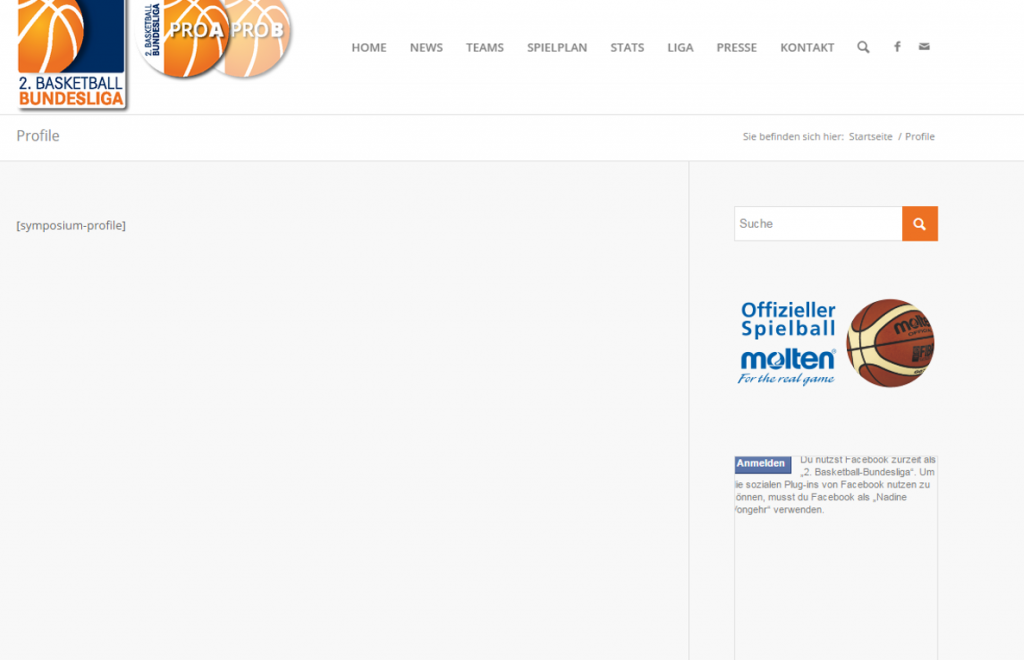

- WP Approve User
- WP Embed Facebook
- WP Maintenance Mode
I installed everything new. But this did not help either.
When I want to see the full profile the 404 appears. When I click on "edit profile" please see the picture attached.
Thx.
 Offline
OfflineThere are options in the cache -plugin to exclude pages from being cached. Ypu need to use those and put the base forum slug into it. There is an FAQ How To in the codex (menu in right sidebar) that might help.
But I doubt this is the problem as such - although being cached will cause other problems.
I see you say you deactivated it but what, please, is the 'rewrite' plugin and what did or does it do?
 |
YELLOW
SWORDFISH
|
 Offline
OfflineYou can do so. Please PM credentials to both myself, to 'Mr Papa' and to 'Ike'. Please include in the PM a link to your site, a link to this thread and brief reminder of the problem. And one of us will take a look for you.
In this instance the user account will need to be a forum admin user so we can look at the forum options and set up.
However, I would still like to know what this plugin 'Rewrite' does/did - preferably before visiting the site.
 |
YELLOW
SWORDFISH
|
1 Guest(s)
 Support Forum
Support Forum

 All RSS
All RSS