Support Forum
 Offline
OfflineShame. After research and trials I can see that if the uploader script and styling is loaded after the bootstrap code then things should work OK. The problem is with the bootstrap module. It overrides styling and code set up by the use of the jQuery UI components and WordPress supports the jQuery UI natively but not bootstrap.
You may as well leave that code in place as we need to get it working. What we need is to check that the tag for bootstrap that was in that forum post and that we used in the code is, actually correct. The theory is good and I have tested it here on my development sites.
So - do you know how to look through the code files of the theme to find things?
 |
YELLOW
SWORDFISH
|
 Offline
OfflineExcellent. So you are looking for a line of code that uses the function wp_register_script() and another that uses the function wp_enqueue_script() and in both cases this will be using some passing some sort of tag name to represent the bootstrap library - so it will have the name of 'bootstrap' in there. We need to see those 2 lines of code...
 |
YELLOW
SWORDFISH
|
 Offline
OfflineYes the flat look and no buttons is exactly what Bootstrap does. Basically it stomps all over the jQuery UI. This is a problem as jQuery and the jQuery UI are the de facto recommended and supported libraries to use with WordPress but BootStrap is starting to crop up here and there.
Well I can see no reason why it should still load with that code in place and it certainly stops it from loading on my tests. The only difference I can see is that I put the code in the WP Theme functions.php NOT the in the SP theme but that really shouldn't make any difference.
Can anyone see anything I may have missed?
 |
YELLOW
SWORDFISH
|
 Offline
Offlineso there is a diff between the two functions files... interesting... thanks for the update!
Visit Cruise Talk Central and Mr Papa's World
1 Guest(s)
 Support Forum
Support Forum


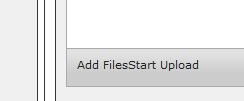
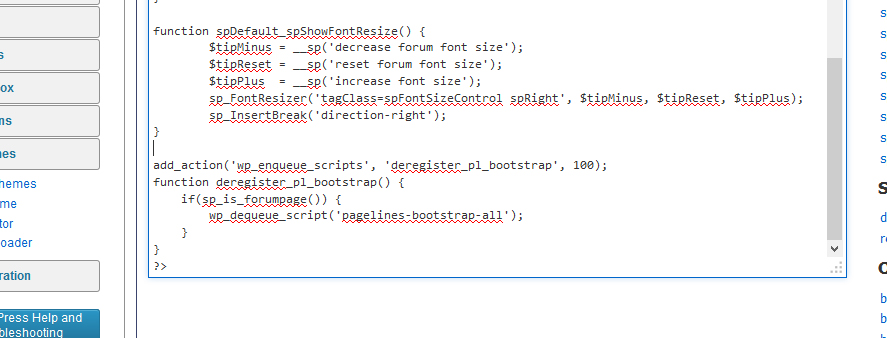





 All RSS
All RSS