Support Forum
change colours child theme
Yellow Swordfish
Glinton, England
SP Master
 Offline
OfflineThe storage location where your themes are stored (probably /wp-content/sp-resources/forum-themes/) - then the name of the theme you are using and the CSS or PHP file will be in the /styles folder with the same name as the theme. But surely you are making a custom theme? yes?
 |
YELLOW
SWORDFISH
|
so you found the main theme file then? ie default.php...
Visit Cruise Talk Central and Mr Papa's World
I explained that back in post #2...
#1 change:
$itemHeaderSolid = '#BEDB89';
#2 change:
$mainBackGroundSolid = '#EDEDED';
to whatever you want...
Visit Cruise Talk Central and Mr Papa's World
Forum Timezone: Europe/Stockholm
Most Users Ever Online: 1170
Currently Online:
Guest(s) 1
Top Posters:
Mr Papa: 19448
Ike: 2086
Brandon: 864
kvr28: 804
jim: 650
FidoSysop: 577
Conrad_Farlow: 531
Stefano Prete: 325
Carlos: 291
Member Stats:
Guest Posters: 621
Members: 17382
Moderators: 0
Admins: 4
Forum Stats:
Groups: 7
Forums: 17
Topics: 10143
Posts: 79669
 Support Forum
Support Forum






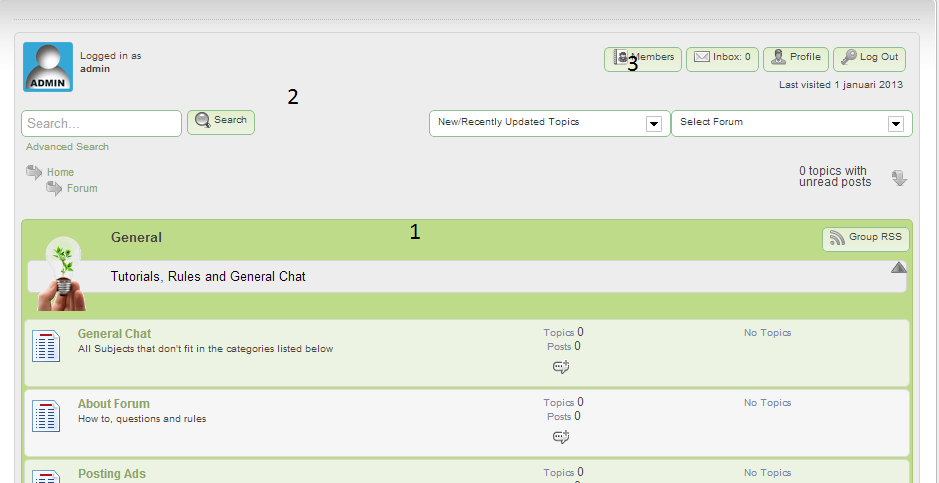

 All RSS
All RSS