Support Forum
@jmwalker yes, you can customize the default setup... look at your search form template tag in the spHead.php template file of your sp theme...
more info: https://simple-press.com/docum.....earchform/
you just need to configure it how you want... as that page shows, most of the search option arguments will be at the top of the spHead.php template file...
@kvr28 no way to move it to options... but you could just configure the defaults the way you want and then just remove the advanced search form if you wanted...
Visit Cruise Talk Central and Mr Papa's World
 Offline
OfflineSorry, I am a bit confused. I found this template file in my theme but there is nothing regaring the search form template tag.
I looked at the link that you gave me but I am not much of a coder so I am not sure what I would adjust in this template file to get the desired outcome.
I am so want to remove the members button on the header of my forum, so that members can't look at other members profile. Would I edit this same file to do that, or is that a separate question?
Sorry for my ignorance!
so in your spHead.php template file, as per the codex page, you should see something like:
$searchForm = array(
'tagClass' => 'spLeft spSearchForm',
'icon' => 'sp_Search.png',
'inputClass' => 'spControl',
'inputWidth' => 20,
'submitClass' => 'spButton spRight',
'advSearchLinkClass' => 'spLink',
'advSearchLink' => '',
'advSearchId' => 'spSearchFormAdvanced',
'advSearchClass' => 'spSearchFormAdvanced',
'submitLabel' => __sp('Search'),
'advancedLabel' => __sp('Advanced Search'),
'lastSearchLabel' => __sp('Last Search Results'),
'toolTip' => __sp('Search the forums'),
'labelLegend' => __sp('Advanced Search'),
'labelScope' => __sp('Forum Scope'),
'labelCurrent' => __sp('Current forum'),
'labelAll' => __sp('All forums'),
'labelMatch' => __sp('Match'),
'labelMatchAny' => __sp('Match any word'),
'labelMatchAll' => __sp('Match all words'),
'labelMatchPhrase' => __sp('Match phrase'),
'labelOptions' => __sp('Forum Options'),
'labelPostTitles' => __sp('Posts and topic titles'),
'labelPostsOnly' => __sp('Posts only'),
'labelTitlesOnly' => __sp('Topic titles only'),
'labelMinLength' => __sp('Minimum search word length is %1$s characters - maximum search word length is %2$s characters'),
'labelMemberSearch' => __sp('Member Search (Current or All Forums)'),
'labelTopicsPosted' => __sp('List Topics You Have Posted To'),
'labelTopicsStarted' => __sp('List Topics You Started'),
'searchIncludeDef' => 1, # 1 = content, 2 = titles, 3 = content and title (warning #3 is a resource hog)
'searchScope' => 1, # 1 = Current Forum, 2 = All Forums
);this is from default theme... per that codex page, you can change the default options to what you want.. ie change searchIncludeDef to be 3 instead of the 1...
as always, we strongly recommend you do this via a child theme or your own custom theme to keep from losing changes on updates...
Visit Cruise Talk Central and Mr Papa's World
that is why I said it was for default theme.. you are using reboot... so slightly different...
the image you uploaded shows a file getting included.. you need that file... reboot/templates/desktop/spHeadDesktop.php
Visit Cruise Talk Central and Mr Papa's World
and you may also want to change it on mobile/spHeadMobile.php
Visit Cruise Talk Central and Mr Papa's World
 Offline
OfflineSo I am going through your instructions to set up a child theme of the Reboot theme.
You mention:
the image you uploaded shows a file getting included.. you need that file… reboot/templates/desktop/spHeadDesktop.php
I am using the child theme and have copied this spHeadDesktop.php to the child theme but it is still not showing up.
This file is also in the reboot theme folder, but never showed up as an option to edit.
If I understand the instructions correctly I need to change the information in this file for my child theme so I have renamed the Theme in this file mySiteRebootChild.
The problem is that I still get the same message about needing to edit the spHeadDesktop.php file but that isn't an available template file. when I try to edit my template as before:
Does that make sense?
Obviously I am missing something and I have read and reread the child theme instructions in the codex. If you can guide me that would be great.
Thanks!
can you explain what you did a bit more? did you start with our reboot-child theme? so that you have a spHead.php template file in the templates folder?
or did you just your child from scratch? in which case you would manually need to add the spHead.php template file...
its the one that calls the file you modified... so if not in your child, it would be including the parent...
Visit Cruise Talk Central and Mr Papa's World
 Support Forum
Support Forum






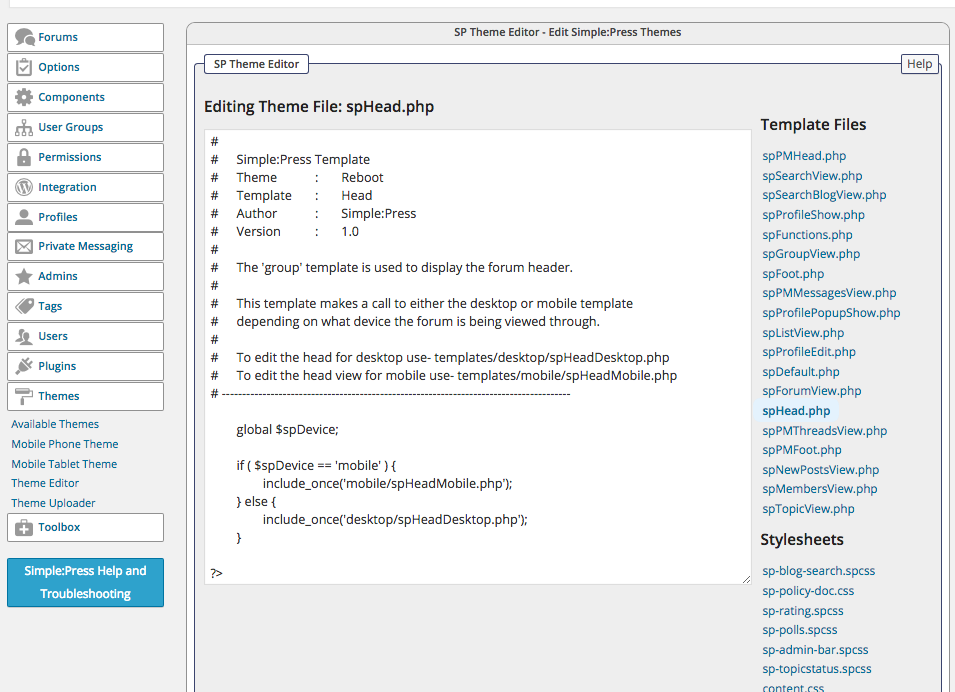

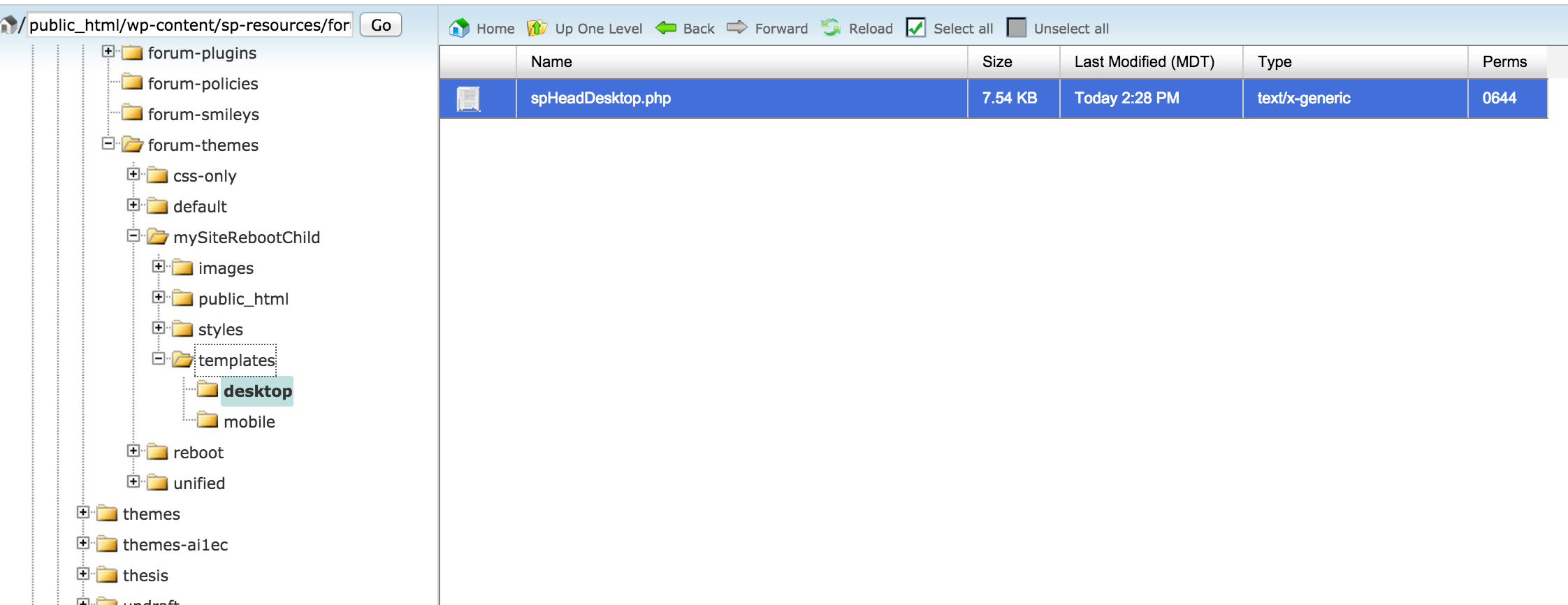
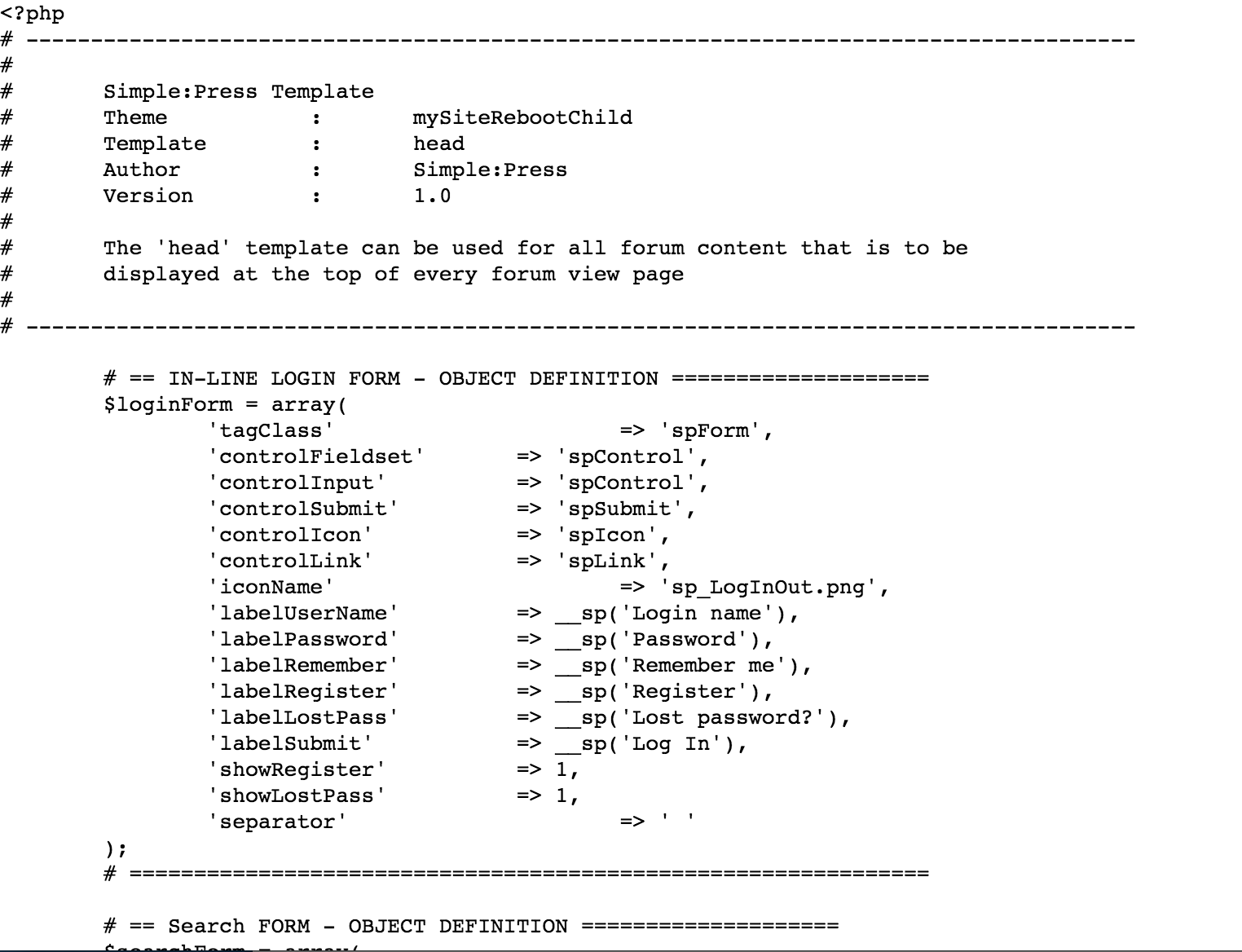
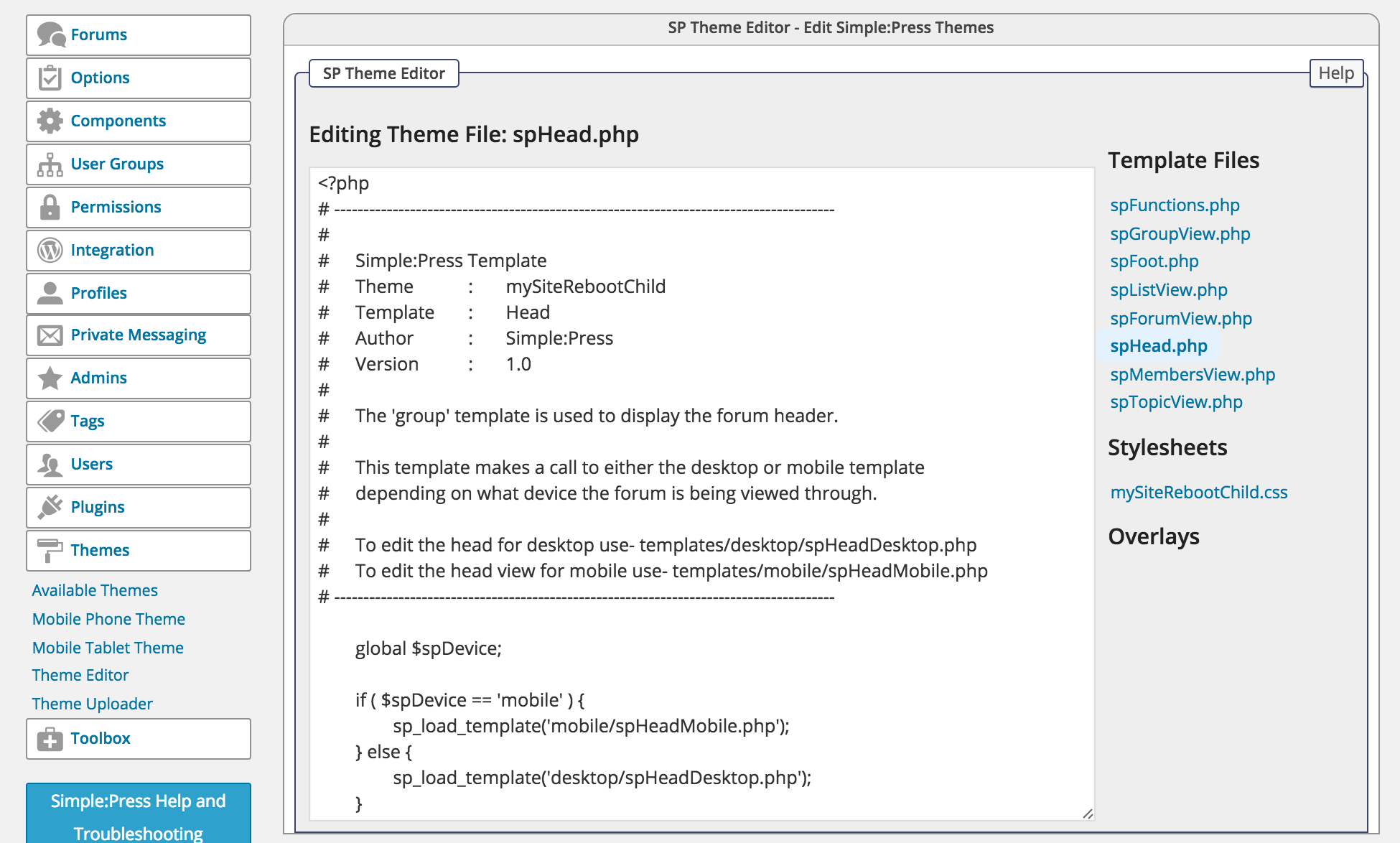
 All RSS
All RSS