Support Forum
Changing the default avatar
Yellow Swordfish
Glinton, England
SP Master
 Offline
OfflineAnd I assume you have replaced this new version in the storage location? By default sp-resources/forum-avatars ?
If so then the old original will not be there any more and it would have to use the new one? So... are you sure this is not just a matter of the browser caching the old image and not yet refreshing to the new one? Try in a different browser perhaps.
 |
YELLOW
SWORDFISH
|
Forum Timezone: Europe/Stockholm
Most Users Ever Online: 1170
Currently Online:
Guest(s) 1
Currently Browsing this Page:
1 Guest(s)
1 Guest(s)
Top Posters:
Mr Papa: 19448
Ike: 2086
Brandon: 864
kvr28: 804
jim: 650
FidoSysop: 577
Conrad_Farlow: 531
Stefano Prete: 325
Carlos: 291
Member Stats:
Guest Posters: 621
Members: 17381
Moderators: 0
Admins: 4
Forum Stats:
Groups: 7
Forums: 17
Topics: 10142
Posts: 79667
 Support Forum
Support Forum

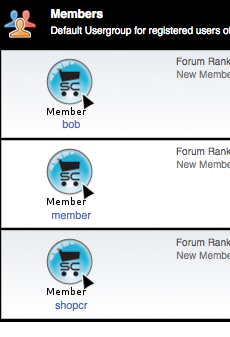
 All RSS
All RSS