Support Forum
 Offline
OfflineI just tried to upload two screenshots (using IE9 and a PC) to show you the message error that displays "On" instead of the message. All images are less than 300kb. After one image uploaded, the screen hung. I tried on firefox and got the same issue. I am not able to upload images at all onto this forum. Several of my forum testers are also reporting random image upload errors....999, 109, 113. Please look into the image uploader.
 Offline
OfflineTo clarify, the message will appear above the editor for New Topics, but it displays "On" instead of the message for New Posts.
Back to the image problem:
- In one instance (error 999 - unknown server error) I think it is occuring if images are physically bigger than about 200kb (even if I don't have a file size limitation - it's set at 0 in the options).
- If the images are larger than about 1500 pixels wide (physical size), the browser hangs.
- Another common error (image already exists, I think number 109) occurs if an upload was unsuccessful and they try to upload again (they have to actually go and re-name the files).
I've tried all three scenarios in Firefox and IE9 with the same results.
I am having a similar issue with the uploads. I see on my end that it shows an error in PLUploads js file.
I don't see the error show up here though.
You might try changing the loading of java script in footer in Integration > page and permalink and see if that helps. If not maybe temporarily turn off some other plugins to see if one conflicts.
working fine here... but the js for the file uploader has been in flux because its really not compatible with wp 3.2... 5.0 will require wp 3.3 when we go to beta...
so its been changing quite a bit as we fight to keep it working right now with the wp 3.2...
so make sure you have the latest plugins from svn... and please try again... If you have the latest version from the wp updater, its not good enough... has been a change since then for the wp 3.2 js issue...
I guess its possible you have set a very small max file upload in your php.ini file... I would check that...
the error numbers and message should any be reported by the uploader are not random... the only one that is not specific is the 999 which means your server returned an error that we could not understand... perhaps if you have an artificially low max php file upload size, the server is reporting a non descript error... but again, would check what the size is in your php ini file...
Visit Cruise Talk Central and Mr Papa's World
 Offline
OfflineThanks, I will gather screenshots of the errors that we get after updating the plugin (I believe it's current, but I will double-check). The upload errors I personally recieved yesterday was on THIS forum when I was trying to show you screenshots of the message error. The uploader hung on both ie and firefox. I think it is because the images were too wide (they were only about 200kb though). I can try them again today if you'd like me to.
Back to the original error, do you know how I can get rid of the "On" message and replace it with the custom message for New Posts (it is working fine for New Topics).
on our site, images are limited to 800x800px and 50kb... but we have had much bigger files than 200kb loaded here (was a bug in uploader earlier where the size check was not made) and admins are not limited to that...
please try them again...
sorry, missed the editor question... so you dont get any message? just the words on? will open ticket for research...
Visit Cruise Talk Central and Mr Papa's World
 Offline
Offline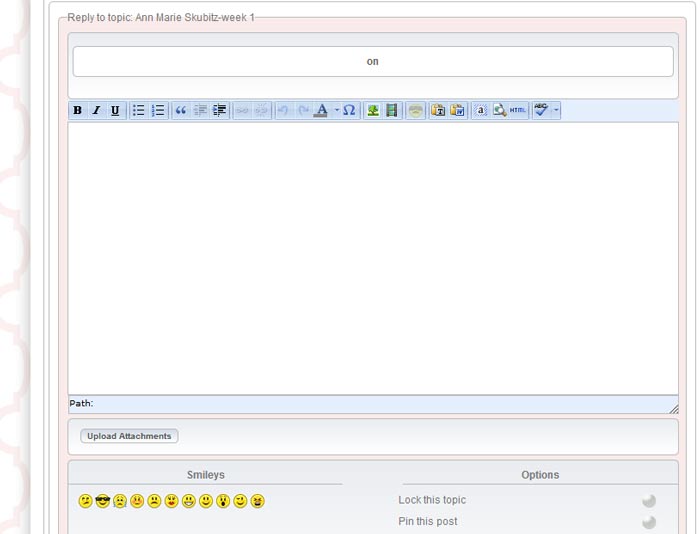

I've attached a screenshot of the word "on" in my New Posts instead of the message that it should display (again, this message appears correctly in the "New Topic" but not in the "New Post"). Here is the message that should display in case you are curious: "Please remember to use the critique sandwich when you provide feedback (positive - constructive - positive)."
there is a check on the size and you will get an error message... but thats against your size... not php limitation... so if php returns a mysterious 500 server error or other, we have no way of knowing what the problem was...
thanks for screenshot.. have opened ticket and will investigate this weekend...
Visit Cruise Talk Central and Mr Papa's World
1 Guest(s)
 Support Forum
Support Forum


 Custom Simple Press Themes
Custom Simple Press Themes



 All RSS
All RSS