Support Forum
 Offline
Offlineok i corrected it to this
'profileAvatarRank');
sp_SectionStart('tagClass=spPlainSection spCenter', '');
sp_UserAvatar('context=user&link=', $spProfileUser);
sp_UserForumRank($args='', $spProfileUser->rank);
sp_UserSpecialRank($args='', $spProfileUser->special_rank);
sp_CustomProfileFieldsDisplay(‘Country’, $spPostUser->ID);
sp_CustomProfileFieldsDisplay(‘Gender’, $spPostUser->ID);
sp_SectionEnd();
sp_ColumnEnd('', 'profileAvatarRank');
# show profile info
sp_ColumnStart('tagClass=spProfileShowInfoSection spRight&width=65%', 'profileInfo');
sp_ProfileShowDisplayName('', __sp('Username'));
sp_ProfileShowFirstName('', __sp('First Name'));
sp_ProfileShowLastName('', __sp('Last Name'));
sp_ProfileShowLocation('', __sp('Location'));
sp_ProfileShowWebsite('', __sp('Website'));
sp_CustomProfileFieldsDisplay(‘Orientation’, $spProfileUser->ID);
sp_CustomProfileFieldsDisplay(‘Lookingfor’, $spProfileUser->ID);
sp_CustomProfileFieldsDisplay(‘Preference’, $spProfileUser->ID);
sp_ProfileShowBio('', __sp('Bio'));
sp_ColumnEnd('', 'profileInfo');
sp_SectionEnd('tagClass=spClear', 'profileBasic');
# output section for detailed user info
sp_SectionStart('tagClass=spProfileShowDetailsSection', 'profileDetails');
# show user identities
sp_ColumnStart('tagClass=spProfileShowIdentitiesSection spLeft&width=45%',
the country and gender ones should be using $spProfileUser->ID and not $spPostUser...
could you please upload an image of your forum - profile - custom profile fields admin panel?
Visit Cruise Talk Central and Mr Papa's World
 Offline
OfflineThere written like that so they appear under the avatar and forum rank on posts as directed here :
An example of showing a custom field for a user under his avatar would be
|
1
|
sp_CustomProfileFieldsDisplay($name,$spPostUser->ID); |
The others follow this example so they appear on the profile page only
To show the Custom profile display of a user in their profile pages you could use.
|
1
|
sp_CustomProfileFieldsDisplay($name$spProfileUser->ID); |
,
think we need to take a step back... it appears you are taking multiple examples and applying it to a single case... showing up under a user is a different template file... the one you are editing is for profiles only...
so lets go one by one... where do you want the country to appear?? under a user avatar when viewing a topic (ie list of posts)? if so, you need to edit the spTopicView.php template file in the theme... so edit that file, and find this line:
sp_UserAvatar('tagClass=spPostUserAvatar spCenter&context=user', $spThisPostUser);
underneath it add:
sp_CustomProfileFieldsDisplay(‘Country’, $spThisPostUser->ID);
lets get this one working, then take them one by one...
remember, we strongly recommend you have your own custom theme or child theme vice editing our delivered themes to keep from losing changes on updates...
Visit Cruise Talk Central and Mr Papa's World
![]() understand...
understand...
did this first one work?
Visit Cruise Talk Central and Mr Papa's World
and you were looking at a topic? and the user had actually entered something for their country? if nothing entered for the user, you wont see anything...
sp_CustomProfileFieldsDisplay('Country', $spThisPostUser->ID)just tested and works fine for me... see image
be sure to copy the code if using mine so you get correct quotes...
Visit Cruise Talk Central and Mr Papa's World
1 Guest(s)
 Support Forum
Support Forum







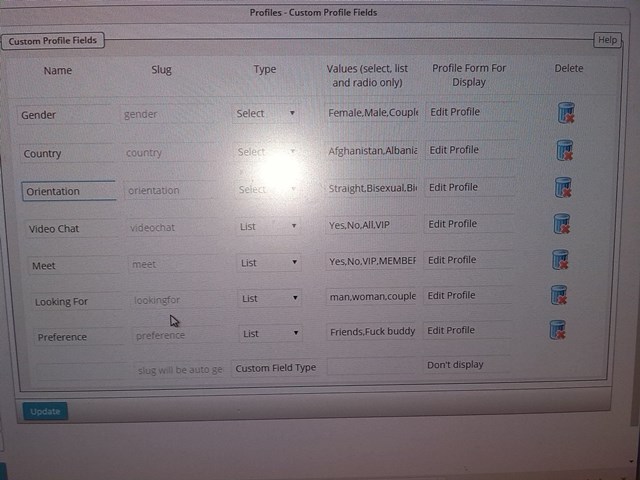



 All RSS
All RSS