Support Forum
 Offline
OfflineHi guys
As you may know from recent posts, the new web support team I use didn't transfer my previous SP data over to my new site server properly at the first go and it has left some issues I am working through cleaning up. This maybe something related to that.
I have deleted my old support tech as a User (TinBot) from WP, yet he still shows as a Moderator in the Forum Stats box at the bottom of the forum (see capture). His User name also shows as as a Guest in the 'No Memberships' section when I view my Members from within the actual forum area (see capture).
However, when I view my WP>Forum>Users>Member Information list from the forum WP Admin area he is not shown when I select (All). Something is obviously amiss since the SP data transfer. As you can see from the capture of the Admin menu, it reports (All = 24) yet there are only currently 11 members as correctly shown over at the top right of this capture.
When I select the No Membership report it shows none, yet the header shows (No Mem = 11).
The capture at the very bottom shows my WP User stats. It shows I currently have 23 total Users, of which only the WP Roles of Admin (2) and Forum Subscribers (19) have any access to the Forum area. (WP Admin = SP Moderator; WP Forum Subscriber = SP Member; WP Subscriber = SP Guest; SP Guest = No Access.)
Is there a Housekeeping tool/option to re-sync my current WP Users to SP and it's stats?
Or should I re-map my Users using the 'Map Users' with the tick in the (Replace all user memberships with a single membership based on WP role) box?
Thanks,
David
how did you delete the wp user??
if from the wp manage users admin panel, it would notify simple press and we would remove the additional data we store... if you delete them from the forum - users - member information panel, then we would redirect you to the wp user deletion panel and the same process would ensue...
however, if you just removed from the db manually, then of course, we have no way of knowing that a user was removed... and you will have to manually remove the simple press additional code... there is no housekeeping function for this 'error' state...
do you know the user id of the deleted user? if so, easiest way to do is create a new wp user manually in your database... give it the id of the deleted user... most info wont matter... then go back into the wp users admin panel and delete the user there...
Visit Cruise Talk Central and Mr Papa's World
 Offline
OfflineI can't actually remember how I deleted this User though as I didn't want this User in WP at all I'm fairly confident I would have deleted him using the WP admin. It definitely would not have been direct in DB. I do have this User's ID info on the old restored site on the developers server. I haven't created a user direct in the db before though?
As I mentioned all this was happening around the time my new web support people were trying to fix there incorrect transfer of the SP data files, so they could have copied the SP user/member files over again, thus replacing the deleted version??
Do you expect this may also be the reason my WP versus SP User stats are reporting differently as well?
Is re-mapping going to help fix this whole stat issue?
depends... you should have equal rows in wp_users table and wp_sfmembers table (your prefix might be other than wp_)...
if you dont have equal then you have a mismatch...the two tables are relational... so in the wp_users table each entry has an ID column... the value in that columns maps directly to the user_id column in the wp_sfmembers table... so the row in sfmembers is merely more data for that wp user...
so you should be able to match them up... any extra sfmembers rows (dont align to a row in wp_users) could be deleted...
now if nothing is aligning that is your problem... of course extra rows in sfmembers would also likely mean a user was not fully deleted...
Visit Cruise Talk Central and Mr Papa's World
1 Guest(s)
 Support Forum
Support Forum

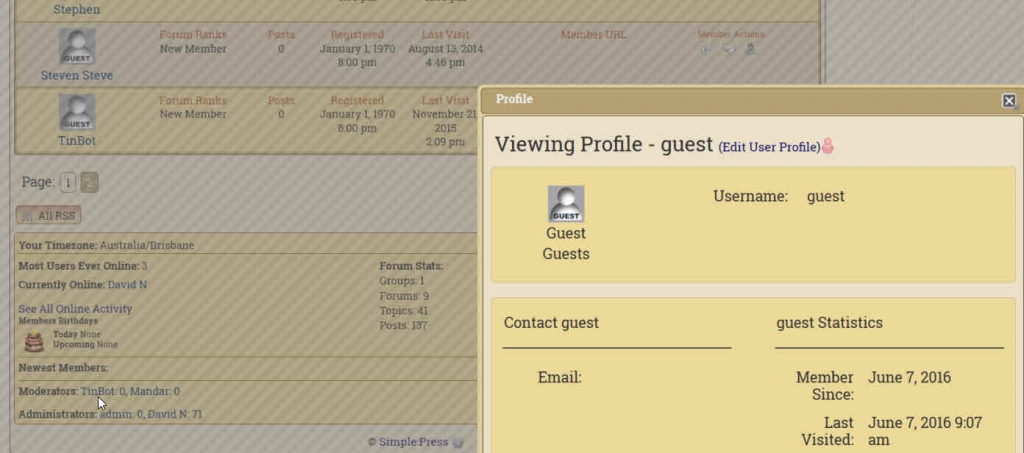

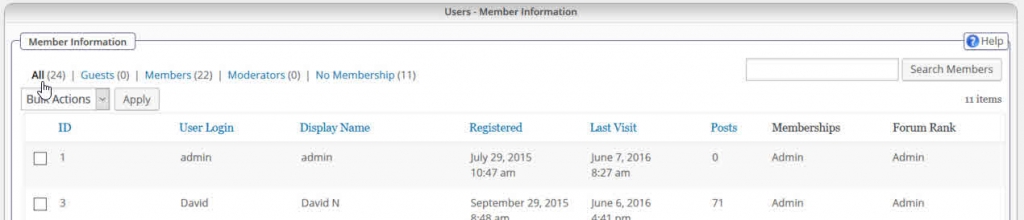
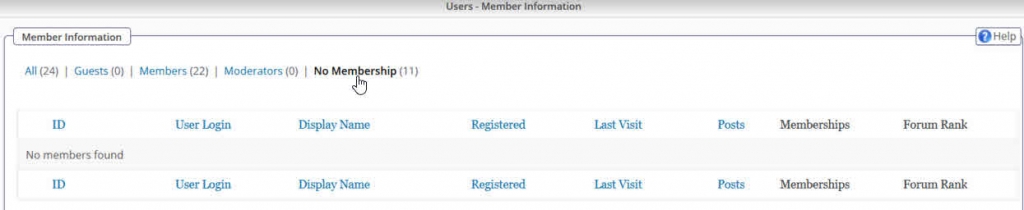





 All RSS
All RSS