Support Forum
 Offline
OfflineHello,
I have read through the support forum and cannot find a solution as of yet. The administrator, who is also the moderator, feels the active members have shown restraint after a few months of testing, hence moderation is not needed. Additionally, the forum has lost readership due to the post flow being impeded, for waiting on moderation. Therefore, we need to disable moderation entirely, to allow members to post without visible content delays.
Currently, we find only two options under " and they suggest that the admin OR moderator have to at least post something to release a thread of post, which is still a requirement of manual activity, which is not the pursued solution.
How can we set the forum to allow full membership activity without admin/moderator moderation or post delay?
Thanks!
no moderators are needed... but its controlled by permissions...
just for the permission sets applied to users, just set permission 'Can bypass all post moderation'...
Visit Cruise Talk Central and Mr Papa's World
 Offline
OfflineThanks,
Yes, the link supplied was easily found from a Google search. First detail I found before submitting for assistance on the forum. The outlined lacked guidance as to where the settings were, which is the essential gist of the inquiry.
Was looking for this: Left panel -> Permissions -> Manage Permissions Sets
What is missing is the options detailed in the supplied link:
Can bypass all post moderation:
Can bypass first post moderation:
Looking at ALL the permissions sets, the only options with the word "bypass" are:
Can bypass wait time between posts:
Can bypass akismet check on posts:
Maybe the post bypass options have been deleted from the recent update?
Thanks.
Visit Cruise Talk Central and Mr Papa's World
 Offline
Offline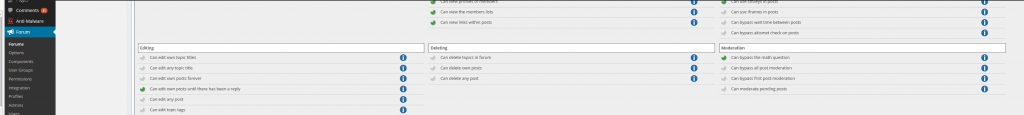

![]()
Even with one 30 inch monitor, the right side of the manage permission sets page is completely hidden to the far right. I had to drag the browser across two 30 inch monitors to snap a screen capture, or scroll, which isn't always evident. Reason I didn't see the options.
It would be great if the configuration page columns could be retained to one column, verses scrolling over into the next county ![]() Actually, it would viably fit in two columns if the excess space was removed. See screen capture at 3225 pixels wide!
Actually, it would viably fit in two columns if the excess space was removed. See screen capture at 3225 pixels wide!
Your screen shots don't show the immense expanse in width, therefore it must be a CSS issue with Internet Explorer 11. I have all the latest updates installed, but had the same "wide window" issues that existed previous of the 5.0 release. The problem seems limited to the manage permission sets page only.
Thanks for the direction to the edits! That was what we were looking for from the beginning.
not sure what you are saying... our admin panels just fill the space allocated to it... hard to imagine your wp admin doesnt fit in a single 30 inch monitor (fits in my 27 just fine)... the standard wp width is fluid in width (ie fills the width)... the wp admin, including sp, is even responsive... if I take it down to 600px, I get one column of permission sets that simply fills the available space...
do you run any special admin themes or plugins?
Visit Cruise Talk Central and Mr Papa's World
 Offline
OfflineNo.. all stock content, nothing special.
No, I didn't say all the admin pages where expanding far right. As mentioned, we had the same super-wide experience before we updated to the new forum version. It is only the "manage permission sets page" that I know of that expands out of bounds, as mentioned above. You can see the screen capture I provided above... it spreads to 3225 pixels across two 30 inch monitors in Internet Explorer 11 and I am not running in compatibility mode.
It is an Internet Explorer compatibility problem, reason I mentioned it was a cascading style sheet issue. I looked at it in Google Chrome, and it fits as it should. See attachment. Unfortunately the moderator and author use IE11 exclusively, as do I.
Hopefully a fix will be investigated.
 Offline
OfflineThat's really strange. I am getting the same problem using IE, and have had a brief play around with the CSS and can't see any obvious reason for it!
Still, I'm glad you got the permissions fixed up how you want them, I'll continue to see if I can figure out why IE is causing problems here..
Of course it would be IE, its existence being the bane of developers.. ![]()
at least they continue to make incremental improvements with each release and IE 11 is more useable than the predecessors... still, developers have to code for standards and then add special rules for IE..
and I too can recreate on IE so thanks for the info as now we can at least investigate...
Visit Cruise Talk Central and Mr Papa's World
 Offline
OfflineThanks guys! I am sure you will figure it out. Meanwhile, IE11 users will probably continue to overlook the right side options with the page blown out of it's confines ![]() I personally don't like IE either, but the Spartan browser associated Windows 10 gives me hope that a new standard might eventually eliminate the unwieldy IE behemoth.
I personally don't like IE either, but the Spartan browser associated Windows 10 gives me hope that a new standard might eventually eliminate the unwieldy IE behemoth.
1 Guest(s)
 Support Forum
Support Forum







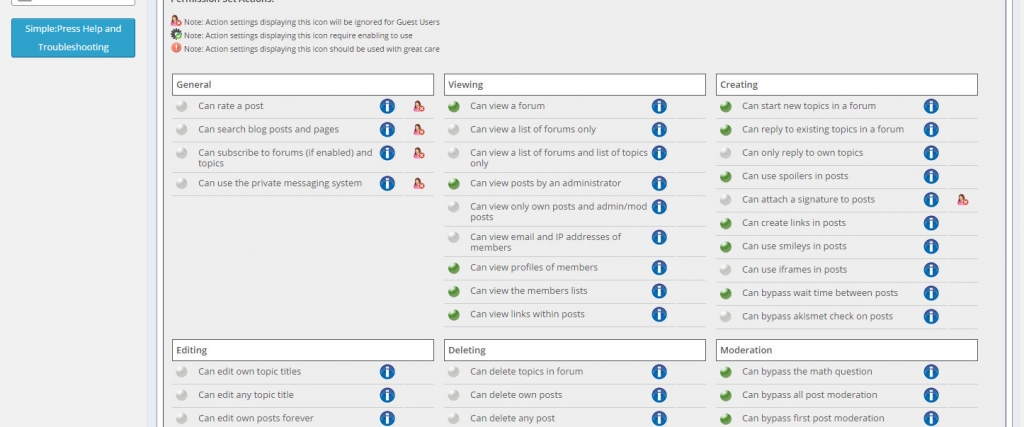
 All RSS
All RSS