Support Forum
Hello!
I have already made my forum online and you can see it here, http://nursingcrib.com/forum.
However I have a small problem. Whenever a new user registers, what they get on their e-mail is not the sender's name that I setup on the e-mail settings of the forum. What they are getting in thr from field of the e-mail is is the domain from bluehost (my webhost). How do I resolve this? Please try to register to see what I mean. Thanks
Nevermind. Got it already. I used this plugin http://wordpress.org/extend/pl.....mail-from/
 Offline
OfflineI am having the same issue, It's just saying "Wordpress" in the From field. It was working fine before I did the most recent update. I checked the email settings again and everything is still in there, it never reset back to default. I can't figure out why the name I setup on simple:press isn't the one being used anymore. The only change I made was the update. Anyone have a clue what may be causing this or is it a bug with the new version? I am currently using Version 5.3.
 Offline
Offlinecan we confirm this IS the actual 'from' field and not the 'reply to' field? I am not seeing any problem my end wit the from field but I am questioning the reply to... nd wondering if WprdPress has made a change in 3.6 that we were not aware of.
I also ought to ask what emails you are seeing this on... and if there are any other plugins that may be affecting it?
 |
YELLOW
SWORDFISH
|
 Offline
OfflineUnder Email Address Settings I have the Senders name listed as: Security Camera King Forums. All of my emails prior to the update showed that as the name and now they are defaulting back to Wordpress instead. I don't have any other plugins that handle the output of emails. Is there anywhere else in the wordpress settings that I may be able to change this setting? I checked under Settings -> Writing and the email settings don't show anything that would point to it sending them out as username "wordpress"
which emails? the forum settings only affect forum emails...
if you want to change wp emails, you will need to add a plugin that allows you to do so... wp by default, as you noticed, makes all emails come from wordpress@yourdomain.com... (or course yourdomain.com is your domain)...
we can recommend the HGK SMTP plugin which allows you to modify that from address for all wp emails...
Visit Cruise Talk Central and Mr Papa's World
 Offline
OfflineI'm only referring to Simple:Press. The SP emails are coming from sender "Wordpress" and not "Security Camera King Forums" like I have it set up to. I am not referring to the emails that are coming from the wordpress installation.
Here is a screen shot of what I have currently posted as my settings:
However, When I receive emails from Simple:Press, they come in like this:
Instead of WORDPRESS it should say "Security Camera King Forums" right?
What are some placed I can check for this issue? I already checked my other plugins but I haven't found anything that would affect the sender of emails. Shouldn't the simple:press forum settings override that for emails coming from the forum anyway?
 Offline
OfflineThere isn't anywhere you can really check but I can try and look through the WordPress code to see if I can find any change there that might have a bearing on it. I do know we changed nothing in that area. And another problem is that ours here is working just fine as expected...
Now - actually - any plugin can override these settings because they are made with a WordPress filter which is open to any plugin code so it is possible to have contention. Actually - that is one thing we could try - if you are up to and willing to make a small edit I can think of one thing...?
 |
YELLOW
SWORDFISH
|
 Offline
Offlineyes, I have no problem editing the code. I just didn't really know where to start. I didn't want to spend a full day just searching for where it might be. If you have an idea I'll certainly check. I do know php, css, and html so I am confident I can make the appropriate changes once I find the file to modify.
 Offline
OfflineThis is probably a waste of time but we as well try it....
The file you need is /plugins/simple-press/sp-api/sp-api-primitives.php
The function you need is about two thirds of the way down and is called sp_send_email()
The two lines of code we are interested in are:
add_filter('wp_mail_from', 'sp_mail_filter_from', 100);
add_filter('wp_mail_from_name', 'sp_mail_filter_name', 100);These are WordPress filters and that number at the end is a priority. My suggestion was going to be to put a higher number there so this gets processed last if there are other uses of the filter. Then I found out it was already set to 100 which is pretty high. But try it anyway/ Set it, say, to 500 and see what happens...
 |
YELLOW
SWORDFISH
|
1 Guest(s)
 Support Forum
Support Forum






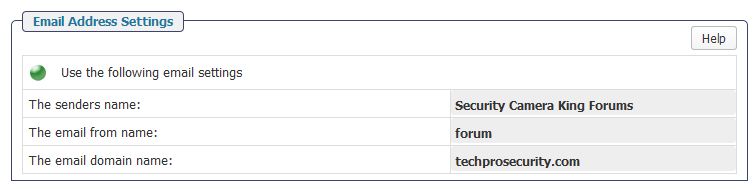

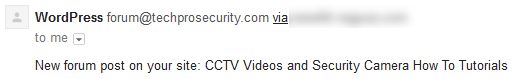
 All RSS
All RSS