Support Forum
I keep getting error (JSON Parse error: Unrecognized token '<') when I'm trying to upload pictures,the pics sizes are as follow below. I am not using the thumbnail option as i prefer to show picture actual size within the topic to avoid additional steps, I also have a narrow theme with ads on the right side of page (www.PasoFinoLIVE.com)
a 4.9M image, really? hope you have your php memory set really, really high and the same for cpu time... and can you really show an image 3456x5184 pixels? certainly that is larger than your content width... my guess is you are simply running out of resources...
what are you php max file upload size?
Visit Cruise Talk Central and Mr Papa's World
 Offline
OfflineNot really. More to the point:
- You will need a very, very large amount og php memory allocated to the server to process this size of image. And I mean a lot!
- Do you really want your users to be downloading a 5MB image file EVERY time they look at the page it is shown on? Think of your bandwidth and their patience.
- You will almost certainly need to change some php settings for this size of file and will need to discuss whether your host will even allow them. But you will need to not only increase php memeory but probably post size memory and upload size as well.
yes - you really very much need to resize these down and even save them for 'the web' so they are as compressed as you can get them.
 |
YELLOW
SWORDFISH
|
 Offline
OfflineNot really. This is very much going to be a personal choice which must balance what is appropriate for your level of hosting and bandwidth allowance; what you want to allow your users to do; what you think they need and what your php environment will allow.
We have ours set at 204800 but many users would suggest that is too small. Some - which want to control things a little more tightly, would think it too big.
And read the label prompt to that field on the admin form. Note the maximums that your php set-up will allow. Always a good idea to leave a little extra in reserve of those values.
 |
YELLOW
SWORDFISH
|
1 Guest(s)
 Support Forum
Support Forum


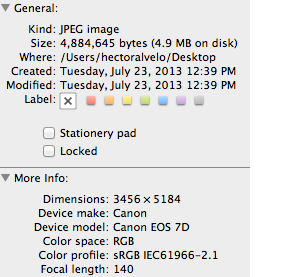




 All RSS
All RSS