Support Forum
I am getting this error during update SP via WP, and I suspect this may be permission issues.
I have plenty of room on my dedicated server, and all the rest plugins are updating w/o any issues. Only SP gives this error.
Any ideas what it can be? Where it tries to save downloaded files, may be I can look permission on that particular folder?
thank you!
just to be clear, this is the wp updater - its not specific to simple press... and it causes known issues to wp users on wp and other plugin updates...
the wp updater uploads the .zip archive to the uploads directory, the current year and month... so for example wp-content/uploads/2013/03... it then extracts it to another temporary directory, and then removes the existing plugin and then copies the new extracted directory in the forum-plugins folder... during cleanup, it attempts to remove the .zip archive from the uploads directory...
this error is normally thrown when wp attempts to extract the zip archive...
Visit Cruise Talk Central and Mr Papa's World
yes, you can update SP manually... just download the core SP plugin from our download page and then use FTP to upload to your wp plugins directory...
Visit Cruise Talk Central and Mr Papa's World
Mr Papa said
yes, you can update SP manually... just download the core SP plugin from our download page and then use FTP to upload to your wp plugins directory...
What about database update? will it ask me to update DB? Do not want to screw things...
Found issue with uploaded image to posts: When uploaded, it places this src:
http://photigy.akelstudioinc.n.....view-3.jpg
while correct one is this:
http://photigy.akelstudioinc.n.....in/2013/03/IMG_1273_Review-3.jpg
Example is here: http://www.photigy.com/forum/s.....ace/#p3212
Any idea why it loses "/"?
yes, if required, the database upgrade will automatically prompt you when you visit the forum admin after uploading a new version...
can you explain further what you mean by the image stuff? this was with our file uploader? which version of sp and file uploader?
not something that been reported before and its one of our top used plugins...
Visit Cruise Talk Central and Mr Papa's World
Ok, I've updated SP to latest version, updated all plugins and current (default) theme.
Still, the error with SP upload exists:
I use upload attachement (SP upload plugin), and upload file. Two things happens:
1. instead of 500K (I allow 800K) uploaded file shown 68 Kb in attachement :

2. The image does not appear in a post, showing placeholder. If looked at HTML, i see that path to the image does not have last "/". Example: http://muysite.com/pathimagename.jpg, while correct path is: http://muysite.com/path/imagename.jpg
How this can be fixed? both, forced resizing and wrong path.. second is more important at this point./
thank you!
More info about Photigy.com SP:
| Simple:Press |
Version: 5.2.5 Build: 9876 Release: Released |
|
| WordPress |
Version: 3.5.1 Language: en-US Character Set: UTF-8 Theme: Atahualpa |
|
| PHP |
Version: 5.4.8 Memory: 512M Max Upload: 128M Timeout: 300 |
|
| MySQL |
Version: 5.5.28 Prefix: wp_ |
|
| Server | Version: Apache | |
| WP Plugins |
Advanced Recent Posts Widget (1.1a) AJAX Thumbnail Rebuild (1.08) AWeber Integration (2.3) Before After (1.0.1) Category Thumbnail List (1.1) CodeGuard (0.38) Comment Image Embedder (1.5) Comment Reply Notification (1.4) Disable Directory Listings (2.0) Dynamic Widgets (1.5.4) EasyRotator for WordPress (1.0.7) Emu2 - Email Users 2 (0.83b) Fast Secure Contact Form (3.1.8.1) FD Feedburner Plugin (1.46) Get Post List With Thumbnails (9.0.1) Google XML Sitemaps (3.2.9) jQuery Lightbox For Native Galleries (3.2.2) Kimili Flash Embed (2.3) LePopup (1.3) List category posts (0.29) List Category Posts with Pagination (1.0) Loupe Plugin (1.0) My Category Order (3.3.2) NextGEN Gallery (1.9.12) NextGEN Scroll Gallery (1.8.1) nrelate Flyout (0.51.4) OptinSkin (2.2) Page Links To (2.8) Photigy Views Counters (1.0) QuickTime Embed (0.2) Redirection (2.2.13) Related Posts Thumbnails (1.3.1) Roster Slider (1.4.2) s2Member® Framework (130221) Shortcodes in Sidebar Widgets (1.1) Simple:Press (5.2.5) Simple Contact Form Revisited Widget (2.0.9) Special Recent Posts FREE Edition (1.9.9) Sugar Modal Windows (1.1.4) T(-) Countdown (2.2.9) TouchCarousel (1.2) Ultimate TinyMCE (4.0.9) User Avatar (1.4.11) W3 Total Cache (0.9.2.8) Web Ninja Google Analytics (1.0.9) Wibiya Toolbar (2.0) WordPress Ping Optimizer (2.33) Wordpress Thread Comment (1.4.9.4) WP-DBManager (2.63) WP-PageNavi (2.83) WP-Piwik (0.9.8.1) WP-Polls (2.63) WP Biographia (3.3.1) WP E-junkie.com Shopping Cart (1.6) WP Maintenance Mode (1.8.6) WPMS Sidebar Login Widget (1.9.4) WP Super Cache (1.2) WP Utility Shortcodes (1.0) WPW - Before/After Plugin (1.5 : 2012-dec-26) |
|
| SP Plugins |
Add User Identities (1.0.3) Admin Bar (1.3.3) Answers Topic (1.0) Auto Linking (1.0.1) Ban (1.0.2) Birthdays (1.1.1) Blog Post Linking (1.1.7) Custom Profile Fields (1.2.1) Editor QuickTags HTML (1.2.1) Editor TinyMCE Rich Text (2.0.4) Featured Topics and Posts (1.0.1) File Uploader with Plupload (2.0.2) Gravatar Cache (1.2.1) Mentions (1.0.1) Post Preview (1.2.1) Post Ratings (1.2.2) Post Thanks (1.2.1) Private Message System (1.5.4) Share This (1.0.2) Subscriptions (1.2.4) Tags (1.3.2) Template Tags and Widgets (1.3.0) Topic Description (1.2.2) Topic Status (1.2.1) Unanswered Topics (1.2) Watches (1.2.2) Who's Online (1.2) |
 Support Forum
Support Forum
 Offline
Offline





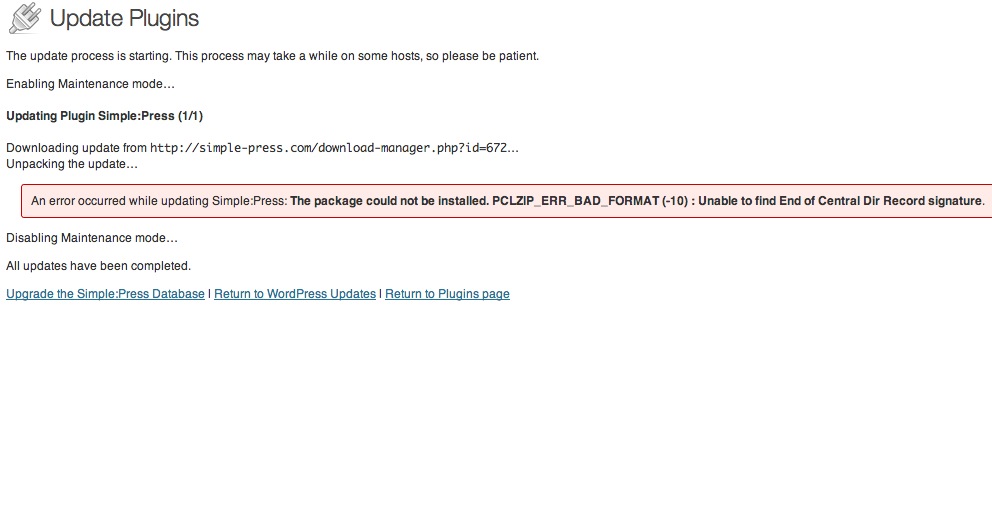


 All RSS
All RSS