Support Forum
noticed the forum was acting a little strange since I updated so I checked the sp error log and my server error log
31 Jan ’16 6:37 am | spaErrWarning | 5350 | php
file: /simple-press/sp-api/sp-api-plugins.php
line: 826
function: filemtime
Warning | filemtime(): stat failed for wp-content/plugins/simple-press/forum/content/resources/jscript/sp-group-view.js
I'm seeing pages and pages of this in my server log
PHP Warning - filemtime(): stat failed for wp-content/plugins/simple-press/forum/content/resources/jscript/sp-group-view.js - file: /simple-press/sp-api/sp-api-plugins.php - line: 826 - function: filemtime , referer: http://thehomesteadingboards.com/forums/ any suggestions?
afraid I dont have much of an idea on the filemtime one... its a standard php function and throwing error trying to look at date of your file... does the file exist on your server? think you would have bigger issues if it didnt... its when its trying to see if it needs to create the js cache...
as to search, mighty odd... saw that a week or so ago, but it had cleared up... some how its back... 🙁
search does work fine, you just get that extra notice... will have to see if I can figure out what is causing it...
Visit Cruise Talk Central and Mr Papa's World
the search box issue is a class naming conflict... unfortunately, the same class name is used in two spots... and a js event handler was added to the class to catch the clicking on one of them... but its gonna catch both...
super simple fix... except its in js... so not really sure how to get you a patch to remove the error... might be able to attach a zip file here with the three files... or consider some other options...
Visit Cruise Talk Central and Mr Papa's World
we are still researching the other one, but not seeing similar error...
Visit Cruise Talk Central and Mr Papa's World
can you try something for me? on the line you have errors for filemtime, can you make small code change?
so change
@$js_m_time = filemtime($js_relative_url); # getting the mofified time of the js file. extracting the file's dir
to
$js_m_time = @filemtime($js_relative_url); # getting the mofified time of the js file. extracting the file's dir
it just moves the '@' around...
then on forum - toolbox - error log, clear the error log... then on forum - toolbox - housekeeping, clear the combined js cache... go visit the site... go back and check the error long... still there?
Visit Cruise Talk Central and Mr Papa's World
okay, just let us know... The @ is supposed to suppress errors... but it really should be on the function, not the variable...
Visit Cruise Talk Central and Mr Papa's World
 Support Forum
Support Forum

 Offline
Offline

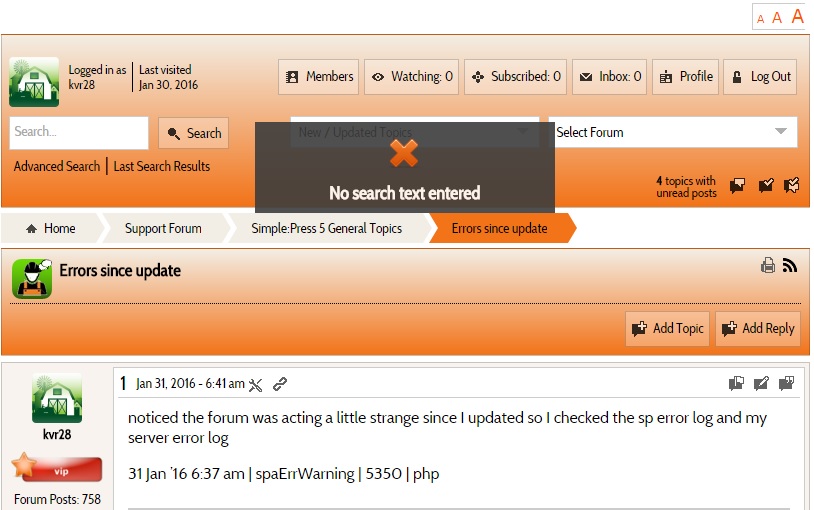




 All RSS
All RSS