Support Forum
 Offline
OfflineHi, it's me again ![]()
As the title says, I have five different problems but I have the feelings that they are the same one problem.
1) When I click on the "View edit history" icon, it doesn't display the popup.
2) When I move the cursor on the avatar, it shows the word "profile" but when I click it doesn't display the profile window. Actually, it does nothing.
3) The same with pictures. They say "click image to enlarge" but they are not enlarged when I click.
4) While the icon "most recent topics with unread posts" displays the number, it does nothing when I click on it.
5) The dropdown menus in "New/Updated Topics" and "Forum" do not work.
All these worked fine with simple:press 4.5.1 I had before.
Difficult thing to update old sites ![]()
 Offline
OfflineThe most probable explanation is some sort of scripting conflict with something else you have active. If you know how to use the web browser console to look for script errors (See this FAQ for how to do this: https://simple-press.com/docum.....r-console/) then that would tell us if there is such a problem.
Or - if you let us have the url of your forum page we can look at it...
 |
YELLOW
SWORDFISH
|
 Offline
Offlinefor the record here is an image of the errors showing up in the console:
The top one - showing up on all pages - Seems to be coming from a plugin called 'top contributors'.
This appears to be followed by a further four errors looking for image files that the WP theme is supposed to provide. It would be a good idea to deal with these missing images as waiting for the request to 404 will cause a slowdown in performance - and this IS on all pages.
The final error happened when I tried to open a popup within the forum. This may or may not be an actual error. It may be because of the first error. So solve that you may solve this one. If it remains an error I am afraid I have no idea which component is causing it.
Finally - your theme is loading a JS file named 'jquery-ui-personalised'. If this is a non-standard, hacked version of the jQuery UI library then I can not guarantee that it will not cause problems. This is a common factor when WP themes do rogue things like this.
 |
YELLOW
SWORDFISH
|
 Offline
OfflineThanks a lot one more time Yellow Swordfish!
I deleted top contributors and indeed pictures, most recent topics, menus, everything work! It's impressive the damage a plugin can do!
Just one thing: In the previous version, when I was clicking on a picture it was enlarging it and when clicking again it was closing it. Plus by using the keyboard's arrows I could navigate through the pictures. Now, when I click on the enlarged image it doesn't close it but it opens it in a new window. Also, the arrow navigation does not work anymore.
Is this the the normal behaviour in the new version?
I can not understand what these missing pictures were. OK the teddybear was an avatar for a forum but the other inside the theme's folder? And how could they have been deleted? I'm puzzled.
So I have to hack the whole theme to change this "jquery-ui-personalised"?
sorry, but 4.x was some number of years ago and dont really remember how it functioned...
now, if you click on the image, it will open it full size in another window... if you want to close it, you can hit the X icon in upper right or hit the esc key...
not sure what you want to navigate through with the arrow keys... there is only the one image...
afraid I cannot help with the other questions as I cannot see the forum - appears only @yellow-swordfish was PMed the link... but the main issue is that wp includes jquery ui with it... and plugins try to use that version... if a theme includes a different version, no way for plugins to know about it or what is and is not included in it... much better, and preferred by wp devs, to just use the versions included with wp...
Visit Cruise Talk Central and Mr Papa's World
 Offline
Offline...but, of course, if everything works then there may be no need to replace or touch the script file. If it works and there are no errors showing up in the console then it should be fine.
The problem may come later when WordPress updates the proper version and new features are no longer available in the theme hacked one. Might be worth asking the theme authors if they plan to support the proper, standard and supplied scripts.
We used to use a third party popup windowing system which was great to work with. When we planned all the changes for Version 5.0 we reluctantly decided to drop it and use, instead, the pre-supplied, WordPress standard jQuery UI components. This ensured they always worked and were automatically updated and maintained by the WordPress team. But the other reason we changed was that our users were really supposed to take out a license to use the windowing system - which we did inform everyone about but we understood that in effect people did not do it. We had no control over this and it contravened our own license to use the components so we made the switch.
On the missing images - they will be a part of the WordPress theme. Sorry - but we can't help with those...!
 |
YELLOW
SWORDFISH
|
1 Guest(s)
 Support Forum
Support Forum

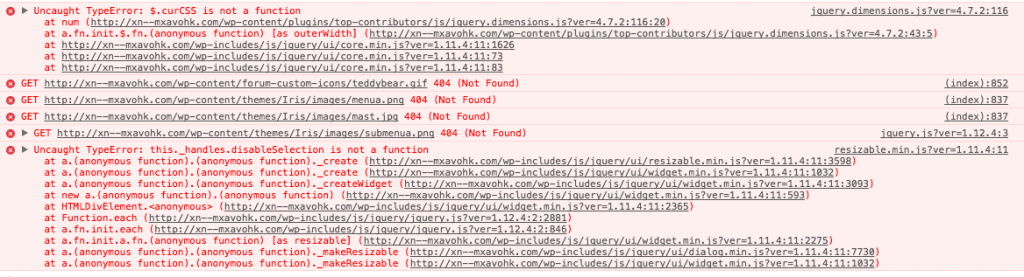





 All RSS
All RSS