Support Forum
yes... the entire 'format' of the page is still messed up...
there is still something wrong here
<style type="text/css">
body {border-top: 10px solid #AAD1E8;}
.es-carousel ul li span {background: #AAD1E8; filter:alpha(opacity=85);
-moz-opacity:0.85;
-khtml-opacity: 0.85;
opacity: 0.85;}
{add_theme_support( 'post-thumbnails' );
set_post_thumbnail_size( 150, 250 ); // 150 pixels wide by 250 pixels tall, resize mode;} </style>Visit Cruise Talk Central and Mr Papa's World
looks better...
but wondering if you are running into a limitation of IE... even in this day and age, it has a severely limited number of js and css files it can load - ridiculously limited in fact... and you have a lot of them... plus it loads fine on other browsers that have no practical limit...
so could you go to forum - options - global display and turn back on the combined css and js caches and see if any difference... that will drastically cut down on the number of files needed for inclusion...
Visit Cruise Talk Central and Mr Papa's World
 Offline
OfflineWell, as soon as I checked the combined CSS/JS boxes, the forum went back to being text with no structure (theme). So I've unchecked those options again. Unfortunately, some Firefox users are still getting a page full of non-functional text. I have a moderator in Texas and asked her to flush all her cache and history files and reboot. She did so, and she still sees the garbled mess. Here are the screen shots:
Where do we go from here?
Thanks,
Jennie
what are the current settings on forum - integration - page and permalink? can you try setting the strict wp api option?
and what wp theme is this?
if you do a quick temp switch to the default wp theme, does anything change? just collecting data...
Visit Cruise Talk Central and Mr Papa's World
 Offline
OfflineStill scratching my head, because I can't see any errors now in the latest Firefox or Safari. I have users on IE 11 who just see text running down the left side of the screen (no theme, basically). Ditto Chrome users. But since I can't see what they're seeing, it's very hard for me to test any fixes. I've just ticked the "Strict WP API" box. Does that do anything for you on that end?
Thanks,
Jennie
PS - I've never had plugin conflicts with Simple:Press before, and I haven't added any new plugins, so it seems unlikely a plugin is breaking the forum...?
right now, its broken in all browsers for me... Chrome, FF and IE... there are all sorts of errors and issues in reading the simple press css file...
please turn off the strict wp api option for now...
can you refresh on when this started going south? after any upgrades of wp, sp or other?
Visit Cruise Talk Central and Mr Papa's World
 Support Forum
Support Forum







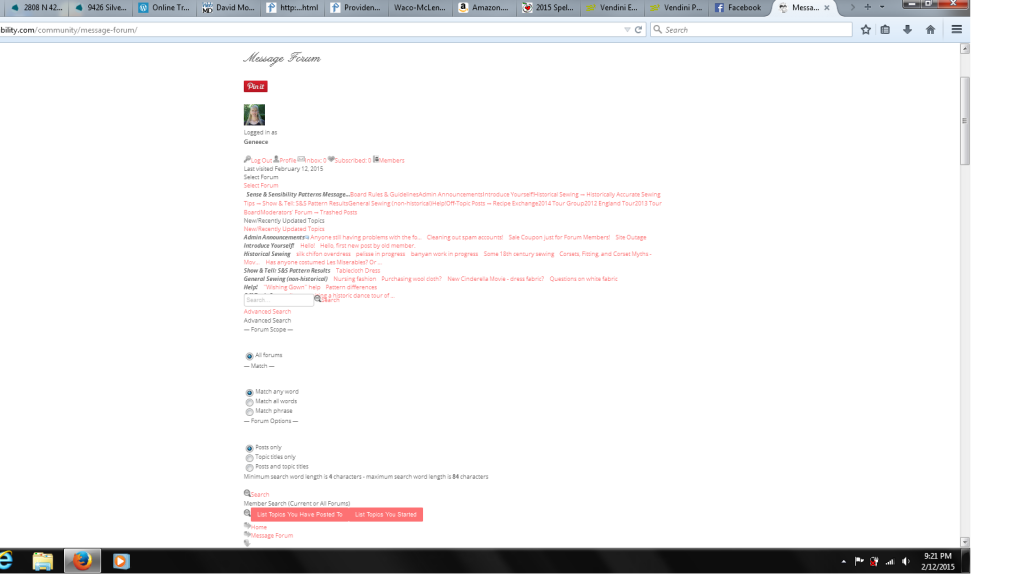

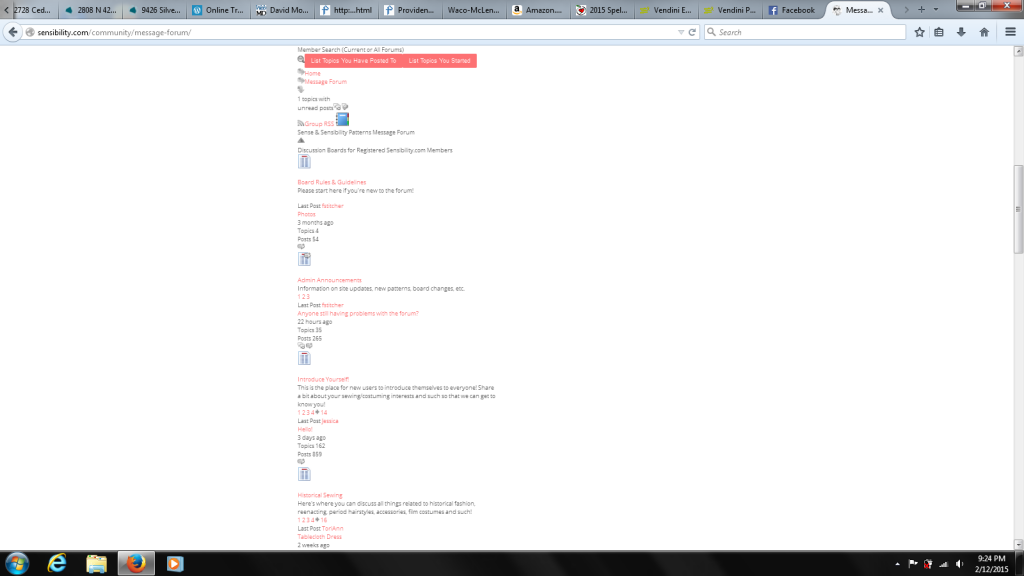
 All RSS
All RSS