Support Forum
absolutely... you can alter and adjust the display and feel of your sp theme however you like... not sure exactly what you mean by forum navigation... but that area is controlled by your spFoot.php template file of your sp theme.... open up the file and do what you like... near the bottom you will see the template tag that outputs the acknowledgments...
as always, we strongly urge you to make your own theme before any edits so you dont lose any changes on an update... see: http://codex.simple-press.com/.....g-a-theme/
Visit Cruise Talk Central and Mr Papa's World
cant tell anything from an image... need a link in order to use firefox/firebug to inspect and offer advice...
Visit Cruise Talk Central and Mr Papa's World
 Offline
OfflineYou will not be able to display it in the white area as this is outside of the forum container and the call needs to be inside of that.
I assume you would prefer it centred so change the 'spLeft' argument to 'spCenter'. That might also clean up the bottom. If it does not and the text still displays half in and half out then follow up the breadcrumbs function call with a call to sp_InsertBreak().
 |
YELLOW
SWORDFISH
|
yes, just add the sp_InsertBreak() after the div you output it in...
Visit Cruise Talk Central and Mr Papa's World
1 Guest(s)
 Support Forum
Support Forum


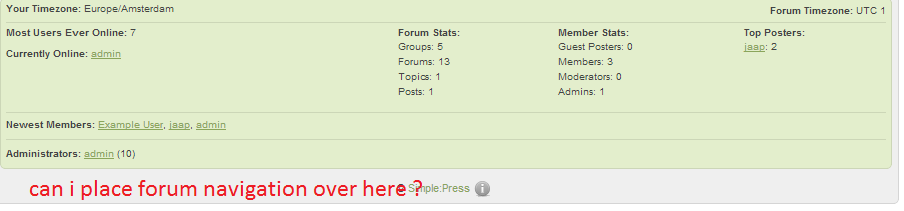





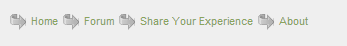
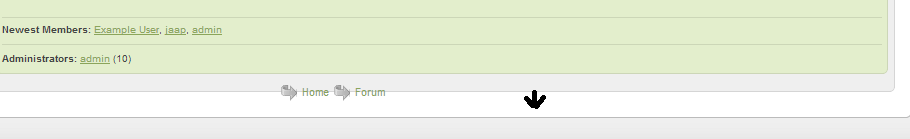
 All RSS
All RSS