Support Forum
 Offline
Offline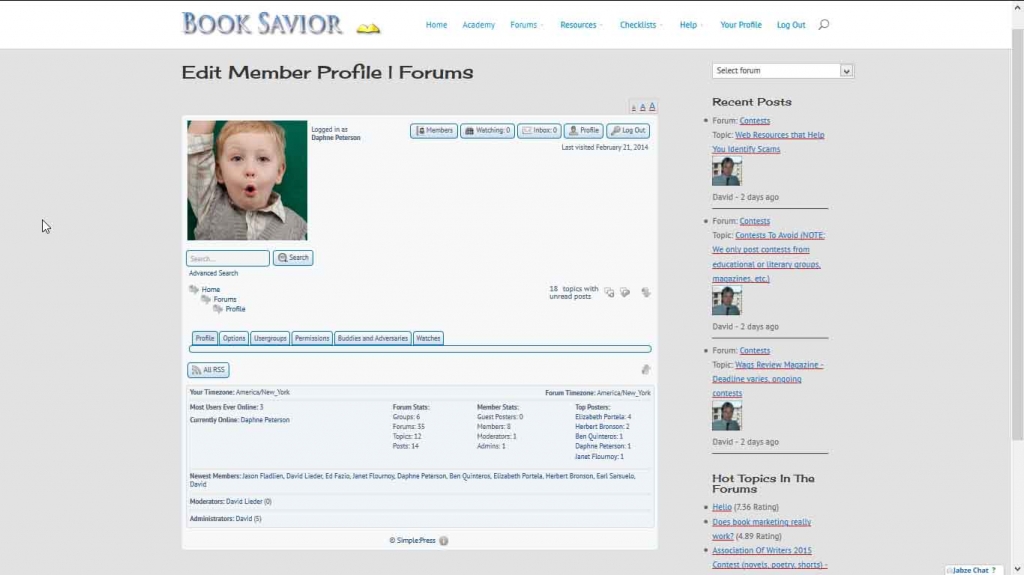

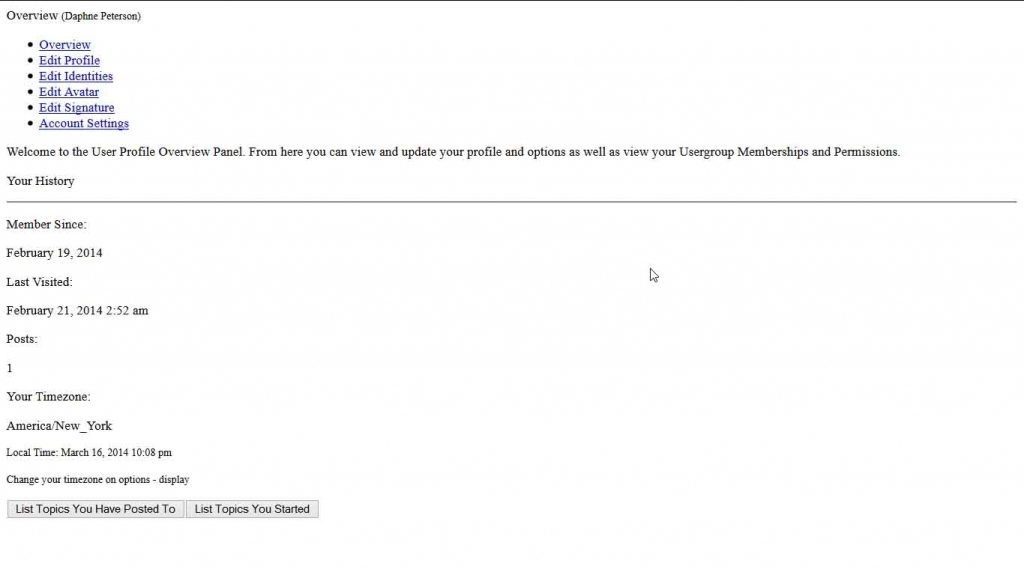

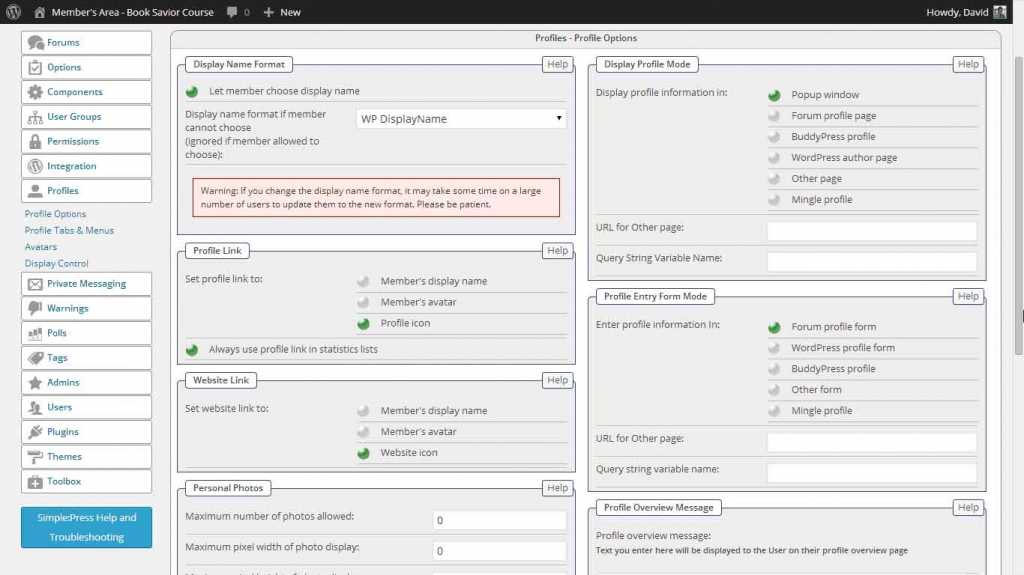

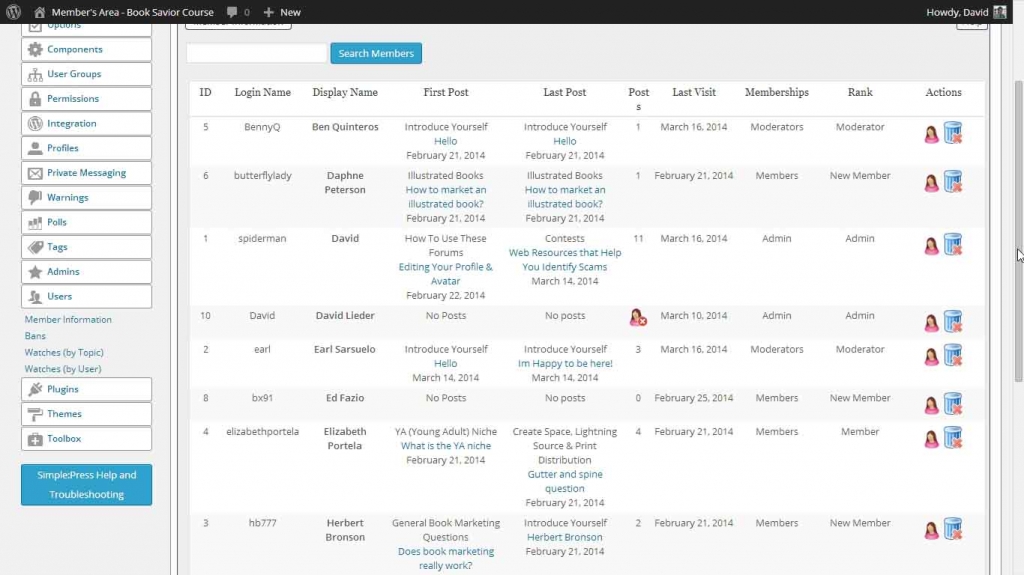

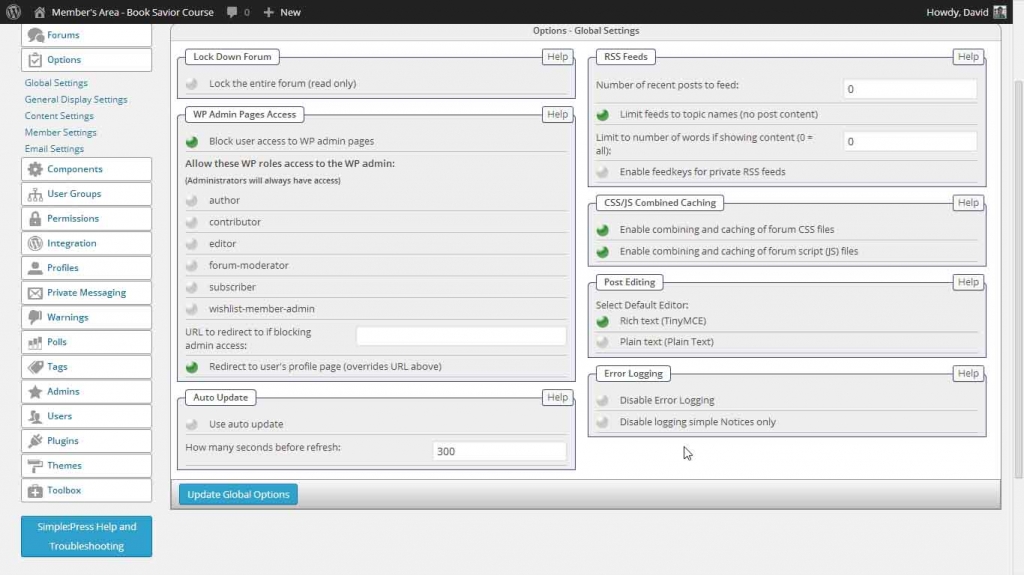

Today I was editing some permissions and did not change anything that would have affected the forum profiles. I believe this is a bug because the links now on the page (the tabs I should say) all go to broken pages.
I have attached screenshots.
On the user side:
Screenshot #1: This is the new layout, and it omits "edit" buttons for profile information. It also adds these tabs.
Screenshot #2: Clicking on the tabs (like "profile" tab) goes to broken pages
On the admin side:
Screenshot #3: This is the current Forum Profile Settings page
Screenshot #4: This is the current Manage Users page
Screenshot #5: This is the current Global Settings page.
I am using the "CSS Only" theme because all of the themes previously would crash and not show any CSS at all, so the advised solution (from this support forum) was to use the CSS Only theme, which seems like it was a workaround and not really identifying the source of the issue.
so, of course, the obvious question is: What has changed if it just started occurring today? the forum itself cant change operation... wp update? theme update? plugin updates?
Visit Cruise Talk Central and Mr Papa's World
have you tried resetting the profile tabs on forum - toolbox - housekeeping?
Visit Cruise Talk Central and Mr Papa's World
 Offline
OfflineOK, so resetting it fixed it. And it also reset all the avatars, ouch. Fortunately there are only eight users and they are all test accounts.
I really appreciate the help.
I did want to point out something, however. This was a bug, by most development standards. What you prescribed was a workaround, and I could not do this with 500 members if it kills everyone's avatar, etc.
I know time is a factor in doing all this. I just think that it would be prudent to fully investigate bugs. I've had two so far, in my opinion, and the workarounds have kept things running but they don't improve the software.
 Offline
OfflineAnd by the way, the only thing I was messing with today were moderator permissions, and the Global settings on the forum settings control panel, for allowing a certain role to access the WP-Admin dashboard, and then I toggled it back again.
So it was a slight change in the SP settings that triggered this; a bug.
I fail to see how you have proved any bug? the profile tab linkage is not related to permissions... of course, if you can provide more info and repeatable steps on how to make something incorrect occur, we can research and correct... but I see no such behavior retracing and trying the steps you mentioned... software is a series of logical instructions (0 or 1) that will produce the same results everytime given the same input... so... not saying there isnt some sort of bug related to this, but just need more info to replicate, understand and correct if truly a bug... and since this is the first such report of this behavior, with tens or hundreds of installs, one would expect more common behavior... but each install configuration can be different, so hence the question for more data...
Also, can you explain what you mean by 'resetting avatars'? resetting the profile tabs does nothing to use avatars (any user uploaded avatars, remote avatars, pool avatars, gravatars, etc remain in place)... again, not just flippantly saying so, just run some tests... but not entirely sure what you mean by resetting avatars....
just to be sure, you are not running any wp caching plugins, correct?
Visit Cruise Talk Central and Mr Papa's World
1 Guest(s)
 Support Forum
Support Forum





 All RSS
All RSS