Support Forum
 Offline
OfflineHi team
My new developers have recently move my SP forum from a previous host's server to our new one after redeveloping my website's look. It's a long story, but basically they didn't follow the SP instructions to move SP and not all the folders/files came across. I have since given them your instructions and they have brought other necessary folders across, but I have had to do some manual housekeeping to tidy some issues up.
One of the outstanding things I have noticed is that some graphics that I embedded in my forum's "Must Read First' admin posts, now just show the graphic file name (instead of the thumbnail) and it doesn't show the pop-up enlargement when clicked on (the same graphic file in the attachment area below the embedded file does open up correctly in a different tab as expected).
I checked the browsers Element Inspector and can see the embedded graphic link still points to the old server, not my new one.
Is there a housekeeping tool I can use to correct all these misdirected links in one go or do I have to go through all my posts and edit their HTML in the Console Inspector? Or do I have to delete all the old broken embedded graphics and upload them again?
Regards,
David
http://www.alcohemy.com
 Offline
OfflineI checked the browsers Element Inspector and can see the embedded graphic link still points to the old server, not my new one.
Not sure I understand... all images uploaded and embedded in posts use the url address of the image. We don't use the server path. So assuming the address of your website has not changed there should be no problem - assuming all images were transferred across to their correct location on your server.
Can you paste an example of what you are seeing in the console please?
 |
YELLOW
SWORDFISH
|
 Offline
OfflineMy SP forum was moved to a different server by new web support people I use, though know they didn't do it by the book. I suspect all files and folders were moved correctly, at least in the first attempt.
As you will see in the screenshot the graphic embedded in my original post isn't showing as a thumbnail and the corresponding code points to the old server.
The same graphic in the attachment does open fine in a popup window as expected and the code does point to my current server.
I was hoping there was a housekeeping tool that may correct the misdirected links.
 Offline
OfflineThe missing graphic points to /localhost/old-alcohemy/......
This is a local address - i,e., this was uploaded on a local PC running a web-server or using a system like WAMP. And was then saved in the post. Your public web-server is never going to be able to grab images from this location. How did this come about? Did you used to run your website from a local PC server as opposed to a hosted service?
 |
YELLOW
SWORDFISH
|
 Offline
OfflineThe developers I used to redevelop my website first developed most of the new version on their own test server while my old site was still live. Then they moved it across to my current server and brought across parts like WishList Member and SP etc. At one point that didn't go so well and I know they had to restore my old site again from an previous backup file on to their server. From there they were able to pull the old files across again.
Obviously this got a bit messy. My current site's public frontend has a new look so it was not affected, however as I wanted my SP forum and membership area the same as what it always was, that part didn't go so well. Now I'm left trying to get all the SP pieces back together so they work the way they did.
messy indeed... and unfortunately, those local ones will need to be modified by hand since localhost is really just a directory and not server info...
if they follow a predictable path like that, then you could do a mysql search and replace from within phpmyadmin to update them... some info: http://stackoverflow.com/quest.....ysql-query
Visit Cruise Talk Central and Mr Papa's World
hope we helped! come on back if you have more questions or need more guidance...
Visit Cruise Talk Central and Mr Papa's World
1 Guest(s)
 Support Forum
Support Forum

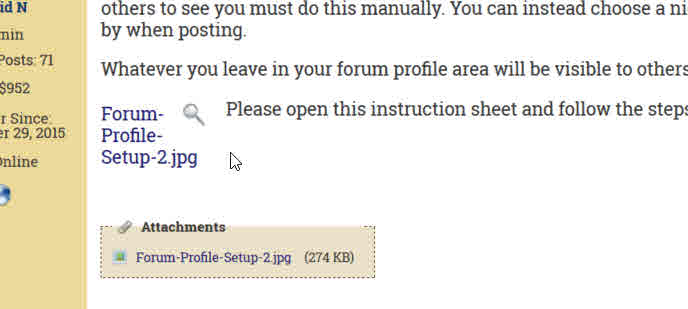

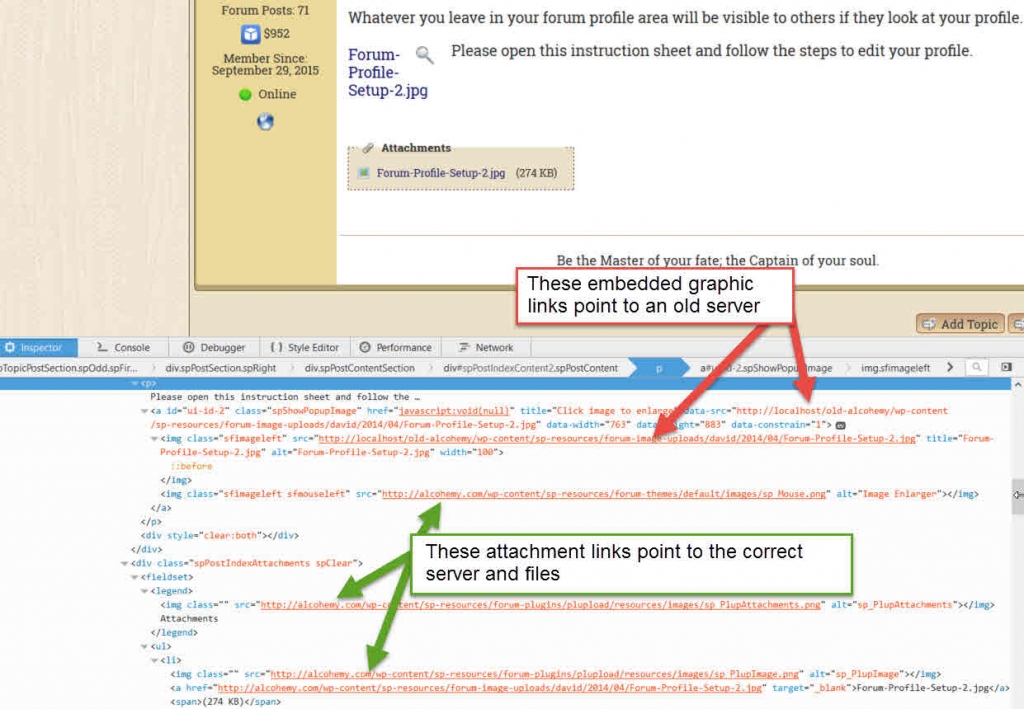




 All RSS
All RSS