Support Forum
 Offline
OfflineHi,
I have reinstalled my Board which is working well apart from that I get a green question mark when I try and set some of the global settings. I can create a forum and post information. It is as if I am not logged though I am as when viewing the board - I see my name.
The board which the page is on can only seen by members but I would have thought that would not be problem as it wasn't before.
Any ideas what I might be doing wrong please ?
Thank you for the help
Stephen
 Offline
OfflineYour checkboxes have lost their tick. so your browser can't find the tick character in the current font and is replacing it with a question mark.
Curious. I wonder if you have another WP plugin active that is changing the usual system font? The WP Admin CSS specifies 'Open Sans' and, if not available plain old 'san-serif'. SO maybe you have a font set in your browser defaults that does not have a tick mark in its table. Unusual.
I would clear your browser cache to see if that shifts it...
 |
YELLOW
SWORDFISH
|
to use chrome, even when just viewing normal sites that use ajax, I have to clear the cache... a cache clear button (via extension) is a must with it...
Visit Cruise Talk Central and Mr Papa's World
1 Guest(s)
 Support Forum
Support Forum

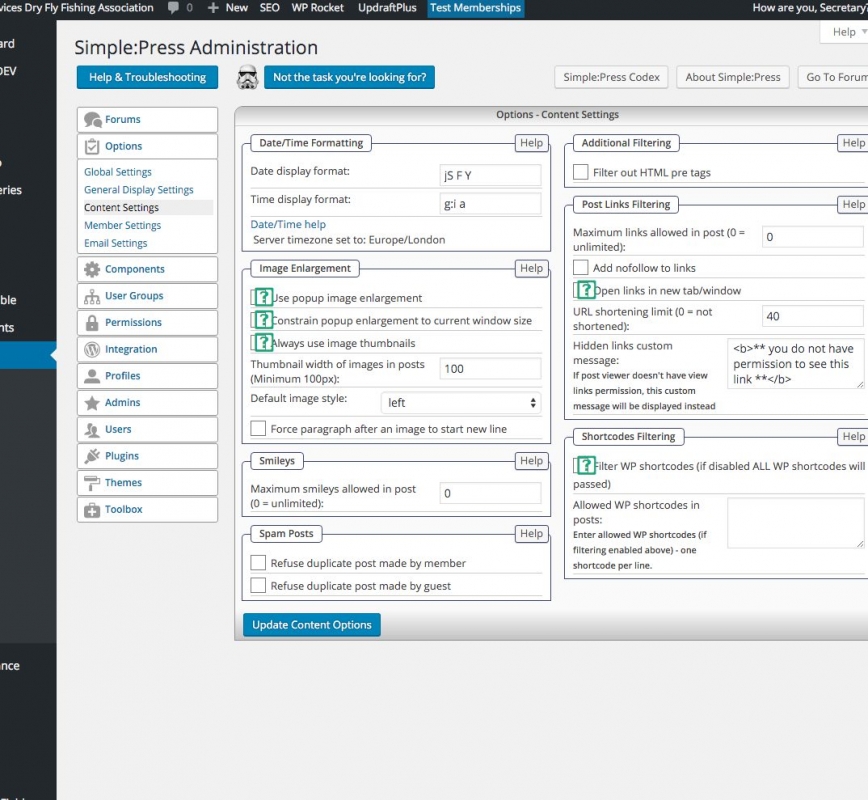





 All RSS
All RSS