Support Forum
 Offline
OfflineHi, is it possible to hide the "user url" field in the profile page and in the users directory?
In my site when users login with facebook, automatically their facebook url are set on the "user url" fields and everybody can see them.
I have tried to hide the field with the "Profile Display Control" plugin, but in the users directory it continue to appears.
Sorry for my english, I hope you understand my problem.
 Offline
OfflineHey Giovanni,
Well yes it is possible to hide the URL in the members directory, but that would also hide a genuine URL that someone has put in place to be viewed intentionally. If you are happy to hide all URL's in this view, then you can simply comment out the function 'sp_MemberListUrl' in the spMembersView.php template of your theme.
But more importantly, it might be nice to know how the URL is being automatically populated. What plugin are you using to allow your users to login via facebook?
If you do choose to just remove the function, if you haven't already done so - we recommend making a child theme so your changes aren't lost during an update.
 Offline
OfflineHi and thanks for your reply !
The plugin is Facebook All!
Your answer was very helpful , but I have another problem Because the website link continues to appear on the left of the topics.
Also , I have installed the plugin MyCred and I would remove the entry "MyCred" near the points ("Oro" are the points that must remain visible).
Last question: how can I change the MyCred icon?
Thanks!
 Offline
OfflineYou can remove anything you like. Hopefully you followed advice and made a child theme so you will need to copy over the template called spTopicView.php.
In there you can locate the display function:
sp_PostIndexUserWebsite('', __sp('Visit my website'));and comment that out and it will remove the website url.
The MyCred icon file is called sp_MyCred.png. To replace it then make your own icon as a .png file with exactly the same name and you can place it in the /images folder of your child theme. If you do not have an images folder then make one in the same place as the parent theme you copied from. SP plugins always look in the theme folder for custom images before using images that we supply in the plugin.
 |
YELLOW
SWORDFISH
|
 Offline
OfflineTry this and see what it looks like:
echo '<div class="spCenter spPostUserStatus">'; echo 'Livello: '.mycred_get_users_rank($spThisPostUser->ID); echo '</div>';
Using the $spThisPostUser data object will be faster. And the WP get_current_user_id() function is limited to literally the currently logged in user so this will be inaccurate,
 |
YELLOW
SWORDFISH
|
1 Guest(s)
 Support Forum
Support Forum

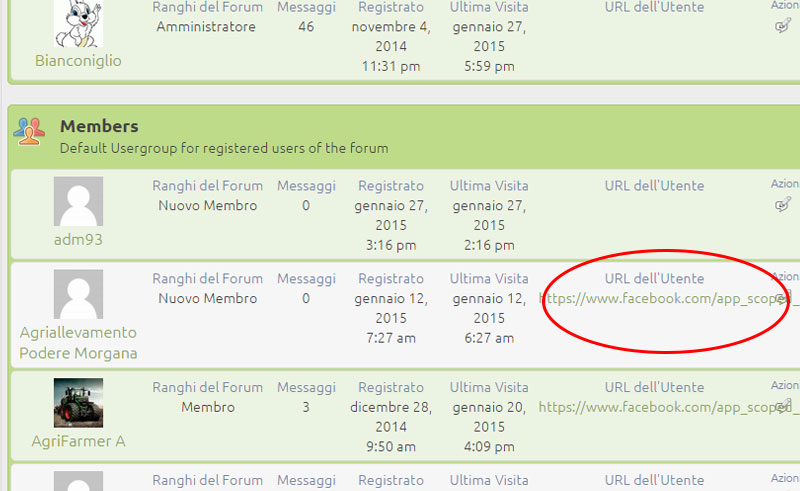

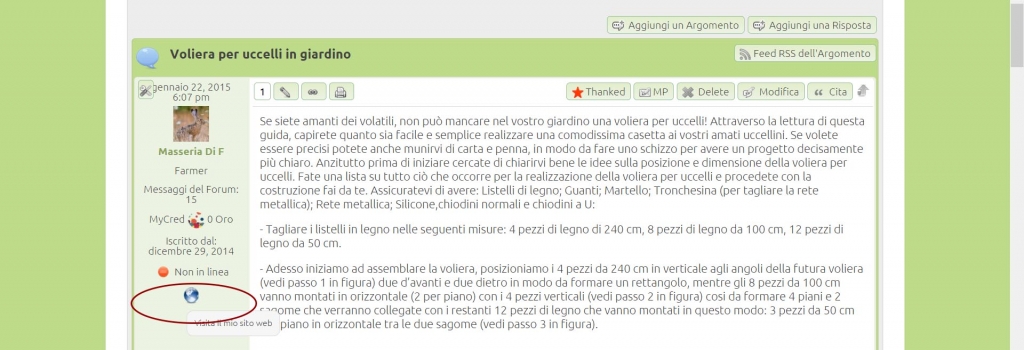
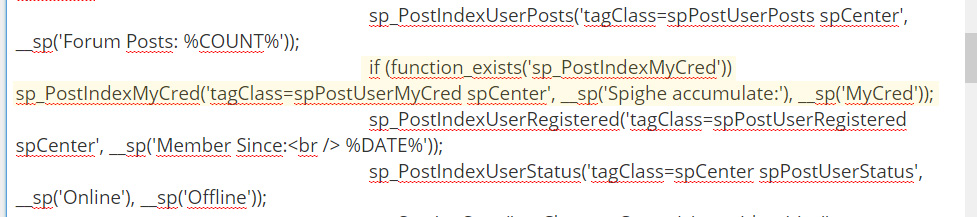
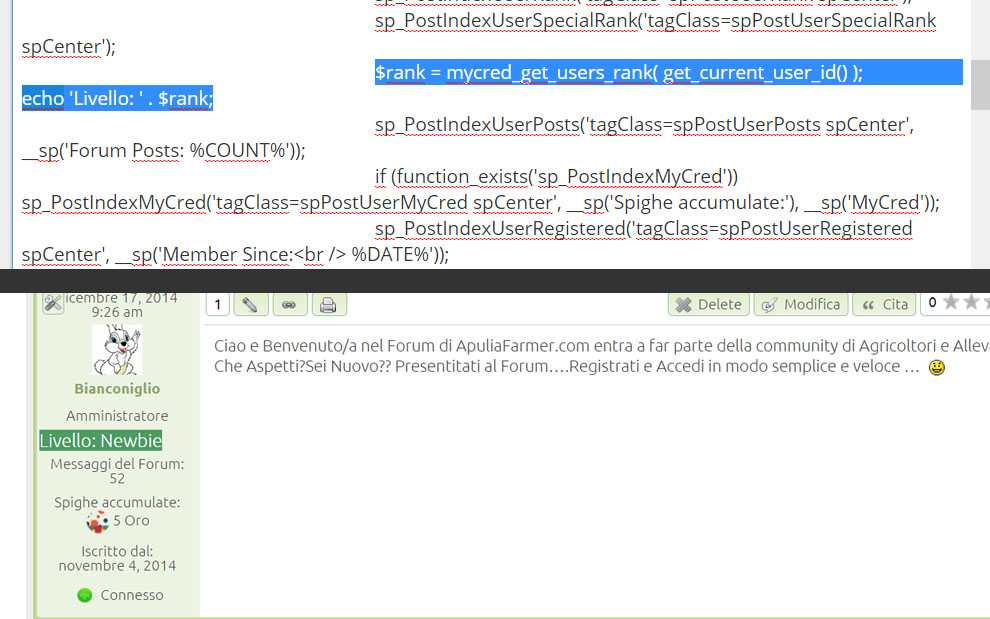
 All RSS
All RSS