Support Forum
In order to change colors you would need to edit the CSS for your Simple:Press theme. The submit button color is controlled by the rule under #spMainContainer input.spSubmit {
You can change the line that says color: to a color code. Such as #000000 if you want to make the text black. If you are using a supplied theme you should create a custom theme before changing things. If you change a supplied theme when they are updated all changes will be lost. If you have not created a custom theme yet see the link in my signature for the codex article on how to do so.
 Offline
OfflineThanks for the tip, i did try that without success.
Below is what I have with the white text on the buttons.
Any ideas?
#spMainContainer input.spSubmit {
width: auto;
min-height: <?php echo($controlHeight); ?>;
height: auto;
text-align: center;
padding: 1px 7px 4px;
margin: 0 4px 3px 4px;
font-size: <?php echo($spSubmit); ?>;
font-family: <?php echo($controlFontFamily); ?>;
line-height: <?php echo($controlLineHeight); ?>;
text-decoration: none;
outline-style: none;
color: #000000;
background: <?php echo($alt1SectionBackGround); ?>;
border: <?php echo($alt1SectionBorder); ?>;
cursor: pointer;
<?php echo($smallRadius); ?>
font-weight: <?php echo($mainFontWeight); ?>;
}
 Offline
OfflineIf you go to the forum admin > Options ? Global Settings and look over on the right... is the option turned on to combine CSS files? If yes could you uncheck it. Also empty your browser cache - some browsers - notably IE - like to hold on to cached CSS files for longer than we would like.
Then see of it has started to work.
 |
YELLOW
SWORDFISH
|
 Offline
OfflineThe option is off and I have cleared the cache and viewed on firefox and Safari.
Buttons still have white text. This is the site: http://www.forum.thechelseacar.....lub.co.uk/
Maybe you can spot what is wrong. Just clicking the Login button shows the white text. I'd be interested to know if you get the white text too.
Terry
 Offline
OfflineIt is being overridden by your WP theme - Lifestyle. If you look in the styles file for your Wp theme you will find an entry:
#bbp_reply_submit, #bbp_topic_submit, input[type="button"], input[type="submit"]
and in there you will see that it is setting the colour to white. The problem is that it is using the !important statement which will override everything else. This should really be avoided. You coud take it off (best thing) or add an !important statement to the colour change in the forum rule.
 |
YELLOW
SWORDFISH
|
 Support Forum
Support Forum


 Custom Simple Press Themes
Custom Simple Press Themes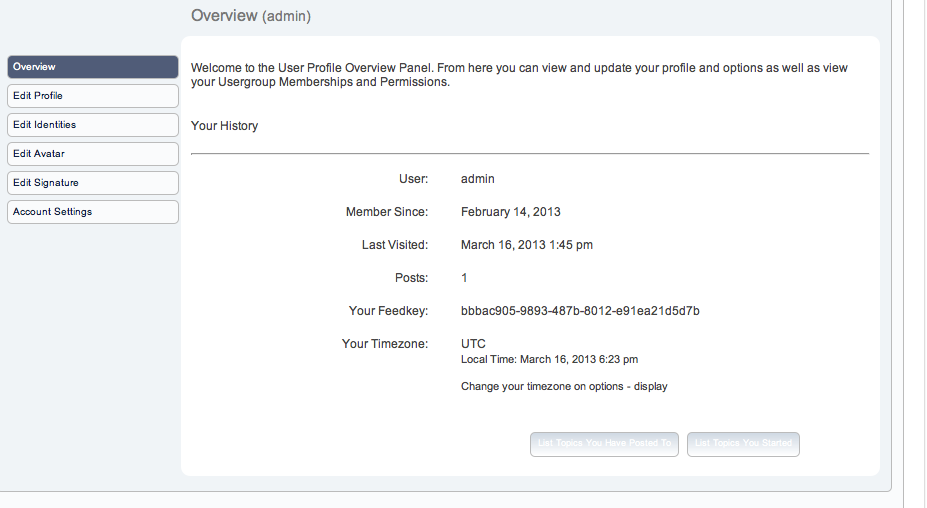

 All RSS
All RSS