Support Forum
Forum Timezone: Europe/Stockholm
Most Users Ever Online: 1170
Currently Online:
Guest(s) 1
Currently Browsing this Page:
1 Guest(s)
1 Guest(s)
Top Posters:
Mr Papa: 19448
Ike: 2086
Brandon: 864
kvr28: 804
jim: 650
FidoSysop: 577
Conrad_Farlow: 531
Stefano Prete: 325
Carlos: 291
Member Stats:
Guest Posters: 621
Members: 17382
Moderators: 0
Admins: 4
Forum Stats:
Groups: 7
Forums: 17
Topics: 10143
Posts: 79669
 Support Forum
Support Forum
 Offline
Offline
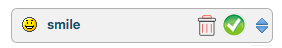


 All RSS
All RSS