Support Forum
 Offline
OfflineOk, I upgraded simple press and now the forum looks rather plain. I mean the appearance itself. I'm assuming I now need to have CSS Experience in order to make the appearance have some shine? Or is there some setting I need to change in order to make it look a bit more appealing.
Is it considered the style? What is the easiest way to change the style of the forum without CSS experience? I want to have the glare effect instead of the 1990s look if you know what I mean. No disrespect whatsoever. I love this plugin. It's just that my older sp forum had a more appealing look by default.
I'm sorry, I dont understand... do you have a link to your site? certainly the 5.x styling is not plainer than the very old and antiquated 4.x styling...
What sp theme and overlay (if applicable) are you using? Have you tried other themes and other overlays within the themes?
Visit Cruise Talk Central and Mr Papa's World
My first comment would be that it looks in your AddTopic_New image that you have TinyMCE installed and activated but there is a configuration or JQuery issue causing it to not display properly.
The old Simple:Press used different colored icons in several places whereas the new one has icons that are pretty much gray. That may be what you are missing when viewed. Several people have changed or created colorful icons for their themes to help them 'pop' more.
1 Guest(s)
 Support Forum
Support Forum





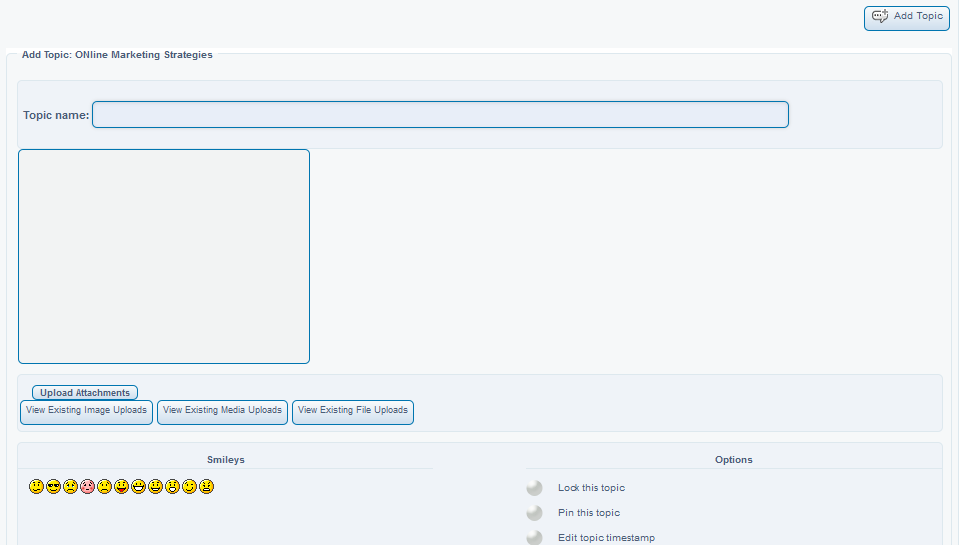

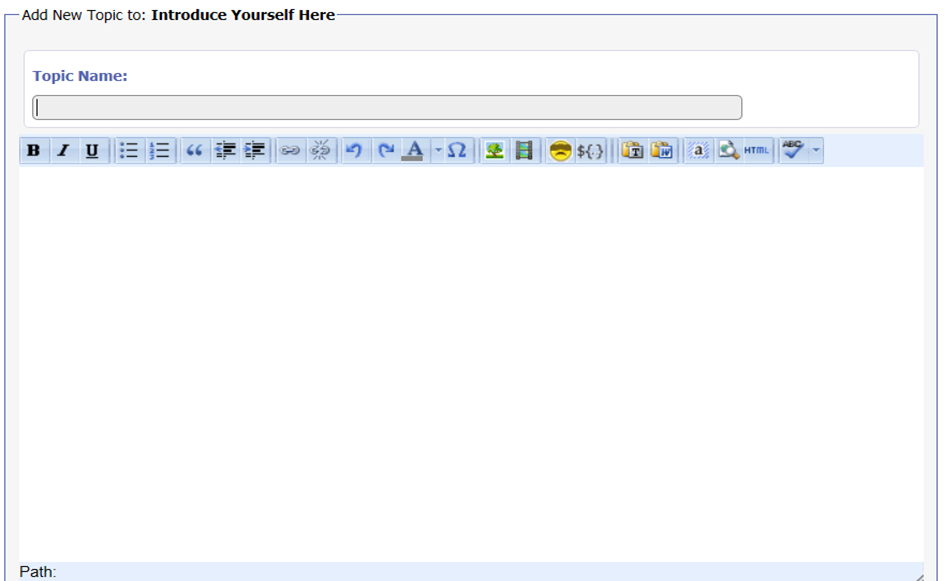
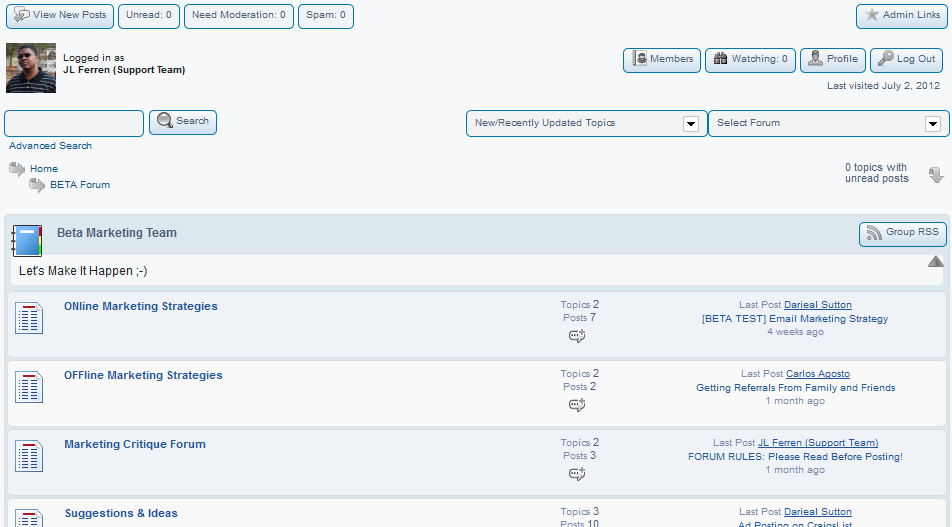
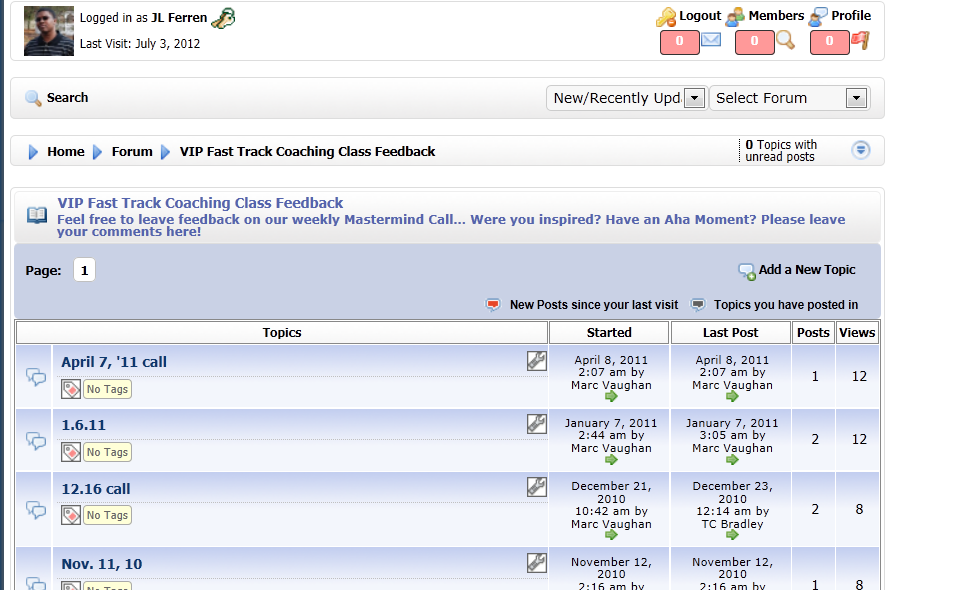
 Custom Simple Press Themes
Custom Simple Press Themes
 All RSS
All RSS