Support Forum
members of a forum cannot choose a theme... only users you gave SP MANAGE THEMES capabilities to in the manage admins panel...
Visit Cruise Talk Central and Mr Papa's World
where are they changing the sp theme?? are you sure you mean the theme? and not an overlay if running the user selection plugin?
if this is multisite and they are a super admin, they would get access...
for the user in question, check the db... the wp usermeta table... find the meta key of wp_capabilities (prefix might be other than wp_) for the user id and see what is listed...
Visit Cruise Talk Central and Mr Papa's World
Well, that is what I said... that is changing the overlay, not the theme... but a bit confused... if you dont want them changing the overlay, why did install and activate the Language and Theme Selection (ooops should be overlay) plugin?? That is one of its primary purposes.. so not really sure what you want to do...
in your sp theme, you can look for:
if (function_exists('sp_UserSelectOptions')) sp_UserSelectOptions('tagClass=spCenter spLabelSmall', __sp('Theme:'), __sp('Langauge:'));
that is what is control the overlay selector... but if you remove that line, better just to deactivate the plugin... if you want the language selector but not the overlay, you can change it to
if (function_exists('sp_UserSelectOptions')) sp_UserSelectOptions('tagClass=spCenter spLabelSmall&theme=0', __sp('Theme:'), __sp('Langauge:'));
which will keep the language selector but not the overlay...
Visit Cruise Talk Central and Mr Papa's World
okay, cool. thanks for the update.
Visit Cruise Talk Central and Mr Papa's World
1 Guest(s)
 Support Forum
Support Forum
 Offline
Offline






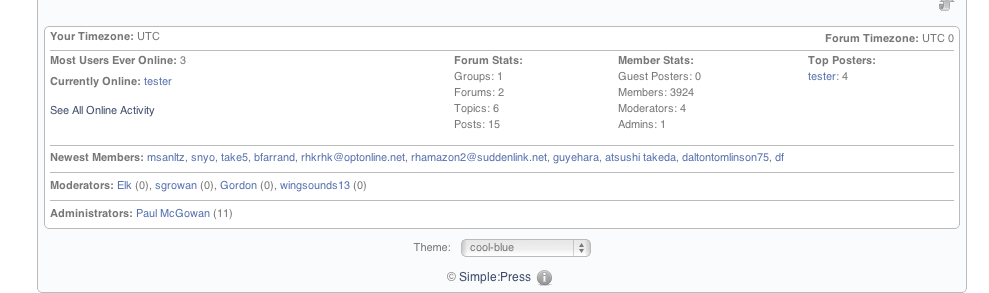
 All RSS
All RSS