Support Forum
When using popup image enlargement, some very large photos tend to cover the entire page when clicked. The pop-up also loads at the very top of the page, causing the close button to be hidden by the WordPress admin bar for any logged in user. Hitting the esc key, will close the pop-up, but this is unclear to many users. Clicking the image again, loads it in the same tab, replacing the active window, which can cause confusion for some.
How can we adjust the position of the pop-up window to make the close button visible?
Or, can we make the image draggable? It can currently only be dragged by the top border, which is hidden. But then, how might this affect mobile use?
Better yet, or maybe just easier, can we make clicking/tapping the image close the popup instead load the file in the browser window?
Discuss...
I notice the "top" declaration for the element, but this is inline and changes depending upon the size of the image. So changing that via the stylesheet is not an option. Same goes for the z-index attribute.
This applies to any image inserted in a post, whether added via URL or from File Uploader with Plupload.
 Simple:Press powers the Tripawds Discussion Forums.
Simple:Press powers the Tripawds Discussion Forums.
It's better to hop on three legs than to limp on four.
The Tripawds Blogs Community is made possible by The Tripawds Foundation.
I notice on this site, the popup loads in the center of the window instead of at the top of the page.
Where I that controlled?
I do have the Content Settings option set to "Constrain popup enlargement to current window size".
 Simple:Press powers the Tripawds Discussion Forums.
Simple:Press powers the Tripawds Discussion Forums.
It's better to hop on three legs than to limp on four.
The Tripawds Blogs Community is made possible by The Tripawds Foundation.
jim said
applies to any image inserted...from File Uploader with Plupload.
On a related note, on this site I notice the attachment links open images in a nice lightbox effect with clear close link and "Close (Esc)" note. On our site, clicking the attachment link loads the image in the same window.
How might I just open these links in a new window? Or, how is that effect applied?
Thank you!
 Simple:Press powers the Tripawds Discussion Forums.
Simple:Press powers the Tripawds Discussion Forums.
It's better to hop on three legs than to limp on four.
The Tripawds Blogs Community is made possible by The Tripawds Foundation.
nothing special...its all stock... this just likely means that something on your site is conflicting... do you have link to an example on your site? can guests view?
Visit Cruise Talk Central and Mr Papa's World
Mr Papa said
...do you have link to an example on your site? can guests view?
Yes, and yes.
https://tripawds.com/forums/tr.....a/#p217304
Fair warning, some of these particular photos are rather graphic veterinary post-op images.
Thank you!
 Simple:Press powers the Tripawds Discussion Forums.
Simple:Press powers the Tripawds Discussion Forums.
It's better to hop on three legs than to limp on four.
The Tripawds Blogs Community is made possible by The Tripawds Foundation.
Did you say what browser? your site seems to be working fine with popups for me on chrome...
do notice you are using the css and js caches... assume you have cleared them recently with the changes you have been making?
Visit Cruise Talk Central and Mr Papa's World
Mr Papa said
your site seems to be working fine with popups for me on chrome...
Interesting, I had the issue in both Chrome and Firefox. Images popped up, but they loaded at the very top of the page and the close button is hidden by our menu. nothing like the nice Lghtbox effect here...
You say:
nothing special…its all stock…
Stock as in built-in SimplePress effect, or WordPress image management, or Jetpack?
assume you have cleared them recently with the changes you have been making?
Yes, cleared css and js caches during all recent testing. Most of the changes I've been making are on our dev install.
For now, I've addressed the issue by turning off SP image enlargement, and setting up NextGen to launch the Lighbox effect. Perhaps we had some sort of conflict there.
Thanks for the suggestions!
 Simple:Press powers the Tripawds Discussion Forums.
Simple:Press powers the Tripawds Discussion Forums.
It's better to hop on three legs than to limp on four.
The Tripawds Blogs Community is made possible by The Tripawds Foundation.
I meant standard simple press. We don't have special image manipulation. Nor at wp level either...
Visit Cruise Talk Central and Mr Papa's World
Mr Papa said
I meant standard simple press...
Thanks for the clarification. Clearly we don't do anything standard.
 Simple:Press powers the Tripawds Discussion Forums.
Simple:Press powers the Tripawds Discussion Forums.
It's better to hop on three legs than to limp on four.
The Tripawds Blogs Community is made possible by The Tripawds Foundation.
1 Guest(s)
 Support Forum
Support Forum
 Offline
Offline





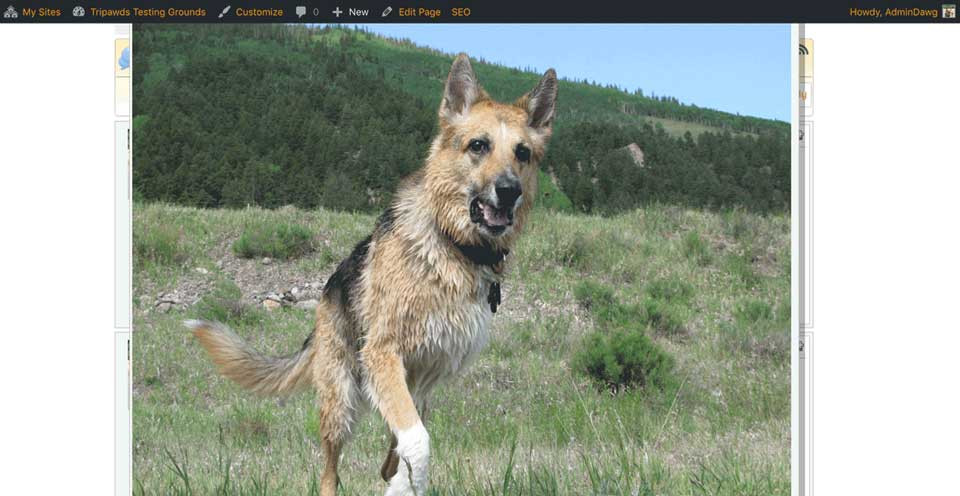

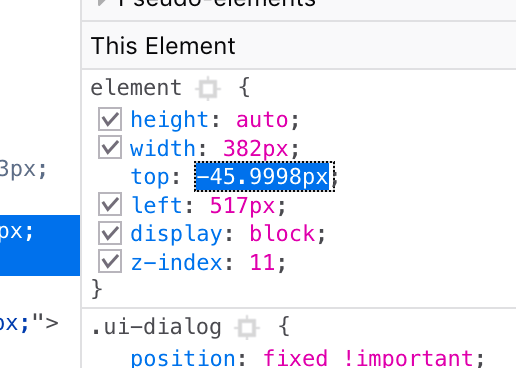
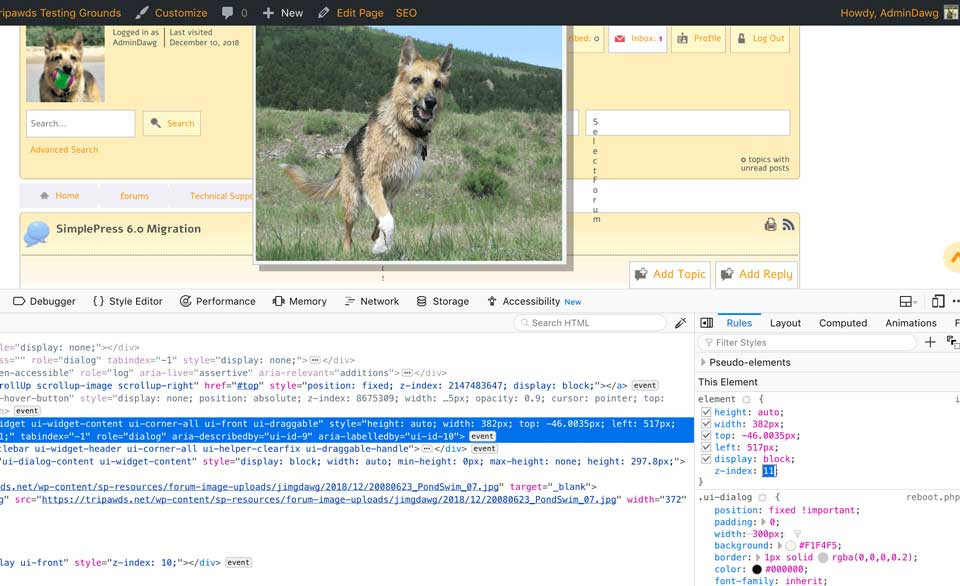

 All RSS
All RSS