Support Forum
 Offline
OfflineI can't change the topic title in my forum, for example, the topic title is "This is the first topic in this forum", now the title remains "Forum | Mydomain.com", how to change this? What I mean is a title that reads in search engines. What I mean is what I circled red in the attachment, and the actual title of the title is that I circled green. How to change what I circled red to be the same as my red circle. How to solve this?
 Offline
OfflineSo I think you are meaning the 'browser' title - correct?
This is set up in the forum admin > components > seo. You can choose what parts of the titles you want to use.
The main problem can be that we have encountered several WordPress themes over the years that also manipulate this text and sometimes they do this without allowing us to change it. So it is possible that if our own SEO settings do not affect it then your WP theme is taking over.
But check the forum's SEO settings first of course.
 |
YELLOW
SWORDFISH
|
 Offline
OfflineYellow Swordfish said
So I think you are meaning the 'browser' title - correct?This is set up in the forum admin > components > seo. You can choose what parts of the titles you want to use.
The main problem can be that we have encountered several WordPress themes over the years that also manipulate this text and sometimes they do this without allowing us to change it. So it is possible that if our own SEO settings do not affect it then your WP theme is taking over.
But check the forum's SEO settings first of course.
I checked the SEO forum settings, and I've checked what I need, but the problem is not done yet, the browser title not changed. Any solutions? I use WordPress theme eleven40 pro from Studiopress
 Offline
OfflineAnd, as I believe we have said before, we too are using the Genesis framework on this site and, if you check it out you will see that the browser title changes as per our forum SEO settings.
I am not an expert on Genesis but I will ask my colleague who set things up if we made any changes to the Genesis SEO - but I believe this is doubtful.
So - are you using a specific SEO plugin at all? That might also force the title bar text.
 |
YELLOW
SWORDFISH
|
1 Guest(s)
 Support Forum
Support Forum

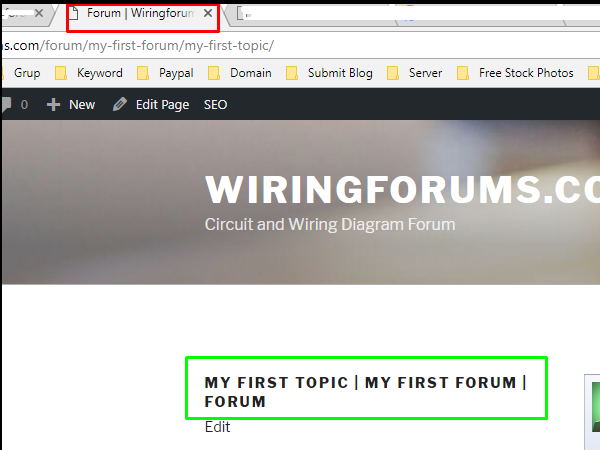

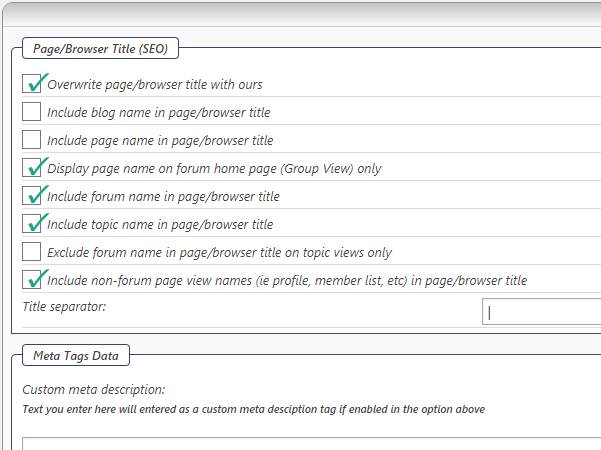
 All RSS
All RSS