Support Forum

Silver Members
 Offline
OfflineI recently changed the domain for my Wordpress site, but the SP forum URLs -- the internal links generated by SP to sub-sections of the forum -- all still point to the old domain. I've read this guide:
https://simple-press.com/docum.....or-domain/
However I don't have have these options available in my admin view:
2. Then proceed to the forum admin > Integration > Page and Permalink
(Which makes me wonder what other controls I might be missing, either because I've got a version of SP that doesn't align with this guide or the original dev has some superuser account that I don't have access to. Not likely though, I believe my user has top level access.)
Is there an admin setting somewhere that controls the domain SP uses to generate URLs? If not, what do I need to do to get the forum using my new domain?
so what do you see at the forum admin menu? sounds like perhaps your account is not an SP admin... Keep in mind, that a WP admin is not an SP admin... SP admin capabilities have to be granted...
Visit Cruise Talk Central and Mr Papa's World
 Offline
OfflineSo - whoever set you up only gave you access to a small sub-set of the options available.
Open the menu item 'Admins' and see if you have a 'Manage Admins' entry and if so - open that and see if you can add capabilities to your user entry. The one you want in particular is 'Integration' but as an Admin I would suggest you select all of them if you can.
If you do not have 'Manage Admins' or can not add to your admin capabilities then you may need to login as the 'Admin' who set the forum up for you.
 |
YELLOW
SWORDFISH
|

Silver Members
 Offline
OfflineThanks, I was worried about that. I don't have those options and as far as I can tell the original admin user was removed or downgraded (the dev no longer works on the project). Any other options for upgrading my permissions? It's managed hosting, but I do have access to a database console.

Silver Members
 Offline
OfflineCan anyone help me on this? I see a table called `wp_sfmembers` with promising sounding fields like `admin` and `admin_options`, but obviously I'd rather not mess around blindly with our data.
To recap, my ultimate goal is getting the forum-generated links to use our new domain. If adding permissions to my forum user allows me to do this via the admin, that sounds ideal.
 Offline
OfflineApologies - I don't know how this got missed.
First in the sfmembers table set the column 'Admin' in your user record to 1.
Then follow the steo in this thread: https://simple-press.com/suppo.....r/#p158568
That should do the trick.
 |
YELLOW
SWORDFISH
|
1 Guest(s)
 Support Forum
Support Forum





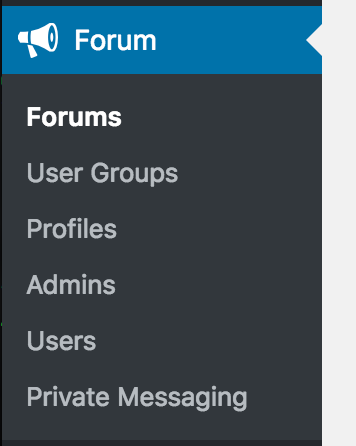

 All RSS
All RSS